How do you save dash cam footage with V11? According to the manual you tap the icon but all that does for me is attempt to bring up the viewer which glitches and shows a message saying I can only be viewed while in park.

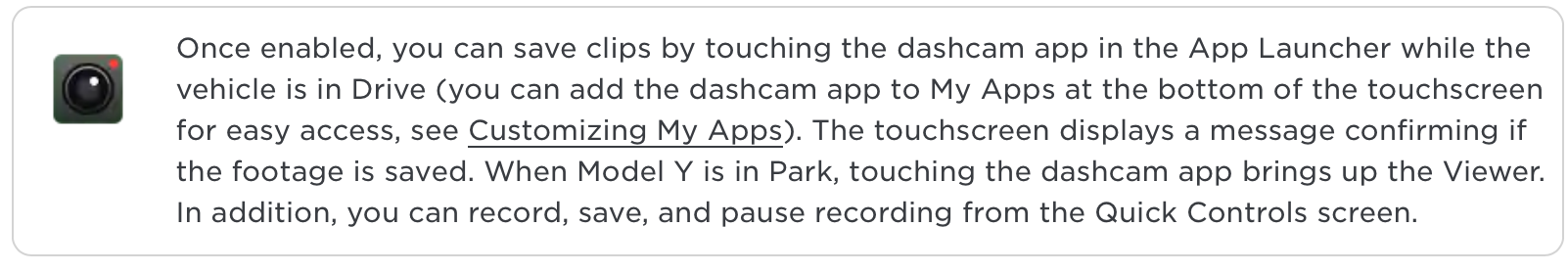

Model Y Owner's Manual | Tesla
Learn about the features you can use to record videos when driving and monitor the security of your vehicle when parked.
www.tesla.com


