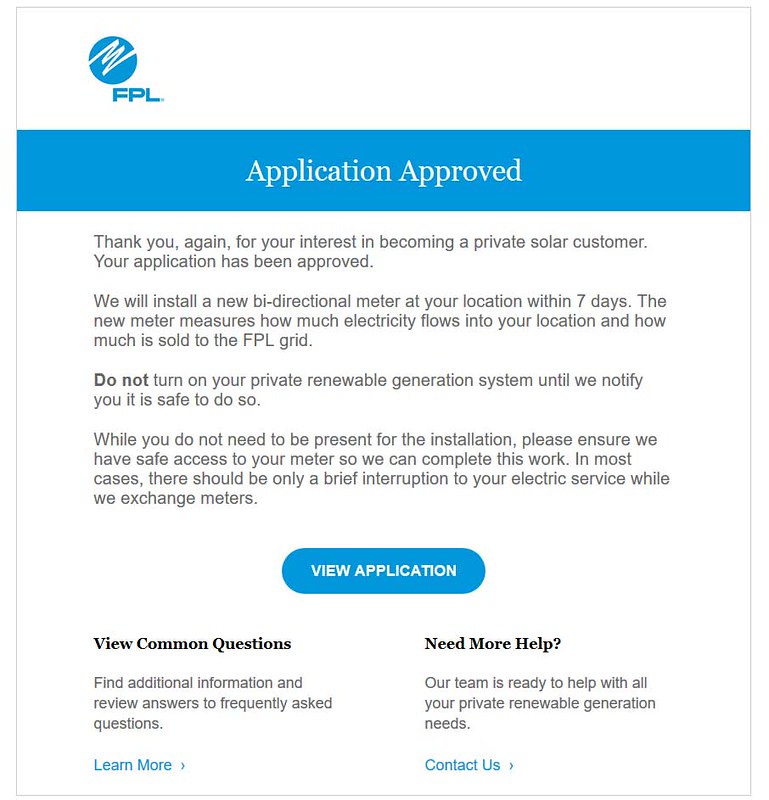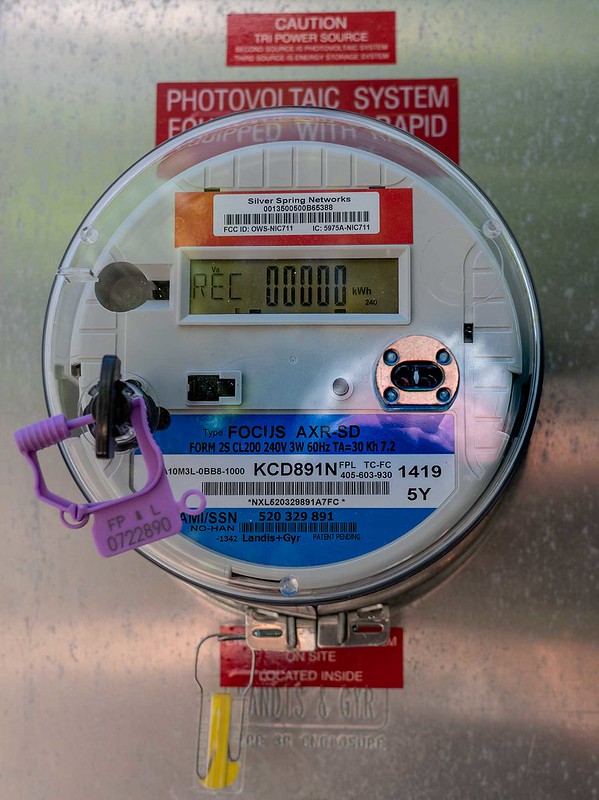If you already have solar and are just adding Powerwalls, it's no big deal whether you wait for PTO. However, if you have solar, you will probably not get any credit for any energy you put into the grid.
I just want to use the system as it seems so stupid for it to be up there
doing nothing. Tomorrow I will turn it on again to charge the powerwalls.