I have been running version 2019.12.1.2 for approximately two weeks. This update has not yet corrected an earlier issue I was experiencing with AP/AS disengaging suddenly while driving through the Holland Tunnel, but a new problem has surfaced which I only began experiencing within the last 24 hours.
Here are the symptoms:
- Data Collection via API fails (drive states, speed, consumption, charge information). As an example, my TeslaFi still believes my car is parked at home and sleeping, even though I drove for over an hour today out of state.
- Lane markings do not appear on-screen.
- Visualization of vehicles in the immediate area are not present.
- AutoPilot/AutoSteering/TACC, Early Collision Warnings, Blind Spot Notifications are all not functioning.
What is still working: As best as I can tell, nearly everything else is working normally - Cameras are still streaming video, and proximity sensors are functioning.
I opened up a case with Tesla, and they took about 30 minutes to diagnose the issue remotely. It was escalated to the advanced team, and I got a call back a few minutes later from support stating that this is a "known issue" and that they are working towards a fix in a future software update. They did not provide me with any further actions to take, and they did not offer a timeline.
I can live without AP/AS/TACC, but I'm concerned that forward collision warnings are also not functioning - its something I get plenty of use of.
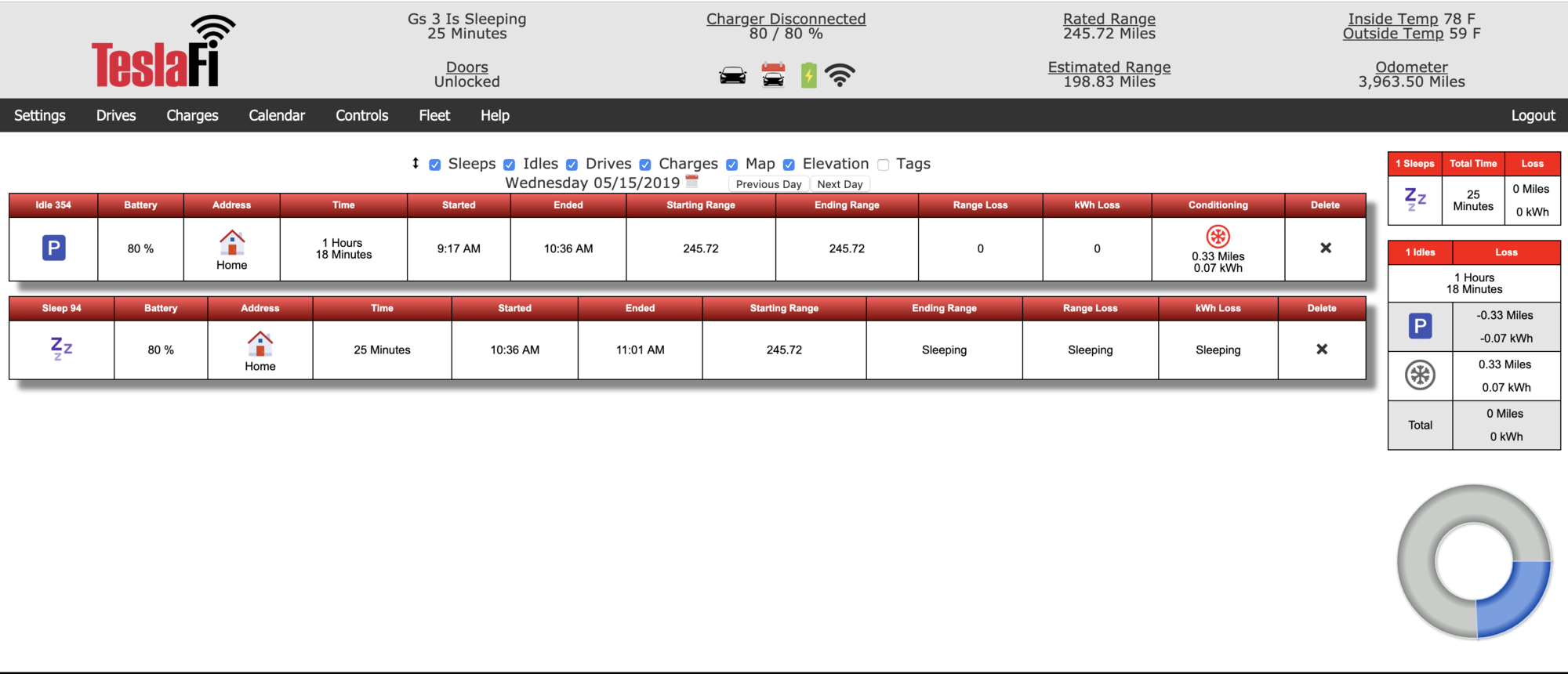
(TeslaFi: Invalid / Missing data from Tesla during commute this morning). I expected there to be drive information between 9:15 and 10:15 AM, but the car was registered as Offline from the moment I disconnected the charging cable.
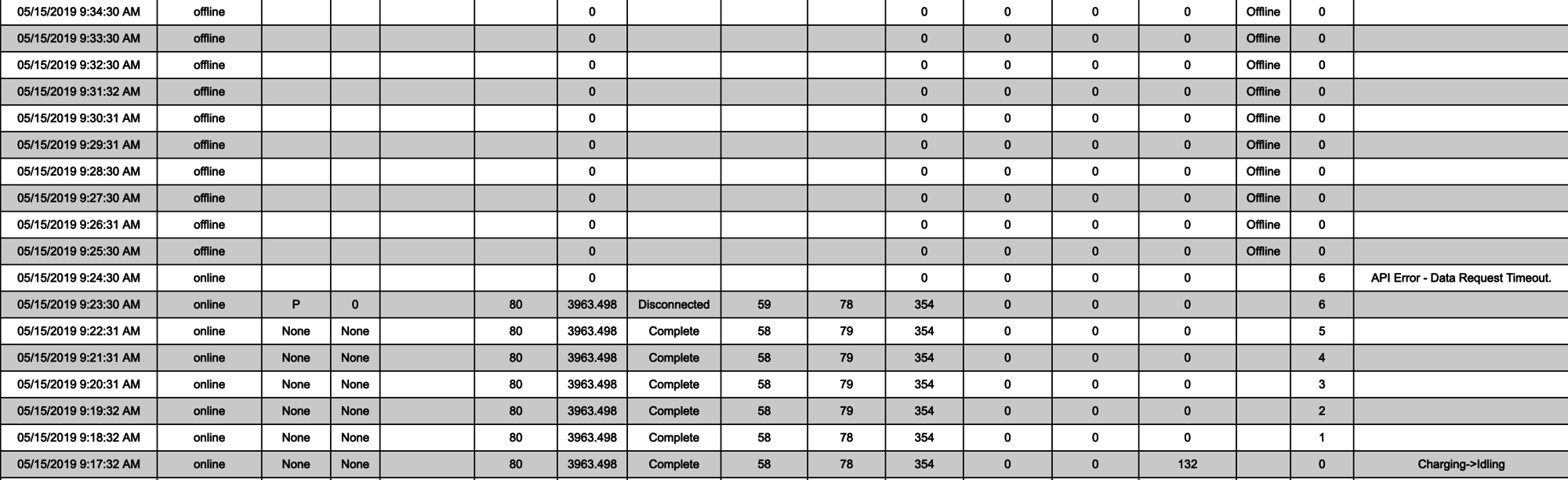
Here are the symptoms:
- Data Collection via API fails (drive states, speed, consumption, charge information). As an example, my TeslaFi still believes my car is parked at home and sleeping, even though I drove for over an hour today out of state.
- Lane markings do not appear on-screen.
- Visualization of vehicles in the immediate area are not present.
- AutoPilot/AutoSteering/TACC, Early Collision Warnings, Blind Spot Notifications are all not functioning.
What is still working: As best as I can tell, nearly everything else is working normally - Cameras are still streaming video, and proximity sensors are functioning.
I opened up a case with Tesla, and they took about 30 minutes to diagnose the issue remotely. It was escalated to the advanced team, and I got a call back a few minutes later from support stating that this is a "known issue" and that they are working towards a fix in a future software update. They did not provide me with any further actions to take, and they did not offer a timeline.
I can live without AP/AS/TACC, but I'm concerned that forward collision warnings are also not functioning - its something I get plenty of use of.
(TeslaFi: Invalid / Missing data from Tesla during commute this morning). I expected there to be drive information between 9:15 and 10:15 AM, but the car was registered as Offline from the moment I disconnected the charging cable.


