I have seen multiple threads lately about reduced rated range. My question has to do with Stats For Tesla and whether or not it accuately shows rated range, taking battery degredation into account. For example, if you look at the main charging/battery display page below, it shows my rated range as 309. I have a P3D so my "original" rated range was a max of 310. If my P3D is one year old and has 13,500 miles, does this mean that my battery is in good health with little to no degredation?
Thank you,
joebruin77
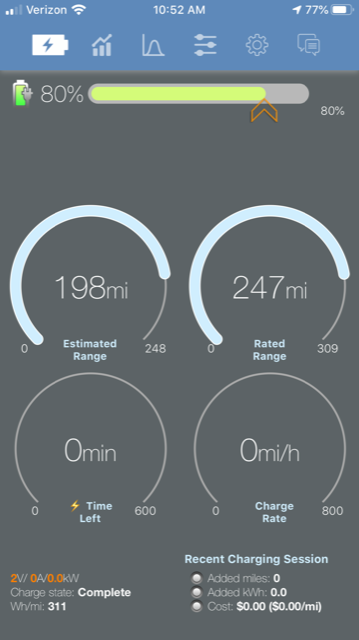
Thank you,
joebruin77


