Welcome to Tesla Motors Club
Discuss Tesla's Model S, Model 3, Model X, Model Y, Cybertruck, Roadster and More.
Register
Install the app
How to install the app on iOS
You can install our site as a web app on your iOS device by utilizing the Add to Home Screen feature in Safari. Please see this thread for more details on this.
Note: This feature may not be available in some browsers.
-
Want to remove ads? Register an account and login to see fewer ads, and become a Supporting Member to remove almost all ads.
You are using an out of date browser. It may not display this or other websites correctly.
You should upgrade or use an alternative browser.
You should upgrade or use an alternative browser.
Is there a way to find out how many chargers are NOT in use without using the Tesla app?
- Thread starter acm17
- Start date
RTPEV
Active Member
Actually I am guessing they mean while IN the car, as that is a valid use case: you are on a trip and possibly have a few choices of which Supercharger to stop at, but you want to avoid a busy one. Of course the car may try to route you to one that's not busy, but I find that the car is sometimes too conservative and wants you to stop early.
I use abetterrouteplanner.com for this purpose. Through what must be some kind of back door deal with Tesla, they have access to live Supercharger utilization data, so you can preview upcoming stops (and alternates) to monitor utilization front and center. I keep an eye on my target Supercharger and if it looks like it's full (or usage is creeping up), I'll consider an alternate. And like I said, it's right there front-and-center and stays there, right in the on-screen browser if you run it there.
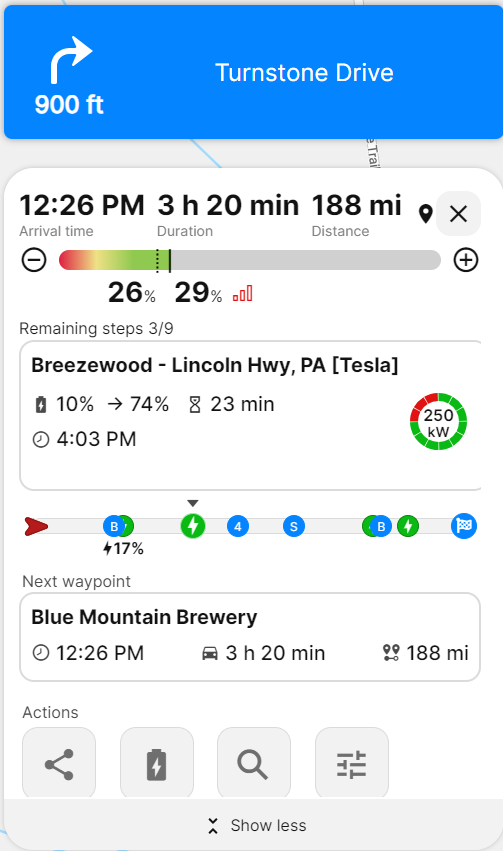
Granted, they somehow manage to make the app go through cycles of being a breeze and being a pain to use. And who knows what will happen to this live data feed they get once Rivian takes full control, but this is the kind of capability that is wonderful to have on a trip.
Yes, you can do this from the car's nav map, but it's a pain in that you have to pan the map up to the next stop, check the utilization, and keep repeating this if you want to monitor to see if usage is building or waning. Quite distracting. And it's not like Tesla couldn't put a little number right on the pin (instead of a lightning bolt) indicating how many stalls were free (although the ABRP method is still better because it's more indicative to see "4/8 stalls free" rather than just "4" (if that was a 24-stall stall site, only 4 stalls free would be a completely different thing!)
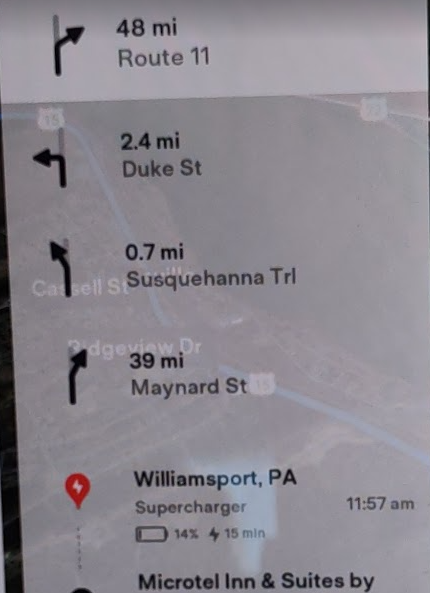
I use abetterrouteplanner.com for this purpose. Through what must be some kind of back door deal with Tesla, they have access to live Supercharger utilization data, so you can preview upcoming stops (and alternates) to monitor utilization front and center. I keep an eye on my target Supercharger and if it looks like it's full (or usage is creeping up), I'll consider an alternate. And like I said, it's right there front-and-center and stays there, right in the on-screen browser if you run it there.
Granted, they somehow manage to make the app go through cycles of being a breeze and being a pain to use. And who knows what will happen to this live data feed they get once Rivian takes full control, but this is the kind of capability that is wonderful to have on a trip.
Yes, you can do this from the car's nav map, but it's a pain in that you have to pan the map up to the next stop, check the utilization, and keep repeating this if you want to monitor to see if usage is building or waning. Quite distracting. And it's not like Tesla couldn't put a little number right on the pin (instead of a lightning bolt) indicating how many stalls were free (although the ABRP method is still better because it's more indicative to see "4/8 stalls free" rather than just "4" (if that was a 24-stall stall site, only 4 stalls free would be a completely different thing!)
Last edited:
Upvote
0
Actually I am guessing he means while IN the car, as that is a valid use case: you are on a trip and possibly have a few choices of which Supercharger to stop at, but you want to avoid a busy one. Of course the car may try to route you to one that's not busy, but I find that the car is sometimes too conservative and wants you to stop early.
I use abetterrouteplanner.com for this purpose. Through what must be some kind of back door deal with Tesla, they have access to live Supercharger utilization data, so you can preview upcoming stops (and alternates) to monitor utilization front and center. I keep an eye on my target Supercharger and if it looks like it's full (or usage is creeping up), I'll consider an alternate. And like I said, it's right there front-and-center and stays there, right in the on-screen browser if you run it there.
View attachment 953969
Granted, they somehow manage to make the app go through cycles of being a breeze and being a pain to use. And who knows what will happen to this live data feed they get once Rivian takes full control, but this is the kind of capability that is wonderful to have on a trip.
Yes, you can do this from the car's nav map, but it's a pain in that you have to pan the map up to the next stop, check the utilization, and keep repeating this if you want to monitor to see if usage is building or waning. Quite distracting. And it's not like Tesla couldn't put a little number right on the pin (instead of a lightning bolt) indicating how many stalls were free (although the ABRP method is still better because it's more indicative to see "4/8 stalls free" rather than just "4" (if that was a 24-stall stall site, only 4 stalls free would be a completely different thing!)
View attachment 953971
it could just be me/my phone, but ABRP isn't working very well while car is in motion. It doesn't appear to be updating current location well at all
Upvote
0
E90alex
Active Member
But the car does tell you how busy they are when you browse superchargers on the map. Maybe not while it’s already entered into navigation route though.Actually I am guessing they mean while IN the car, as that is a valid use case:
Unless you’re very close by, it doesn’t make any sense to select a future supercharger along the route based on current usage because it can change by the minute.
Upvote
0
RTPEV
Active Member
Yes, you can, but it's several clicks and drags on the map and having to pay attention to the map and not the road. I want something I can just glance at occasionally.But the car does tell you how busy they are when you browse superchargers on the map. Maybe not while it’s already entered into navigation route though.
I don't agree. By monitoring a future Supercharger, I can get a sense of whether usage is increasing, decreasing, or steady and have time to plan an alternate before I am committed to a particular one. Sure, you still run the risk that a site could suddenly become full once you get close, but if you don't check at all until you are close, you'd be in the same boat anyway. Better to have SOME information than none. And usage doesn't tend to go from nearly empty to nearly full instantaneously (although I have see it happen, typically around meal times).Unless you’re very close by, it doesn’t make any sense to select a future supercharger along the route based on current usage because it can change by the minute.
And I'm not necessarily selecting a charger based on the fact that it's currently low usage, but rather AVOIDING a charger based on the fact that it's currently high usage.
Here's an example: my planned stop is 200 miles away, but there is a less preferred Supercharger 160 miles away. I start my trip and monitor the preferred Supercharger. If I notice that it's nearly empty and stays that way for the first 150 or so miles, I'll get a good sense that it's going to stay that way. If I see usage starting to creep up to 80% levels, I may decide to check out the closer Supercharger. Conversely, if I start the trip and notice the farther Supercharger is nearly full, but as I approach the decision point for the closer Supercharger and notice that usage is dropping, I may decide to take my chances with the farther one.
Things are much different in places where you either have a high density of Superchargers (where you can probably just let the car select an appropriate one that might only be a few miles away) or a very low density (where you probably don't have much of a choice anyway). But on the trips I go on where you have Superchargers spaced at 40-50 miles along the highway, it is extremely helpful to have this additional information.
Upvote
0
I've read that using the tesla app to find the info out wakes the car up. If this is true, and I don't want to wake the car up, but I want to know how many chargers are in use at a supercharger, how can i find that info on the internet? I tried abetterrouteplanner.com, but it seems to be displaying a country I don't recognize.Is there a way to find out how any chargers are available at a Tesla super charger without using the Tesla app?
thx.
Upvote
0
Other than paying to subscribe to ABRP you aren't. Tesla doesn't make that information publicly available outside of the car and app. And yes the app will wake up the car to get its location, but I'm not really following the logic on why you wouldn't mind doing that? Presumably if you are checking supercharger availability you are getting ready to go to it.I've read that using the tesla app to find the info out wakes the car up. If this is true, and I don't want to wake the car up, but I want to know how many chargers are in use at a supercharger, how can i find that info on the internet?
Last edited:
Upvote
0
Re the logic of why I don’t want to wake up the car. I have another post that says starting 9 days ago, my car has been idle on the driveway…losing between 24 and 48 miles a day. I’m paying for miles that it has been losing while just sitting.Other than paying to subscribe to ABRP you aren't. Tesla doesn't make that information publicly available outside of the car and app. And yes the app will wake up the car to get its location, but I'm not really following the logic on why you wouldn't mind doing that? Presumably if you are checking supercharger availability you are getting ready to go to it.
Upvote
0
There is a apparently a mildy-widespread software bug that is keeping cars awake causing them to drain battery see this thread here.Re the logic of why I don’t want to wake up the car. I have another post that says starting 9 days ago, my car has been idle on the driveway…losing between 24 and 48 miles a day. I’m paying for miles that it has been losing while just sitting.
Extreme battery loss on Model 3 (˜10% per day) since 2023.20.4.1. Contacted service and told this is normal (more info below)
Hey everyone, I'm sorry if this posts sounds negative but I'm currently frustrated with my car and the service provided by Tesla. Around June 26-27, I updated to 2023.20.4.1 on my 2023 Model 3 RWD and this is when I started experiencing some battery issues. Whenever the car is not being used...
Again though for your specific case, if this is what is impacting you, and it sounds like from your other posts it likely is, their would be no consequence at all from using the app to wake up the car, because your car is already awake due to the software bug. And like I said earlier, in normal situations, waking the car up to check on something is of little consequence; especially if you are waking it up to check on a supercharger status because most of the time that someone is doing that, they're about to go to a supercharger.
Upvote
0
Similar threads
- Replies
- 13
- Views
- 521
- Replies
- 2
- Views
- 1K
- Replies
- 3
- Views
- 378
- Replies
- 1
- Views
- 177


