Hey everyone,
I'm sorry if this posts sounds negative but I'm currently frustrated with my car and the service provided by Tesla.
Around June 26-27, I updated to 2023.20.4.1 on my 2023 Model 3 RWD and this is when I started experiencing some battery issues. Whenever the car is not being used, it drains a lot of energy under 'Vehicle Standby'. Here is what I've done so far:
- Restart using both scrolling wheels
- Shut down and wait 5 minutes before turning back on
- software re-install using service mode
- turned Cabin Overheat protection and Sentry mode on and then back off
- No 3rd party apps, changed Tesla account password
Since I do not currently have a home charger and rely on charging across the street, this is making me have to spend more time charging than before.
Below are some screenshots and a timeline:
On June 29, I first noticed the battery drain, which was about 4% of the battery in around 10 hours.

On July 2, a little over 24 hours after charging the car to 100%, I noticed another big drop in battery. This time, Vehicle Standby used 10.1%. You can see that Cabin Overhear Protection did use 3.1%, but I quickly disabled it after I noticed that this was on.

The next morning on July 3, the battery drain continued. Another 4% was lost by Vehicle Standby in 12 hours. As you can see, Cabin Overheat protection did not increase as it was turned off.
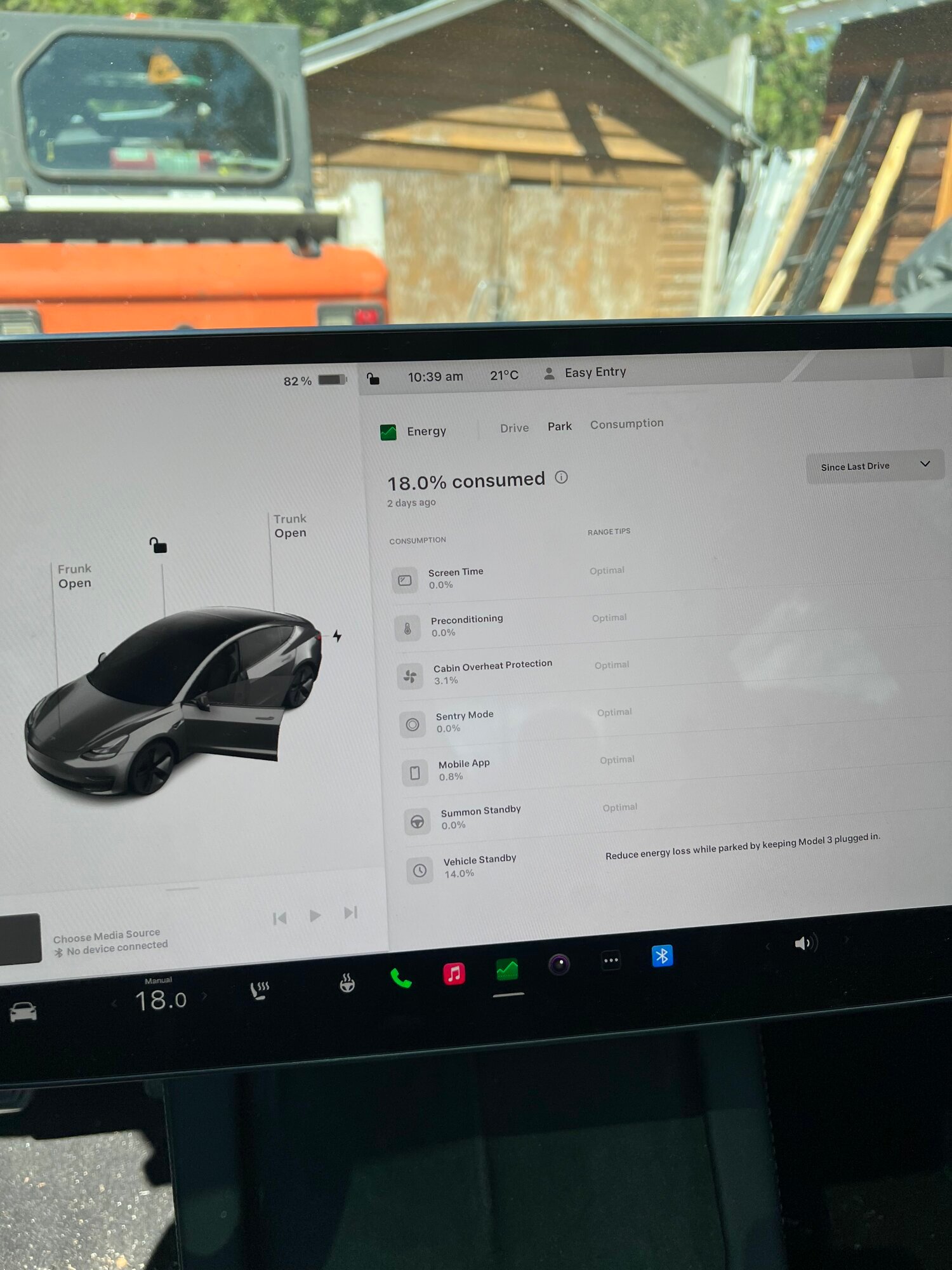
I tried contacting support but they were quick to say the vehicle was fine after they ran a remote diagnosis and urged me to cancel the appointment. When I pressed them to physically check the vehicle, I was told that I would have to pay for this. A screenshot from the vehicle manual clearly shows that a 1% loss per day is normal, but the service team states that the loss I'm experiencing is normal
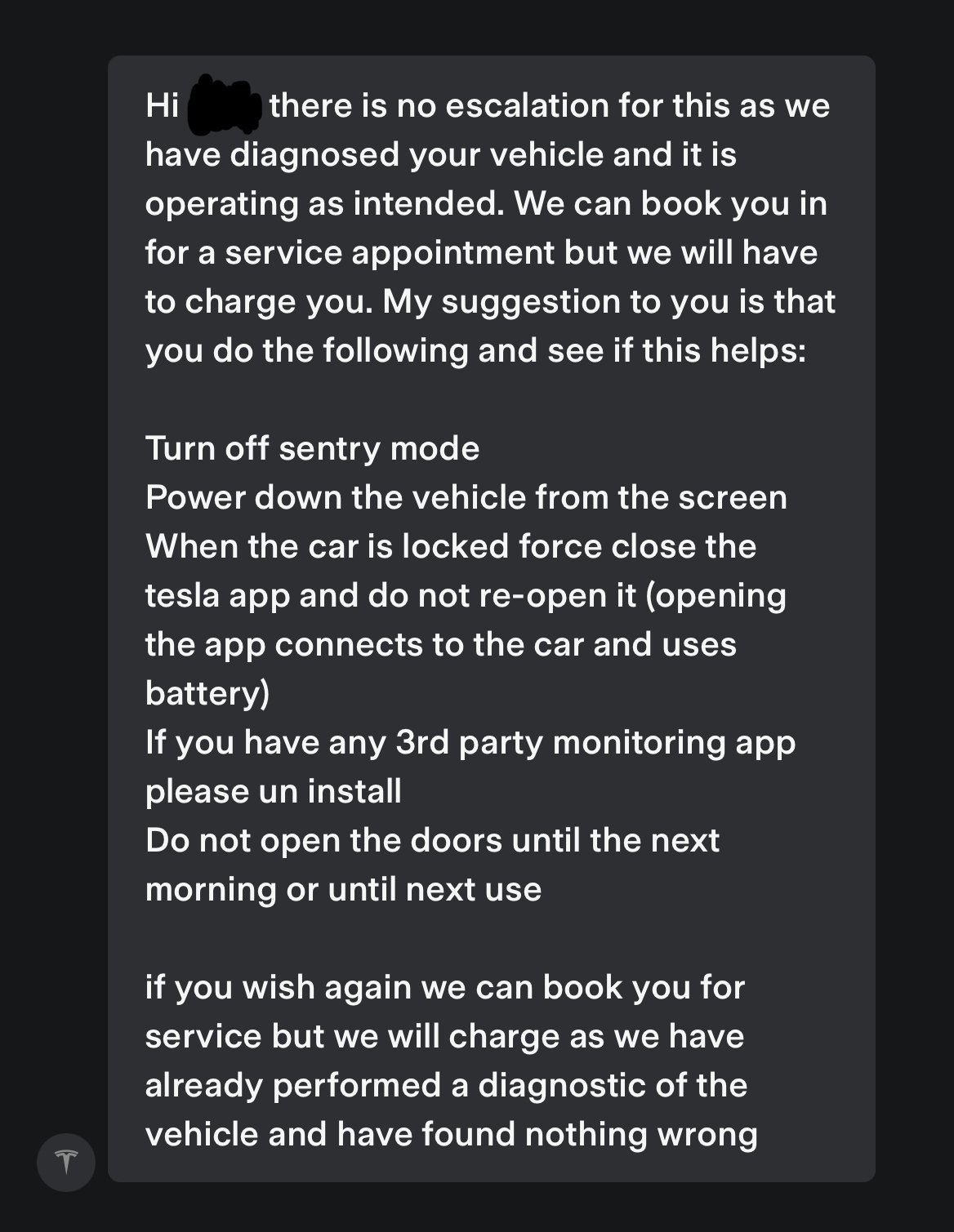
Today, the issue continued. As you can see, there was a high battery usage coming from the mobile app, but this was due to me spending most of my morning chatting with the service team through the mobile app. They were no help, and ignored when I mentioned that other users online were having similar issues. Another 8.5% in almost 24 hours.
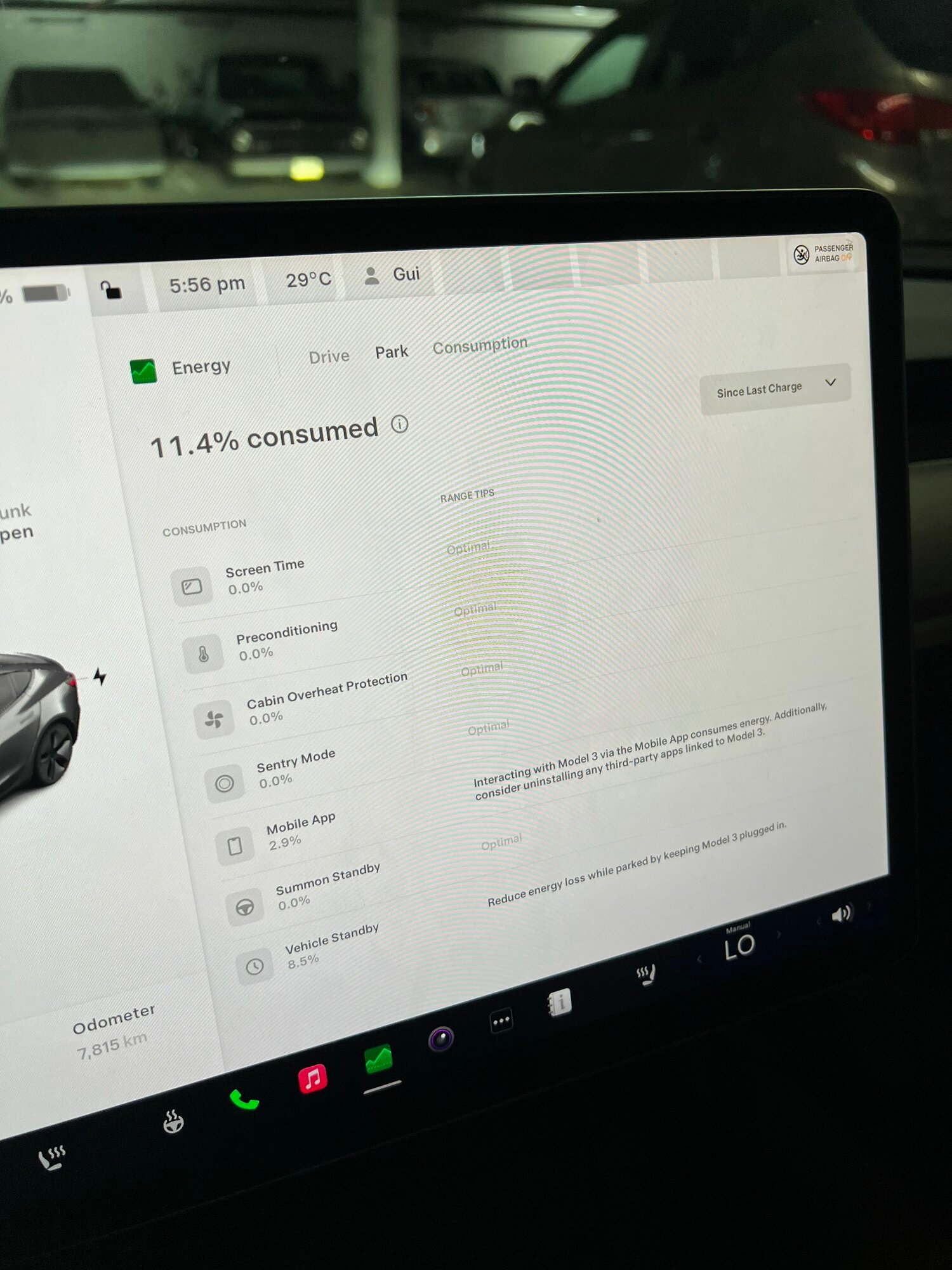
I posted a similar post on reddit and found some users who are experiencing the same problem since the update:
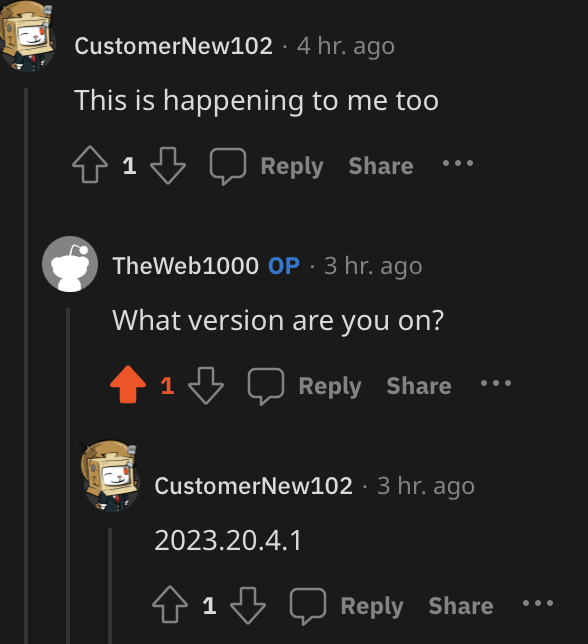
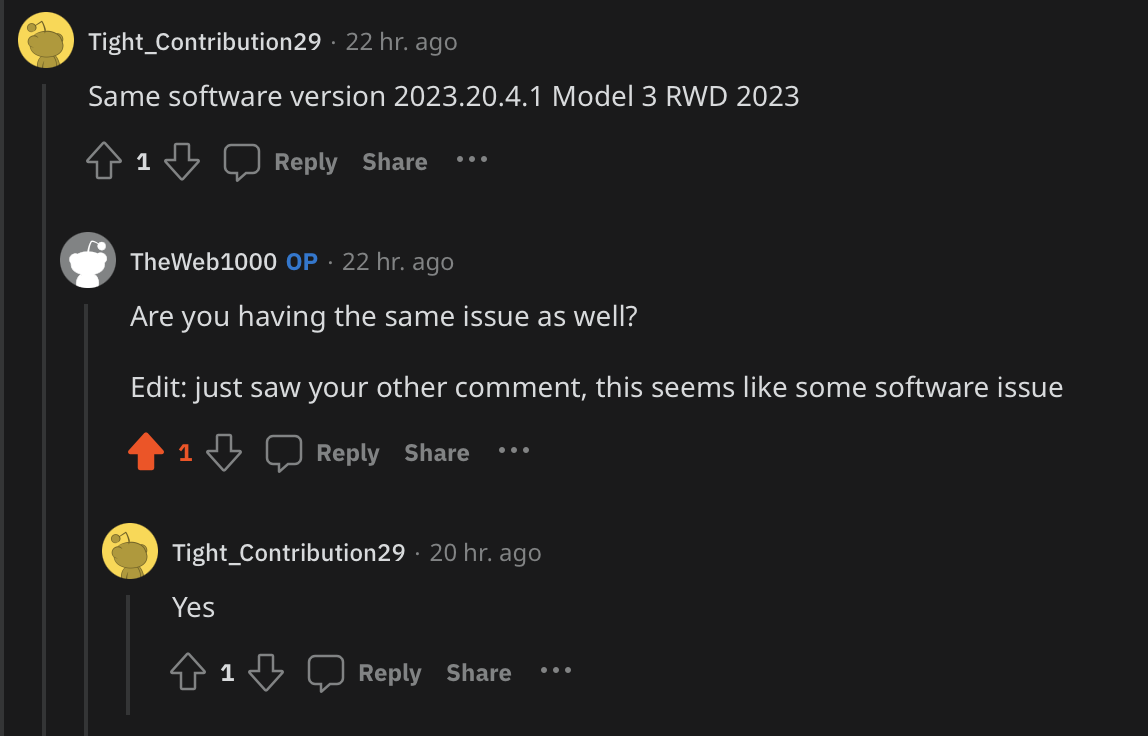
Another post, this time from 2 model Y users:
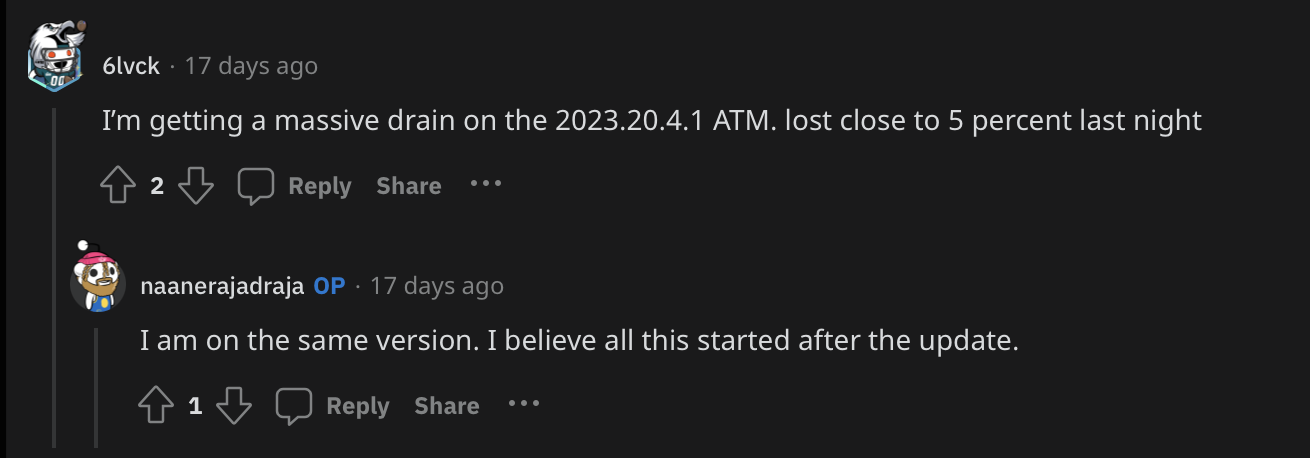
At this point I really don't know what to do. Support does not acknowledge the problem and I continue to lose range overnight. This was extremely frustrating over the long weekend when I was traveling and using a supercharger, as I was essentially paying for nothing. Has anyone in this community have this issue? How could we get Tesla to acknowledge this?
I'm sorry if this posts sounds negative but I'm currently frustrated with my car and the service provided by Tesla.
Around June 26-27, I updated to 2023.20.4.1 on my 2023 Model 3 RWD and this is when I started experiencing some battery issues. Whenever the car is not being used, it drains a lot of energy under 'Vehicle Standby'. Here is what I've done so far:
- Restart using both scrolling wheels
- Shut down and wait 5 minutes before turning back on
- software re-install using service mode
- turned Cabin Overheat protection and Sentry mode on and then back off
- No 3rd party apps, changed Tesla account password
Since I do not currently have a home charger and rely on charging across the street, this is making me have to spend more time charging than before.
Below are some screenshots and a timeline:
On June 29, I first noticed the battery drain, which was about 4% of the battery in around 10 hours.
On July 2, a little over 24 hours after charging the car to 100%, I noticed another big drop in battery. This time, Vehicle Standby used 10.1%. You can see that Cabin Overhear Protection did use 3.1%, but I quickly disabled it after I noticed that this was on.
The next morning on July 3, the battery drain continued. Another 4% was lost by Vehicle Standby in 12 hours. As you can see, Cabin Overheat protection did not increase as it was turned off.
I tried contacting support but they were quick to say the vehicle was fine after they ran a remote diagnosis and urged me to cancel the appointment. When I pressed them to physically check the vehicle, I was told that I would have to pay for this. A screenshot from the vehicle manual clearly shows that a 1% loss per day is normal, but the service team states that the loss I'm experiencing is normal
Today, the issue continued. As you can see, there was a high battery usage coming from the mobile app, but this was due to me spending most of my morning chatting with the service team through the mobile app. They were no help, and ignored when I mentioned that other users online were having similar issues. Another 8.5% in almost 24 hours.
I posted a similar post on reddit and found some users who are experiencing the same problem since the update:
Another post, this time from 2 model Y users:
At this point I really don't know what to do. Support does not acknowledge the problem and I continue to lose range overnight. This was extremely frustrating over the long weekend when I was traveling and using a supercharger, as I was essentially paying for nothing. Has anyone in this community have this issue? How could we get Tesla to acknowledge this?



