I have had my brand new 2023 Model Y for 1 week now. This would be my second Tesla (own a M3 as well). I noticed a couple of things.
1). I did a soft reboot to the car because my app wasn't linking well with it. On rebooting, I noticed the screen flickering briefly when turning back on. Here is a screenshot of that. My M3 does not do this, so is this a big problem? I repeated the reboot and each time the screen flickers as it comes back on.
2). The icon of the car on the screen (NOT the app) displays that my driver's side rear door window is open, when in fact it is closed. I tried to do a window calibration reset and it didn't work.
Are there quick fixes for this, or should I set up a Tesla service appointment?
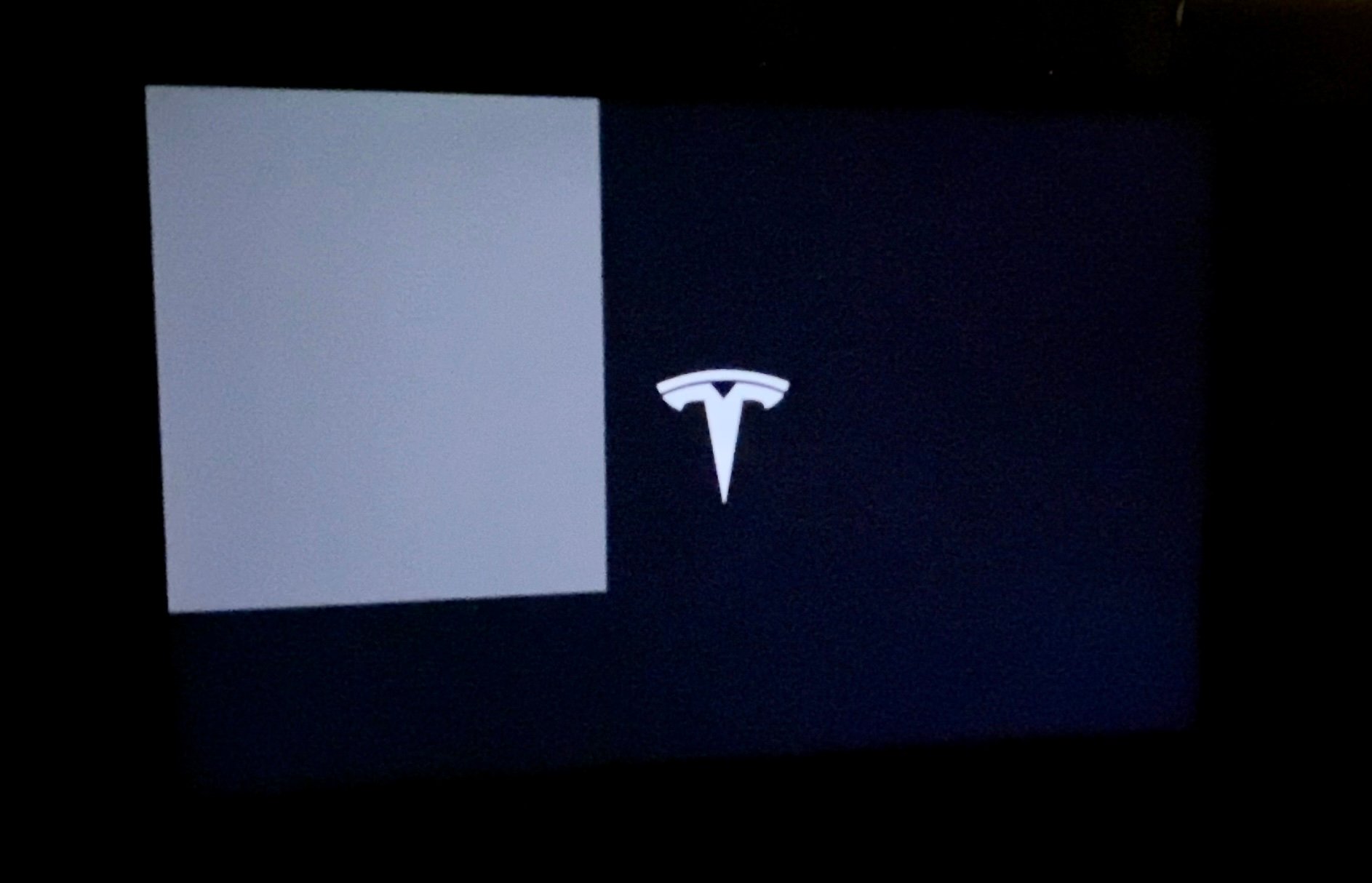
1). I did a soft reboot to the car because my app wasn't linking well with it. On rebooting, I noticed the screen flickering briefly when turning back on. Here is a screenshot of that. My M3 does not do this, so is this a big problem? I repeated the reboot and each time the screen flickers as it comes back on.
2). The icon of the car on the screen (NOT the app) displays that my driver's side rear door window is open, when in fact it is closed. I tried to do a window calibration reset and it didn't work.
Are there quick fixes for this, or should I set up a Tesla service appointment?


