If you tap on the triangle shaped alert button on the top right, you get the full alerts list, and that code is shown there.Where do you see the "UI_a134" part?
All I can see is "USB Device Malfunction"
Welcome to Tesla Motors Club
Discuss Tesla's Model S, Model 3, Model X, Model Y, Cybertruck, Roadster and More.
Register
Install the app
How to install the app on iOS
You can install our site as a web app on your iOS device by utilizing the Add to Home Screen feature in Safari. Please see this thread for more details on this.
Note: This feature may not be available in some browsers.
-
Want to remove ads? Register an account and login to see fewer ads, and become a Supporting Member to remove almost all ads.
You are using an out of date browser. It may not display this or other websites correctly.
You should upgrade or use an alternative browser.
You should upgrade or use an alternative browser.
just got this alert, not sure what it means
- Thread starter dcjcdc
- Start date
monty69
Member
I just got this same alert immediately after my latest software update. USB is still recording and storing videos so it seems like it's just a false warning. I tried replacing it with another formatted USB and had the same result. A soft reset (pressing both buttons on steering wheel) clears it, but it eventually comes back. Hopefully the next software update fixes this bug.UI_a134
just got this alert model 3 2020
usb drive has no filesystem
drive will not mount and should be unplugged
not sure what this means
Which update?I just got this same alert immediately after my latest software update. USB is still recording and storing videos so it seems like it's just a false warning. I tried replacing it with another formatted USB and had the same result. A soft reset (pressing both buttons on steering wheel) clears it, but it eventually comes back. Hopefully the next software update fixes this bug.
Update: I used a different Sandisk SD card USB 3.0 reader and I did not get any errors or alerts using it, and it appears to work without issues. The reader I used is this one from Amazon, plus a Samsung 512GB microSD card and the SD card adapter it came with: Sandisk SD card reader
I would get the alert with the Anker USB 3.0 reader, the one with USB-A and USB-C on either end, and I also had no luck with two of these tiny readers, which is a shame: Sandisk reader that didn't work
I could reset the screen when using the Anker reader and the alert would go away, but they would be back within a day. I'll see if any alerts come back after using this one for a few days, and if they do I will let you all know.
I would get the alert with the Anker USB 3.0 reader, the one with USB-A and USB-C on either end, and I also had no luck with two of these tiny readers, which is a shame: Sandisk reader that didn't work
I could reset the screen when using the Anker reader and the alert would go away, but they would be back within a day. I'll see if any alerts come back after using this one for a few days, and if they do I will let you all know.
Quick little update. Swapped out my reader for the "Integral Micro SD Card Reader" (on amazon). Kept the same micro sd card, no reformatting. Error has now gone away.I also have the same sandisk sd max card + anker reader combination here with same error (but still functioning)!
Plus side, happy to spend the couple of quid to get such a small form factor reader for the glove box
Mine did the trick overnight, but back now. What drive are you using? I’m wondering if my micro card reader is the issue over the extreme micro SD card. Still saves videos just fine.Soft reboot did the trick! Thanks for the tip!
JeffM3Perform
New Member
NopeHi All,
Try formatting to exFAT and add the TeslaCam folder...
This is what Tesla format does... Changed a while ago...
You will see after formatting in your PC/Mac that the Format button
in the Tesla will now work...
Shawn
JeffM3Perform
New Member
I mean, not for me. Format USB button in settings still grayed out. Looks like others are saying to get a new card reader if you are using one.Nope
SMAlset
Well-Known Member
Pretty much same experience here. We first encountered this issue on our Model S (after software updated to 2021.32.21). We reformated the microSD reader with Samsung Pro Endurance 128Gb card (very reliable) but alert still got generated (Mac, MS-DOS Fat). Saw files were still recording to the drive regardless of alert.
My Model 3 was updated to 2021.32.22 on 9/24. Same type reader and SD card, and this car is now also getting the alert after an upgrade. Reformatted as well with same results. Knowing it’s still recording to drive I guess nothing to do but wait for the fix. But 32.22 didn’t take care of it.
For anyone reading the thread not yet experiencing this here’s what the expanded alert window looks like.
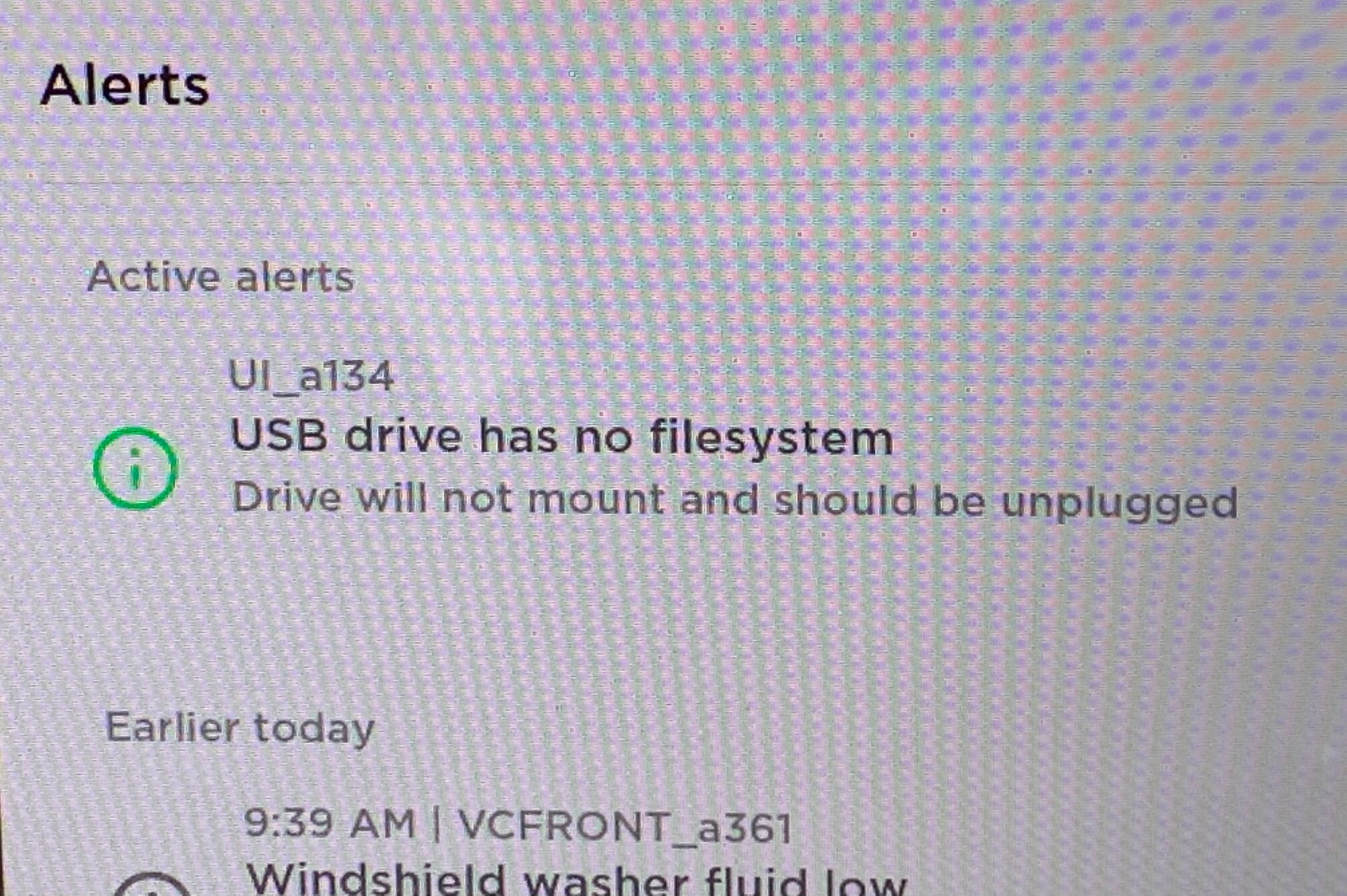
My Model 3 was updated to 2021.32.22 on 9/24. Same type reader and SD card, and this car is now also getting the alert after an upgrade. Reformatted as well with same results. Knowing it’s still recording to drive I guess nothing to do but wait for the fix. But 32.22 didn’t take care of it.
For anyone reading the thread not yet experiencing this here’s what the expanded alert window looks like.
Last edited:
jerryrs
Member
Sorry, I was mistaken. The error went away temporarily but came backMine did the trick overnight, but back now. What drive are you using? I’m wondering if my micro card reader is the issue over the extreme micro SD card. Still saves videos just fine.
BigNick
Infamous Fat Sweaty Guy
Try formatting it to ext4, which should be natively supported by the car's Linux kernel.
Back up your USB drive's data before you even boot into Linux. If you don't have a Linux box to do this on, there are "live" Linux filesystem images you can burn to a DVD or copy to USB and boot from them. Make absolutely sure you're formatting the proper device!
I'd use "GParted" rather than command-line, as it will show you what drive you're working on in a drop-down menu.
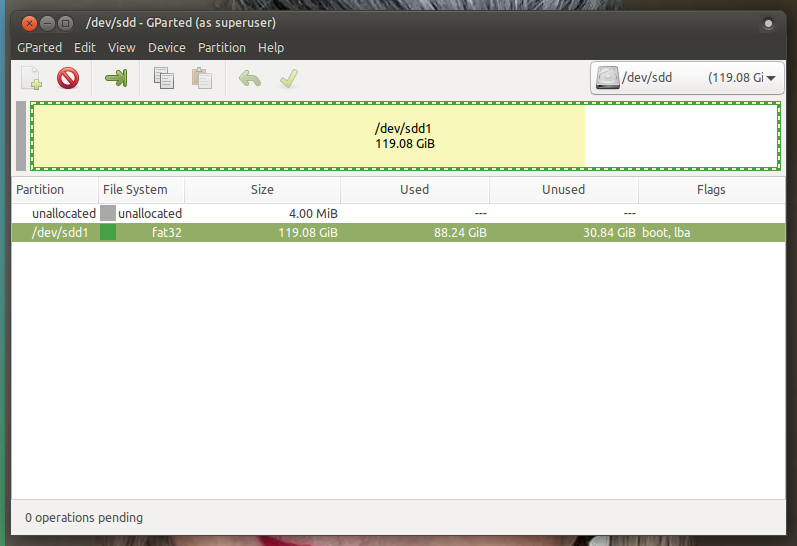
From here, right-click, Format To > ext4. While still in Linux, you then copy the backed-up data to the newly-formatted partition.
Back up your USB drive's data before you even boot into Linux. If you don't have a Linux box to do this on, there are "live" Linux filesystem images you can burn to a DVD or copy to USB and boot from them. Make absolutely sure you're formatting the proper device!
I'd use "GParted" rather than command-line, as it will show you what drive you're working on in a drop-down menu.
From here, right-click, Format To > ext4. While still in Linux, you then copy the backed-up data to the newly-formatted partition.
Is the format feature now gone from the vehicle? Note of caution. Last time I used the feature I also had my music on a USB stick and that was formatted as well. So, be warned.Try formatting it to ext4, which should be natively supported by the car's Linux kernel.
Back up your USB drive's data before you even boot into Linux. If you don't have a Linux box to do this on, there are "live" Linux filesystem images you can burn to a DVD or copy to USB and boot from them. Make absolutely sure you're formatting the proper device!
I'd use "GParted" rather than command-line, as it will show you what drive you're working on in a drop-down menu.
View attachment 723202
From here, right-click, Format To > ext4. While still in Linux, you then copy the backed-up data to the newly-formatted partition.
BigNick
Infamous Fat Sweaty Guy
I don't have a Model 3 yet and neither of my Model S cars had an option to format anything (MCU1, a 2014 and a 2015, years prior to any sort of Dashcam/Sentry hardware.)Is the format feature now gone from the vehicle? Note of caution. Last time I used the feature I also had my music on a USB stick and that was formatted as well. So, be warned.
The format feature is alive and well.I don't have a Model 3 yet and neither of my Model S cars had an option to format anything (MCU1, a 2014 and a 2015, years prior to any sort of Dashcam/Sentry hardware.)
EvPac
Member
The format button is still there, but it is grayed out when this happens and so it can’t be used to solve this problem. Some people it is thread say that there system is recording despite getting this message. My system is not recording at all, although it successfully recorded for almost two years prior to this. I am using a 256 GB ScanDisk ultra card in a Ugreen USB stick is a 2019 Model 3 LR Dual Motor.The format feature is alive and well.
stopcrazypp
Well-Known Member
Note if your stick has dual slots (my Ugreen device has two, one microSD and one SD), you have to manually create the "TeslaCam" folder in the card before it allows recording. The car can't automatically pick a slot, so the format function doesn't work.The format button is still there, but it is grayed out when this happens and so it can’t be used to solve this problem. Some people it is thread say that there system is recording despite getting this message. My system is not recording at all, although it successfully recorded for almost two years prior to this. I am using a 256 GB ScanDisk ultra card in a Ugreen USB stick is a 2019 Model 3 LR Dual Motor.
Electrph
Member
how is ur new setup working for you as far as car throwing error codes ?Update: I used a different Sandisk SD card USB 3.0 reader and I did not get any errors or alerts using it, and it appears to work without issues. The reader I used is this one from Amazon, plus a Samsung 512GB microSD card and the SD card adapter it came with: Sandisk SD card reader
I would get the alert with the Anker USB 3.0 reader, the one with USB-A and USB-C on either end, and I also had no luck with two of these tiny readers, which is a shame: Sandisk reader that didn't work
I could reset the screen when using the Anker reader and the alert would go away, but they would be back within a day. I'll see if any alerts come back after using this one for a few days, and if they do I will let you all know.
Similar threads
- Replies
- 1
- Views
- 225
- Replies
- 0
- Views
- 430
- Replies
- 1
- Views
- 137


