I have a model S 75 from 2017. Using service mode i get the following alerts during supercharging
THC_w0142_rfrgSuctPress
THC_w0145_rfrgSuctPress_Range
I have no idea of the meaning of these alerts. Are they serious? Do I need to make an appointment at the SeC?
I tried to look into the cooling tab of the service mode menu, but I could not find a tab nor any detailed info.
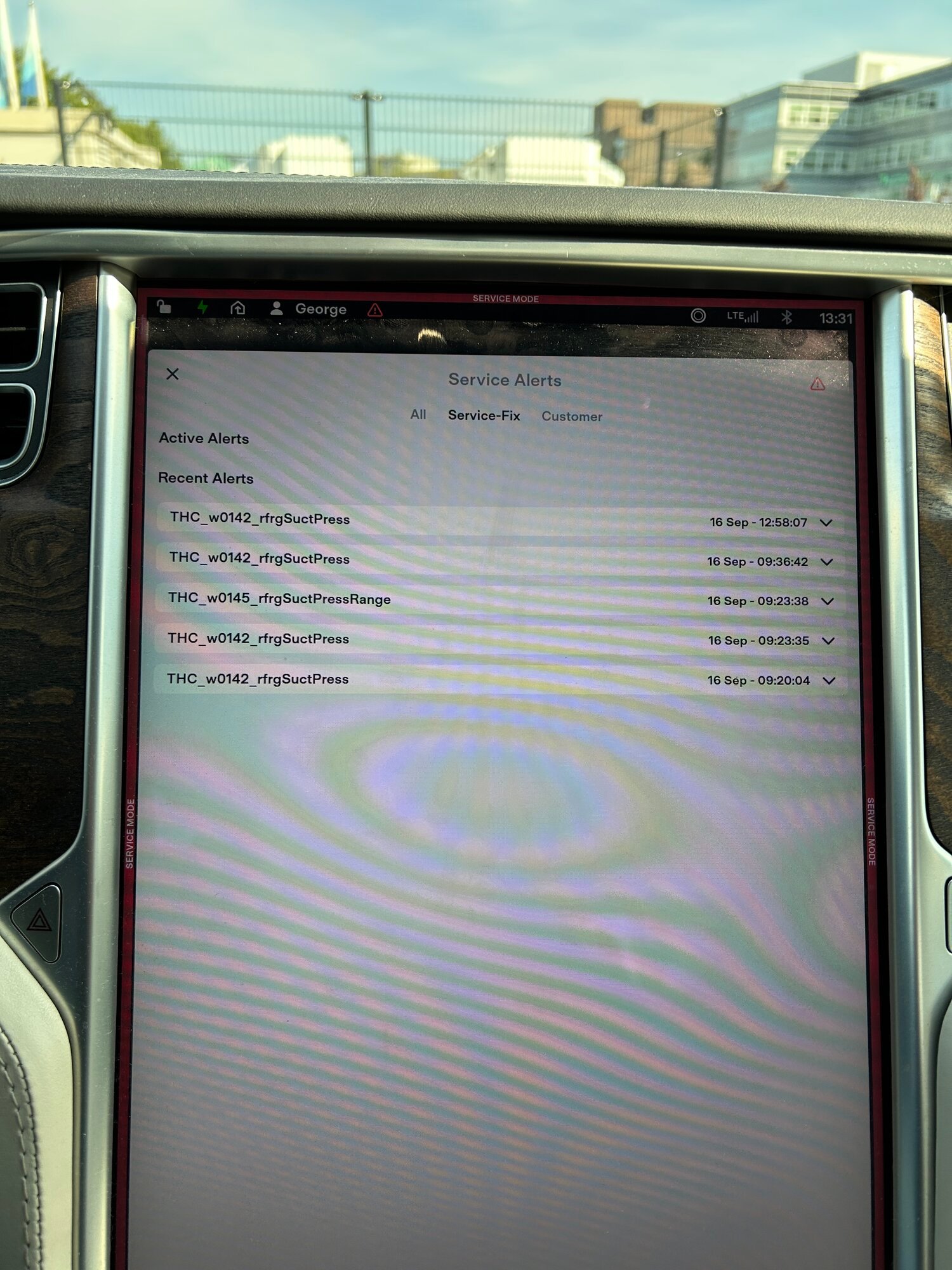
Are there limitations of the service mode menu for older model S cars?
THC_w0142_rfrgSuctPress
THC_w0145_rfrgSuctPress_Range
I have no idea of the meaning of these alerts. Are they serious? Do I need to make an appointment at the SeC?
I tried to look into the cooling tab of the service mode menu, but I could not find a tab nor any detailed info.
Are there limitations of the service mode menu for older model S cars?




