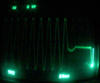So I figured I'd create a new thread rather than risk derailing this thread with more of my postings there.
I repeated my test (from this post) this evening, got home a bit earlier (but sun still down, inverters in Night Mode) and the PW was initially reporting 100%, but I had to find/break out my old oscilloscope, it didn't just turn-on so I needed to futz with it a bit, then get it set up to measure the AC signal, etc. By the time I got all of this going the PW had dropped to 94.5%.
So it's an old Tektronix 2465B, what I believe was one of the last "true analog" scopes, though it's got some computerized features it can put on the screen. I put a 240FPS action cam in front of it and started recording. The normal (grid) AC waveform looked like this:
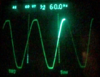
And frame-by-framing it, I can see 4 frames from the beam reaching the peak of the sine to the next peak, which is what I'd expect for 60Hz and 240fps. And as the image shows, a bit over 3 cycles fits on the screen, and by the 4th cycle the beam is back on the screen again (so after 16 frames [or 66.6ms] the beam is back where it started). As luck would have it, I managed to flip the switch during the ~20% of the time the beam was off-screen, but there was no signal for a full 16 frames until the beam re-appeared. So 2 more shots, one where the beam had just left the screen, and the next one 15 frames later when it finally returned.
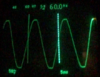
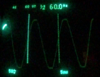
So it looks like even when the PW is already powering the house, a grid outage still causes up to ~60ms of power loss. Admittedly it's possible that once the scope missed a trigger it took a full screen update time for it to re-acquire the signal, so it might be shorter and an issue with my setup. But again my CCFL kitchen lights (and/or the Insteon switch that controls them) blinked noticeably and my TV turned off, the rest of my electronics seems to have ridden-through the outage once again. So it was definitely not a seamless transition.
The Powerwall's waveform doesn't seem quite as 'pretty', probably not a big surprise. I'll have to try the same sort of capture on a CyberPower UPS I have to see what the approximated sine-wave looks like on this scope. Since there had been a whole screen refresh without data the old signal was mostly faded, but you can barely make out the old-vs-new waveform in the first shot, and generally see the not-as-clean signal in the second one.
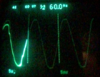
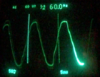
The transition back to grid was seamless as expected, though once again it appears to have occurred off-screen. Finishing this post with 2 more shots, one was the last screen with the not-as-clean signal (though the voltage had increased compared to the previous shot), and then 16 frames later after the screen had been re-drawn with the grid signal again (so no loss of signal, but the signal didn't improve mid-screen as I'd hoped to see). I'll also try zooming out to have fewer missing cycles, though the persistence of the screen starts to become an issue, might need to figure out how to do a pixel-OR of multiple frames or something (i.e. simulate a longer exposure on the camera, I'm sure somebody's done something like that before).
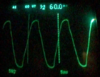
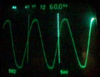
Ultimately, I'll try the same thing with the PW in a charging state, curious to see if the drop-out is any longer or if the result is basically the same whether the PW is charging or discharging, as well as trying to catch the frequency shift. So more updates to come as I get the chance.
I repeated my test (from this post) this evening, got home a bit earlier (but sun still down, inverters in Night Mode) and the PW was initially reporting 100%, but I had to find/break out my old oscilloscope, it didn't just turn-on so I needed to futz with it a bit, then get it set up to measure the AC signal, etc. By the time I got all of this going the PW had dropped to 94.5%.
So it's an old Tektronix 2465B, what I believe was one of the last "true analog" scopes, though it's got some computerized features it can put on the screen. I put a 240FPS action cam in front of it and started recording. The normal (grid) AC waveform looked like this:
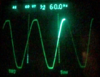
And frame-by-framing it, I can see 4 frames from the beam reaching the peak of the sine to the next peak, which is what I'd expect for 60Hz and 240fps. And as the image shows, a bit over 3 cycles fits on the screen, and by the 4th cycle the beam is back on the screen again (so after 16 frames [or 66.6ms] the beam is back where it started). As luck would have it, I managed to flip the switch during the ~20% of the time the beam was off-screen, but there was no signal for a full 16 frames until the beam re-appeared. So 2 more shots, one where the beam had just left the screen, and the next one 15 frames later when it finally returned.
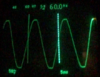
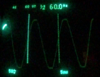
So it looks like even when the PW is already powering the house, a grid outage still causes up to ~60ms of power loss. Admittedly it's possible that once the scope missed a trigger it took a full screen update time for it to re-acquire the signal, so it might be shorter and an issue with my setup. But again my CCFL kitchen lights (and/or the Insteon switch that controls them) blinked noticeably and my TV turned off, the rest of my electronics seems to have ridden-through the outage once again. So it was definitely not a seamless transition.
The Powerwall's waveform doesn't seem quite as 'pretty', probably not a big surprise. I'll have to try the same sort of capture on a CyberPower UPS I have to see what the approximated sine-wave looks like on this scope. Since there had been a whole screen refresh without data the old signal was mostly faded, but you can barely make out the old-vs-new waveform in the first shot, and generally see the not-as-clean signal in the second one.
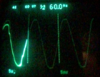
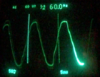
The transition back to grid was seamless as expected, though once again it appears to have occurred off-screen. Finishing this post with 2 more shots, one was the last screen with the not-as-clean signal (though the voltage had increased compared to the previous shot), and then 16 frames later after the screen had been re-drawn with the grid signal again (so no loss of signal, but the signal didn't improve mid-screen as I'd hoped to see). I'll also try zooming out to have fewer missing cycles, though the persistence of the screen starts to become an issue, might need to figure out how to do a pixel-OR of multiple frames or something (i.e. simulate a longer exposure on the camera, I'm sure somebody's done something like that before).
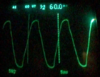
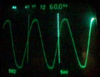
Ultimately, I'll try the same thing with the PW in a charging state, curious to see if the drop-out is any longer or if the result is basically the same whether the PW is charging or discharging, as well as trying to catch the frequency shift. So more updates to come as I get the chance.