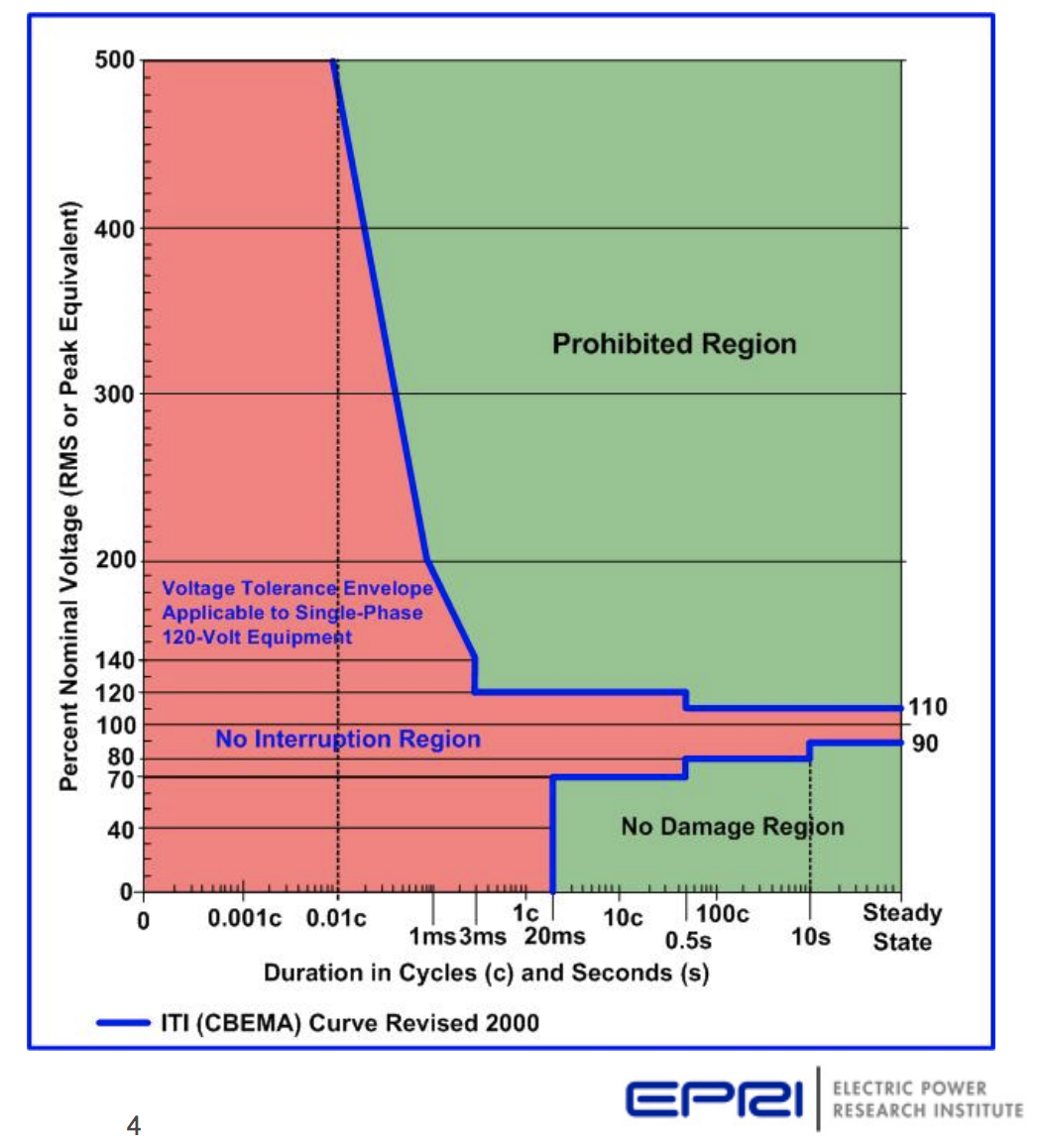I had a few hour power outage yesterday where my Powerwalls immediately took over with no interruption. At that time clouds were variable and solar was intermittent. The Powerwalls were slowly being discharged and not knowing when the power would return, I began removing non critical loads from my house. The PWs started charging again when solar was present and got to 97% full. Then suddenly at about 2:10 the PWs shut down, resulting in a blackout. They restarted about 1 minute later and of course took about 5 minutes for the inverters to come back online. Some of the home load had reset itself and in one case a thermostat went wild and started reporting erroneous readings so I had to got about manually turning a few heavy loads off after the Powerwall reset. You can see all of this and a number of errors reported at the event in the attached Powerwall Dashboard images.
I am now struggling to determine what caused this event. The only thing I can think of is that I was at 97% SoC when the failure occured but the solar was very little. I also had turned off most of the load in the home. The solar may have spiked at that moment which sent a surge of power to the Powerwalls, exceeding the rate that they could accept at the current SoC and so they went into some sort of failsafe reset. Had the solar been more stable I would assume that the PWs would have just adjusted the frequency to reduce the solar generation. Other than that ????
I am not an expert to know what the error codes thrown mean and if they even support my scenario.
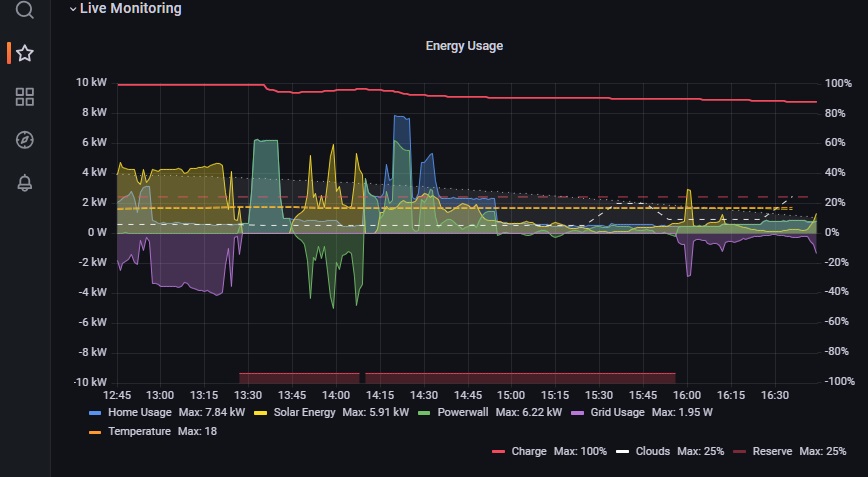

I am now struggling to determine what caused this event. The only thing I can think of is that I was at 97% SoC when the failure occured but the solar was very little. I also had turned off most of the load in the home. The solar may have spiked at that moment which sent a surge of power to the Powerwalls, exceeding the rate that they could accept at the current SoC and so they went into some sort of failsafe reset. Had the solar been more stable I would assume that the PWs would have just adjusted the frequency to reduce the solar generation. Other than that ????
I am not an expert to know what the error codes thrown mean and if they even support my scenario.