Hello - I am a brand new (today) owner of a Powerwall system. It all seems to be working, except: When I click on the green Powerwall icon it takes me to a blank screen (with no apparent way to exit the screen other than force closing the app). All the other features work but this. Any ideas on why the screen just goes blank when I click on the icon? or how to fix it? I'm not even sure exactly what is supposed to be there...
Apologies for newbie question.
Thank you.
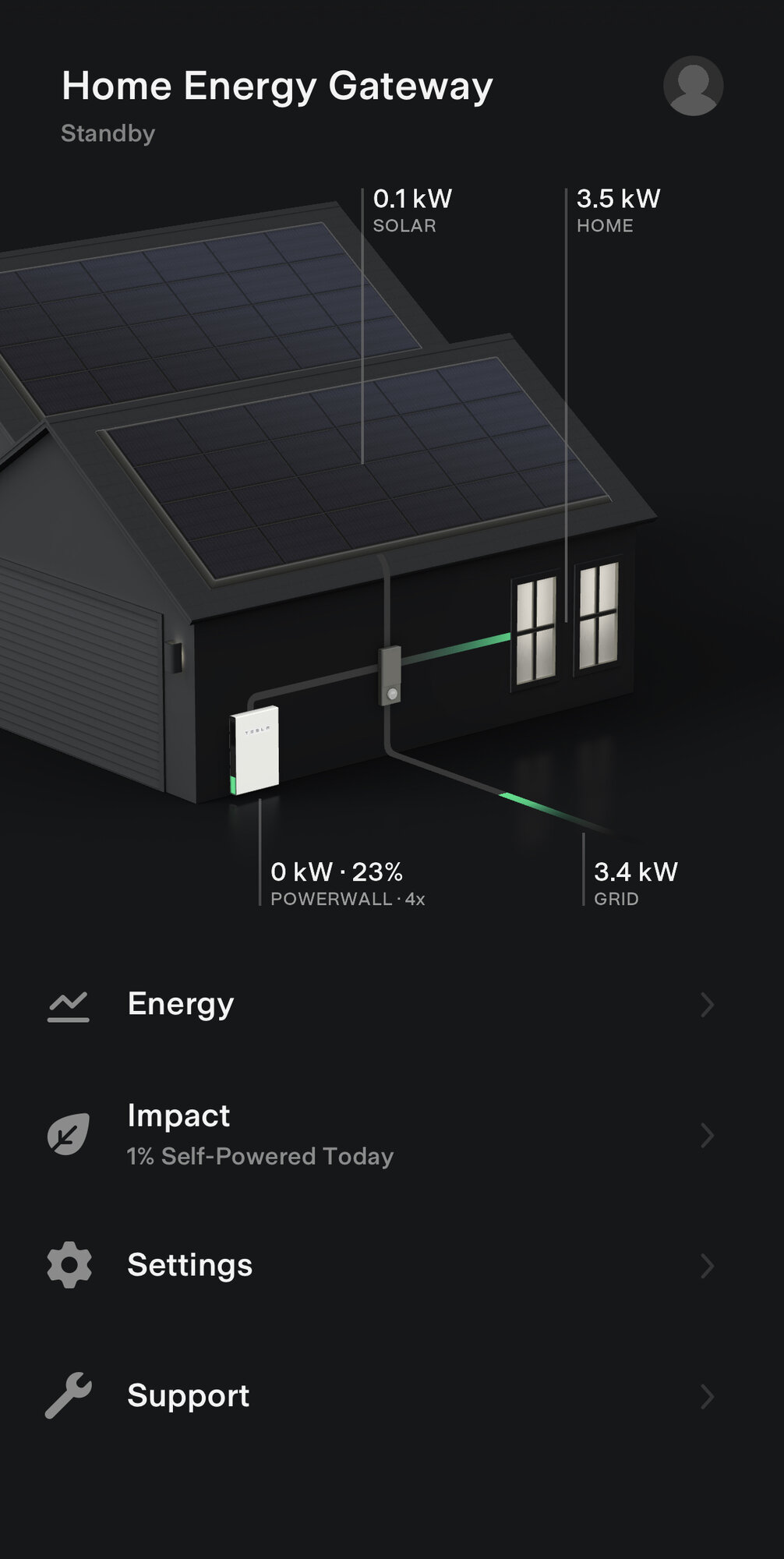
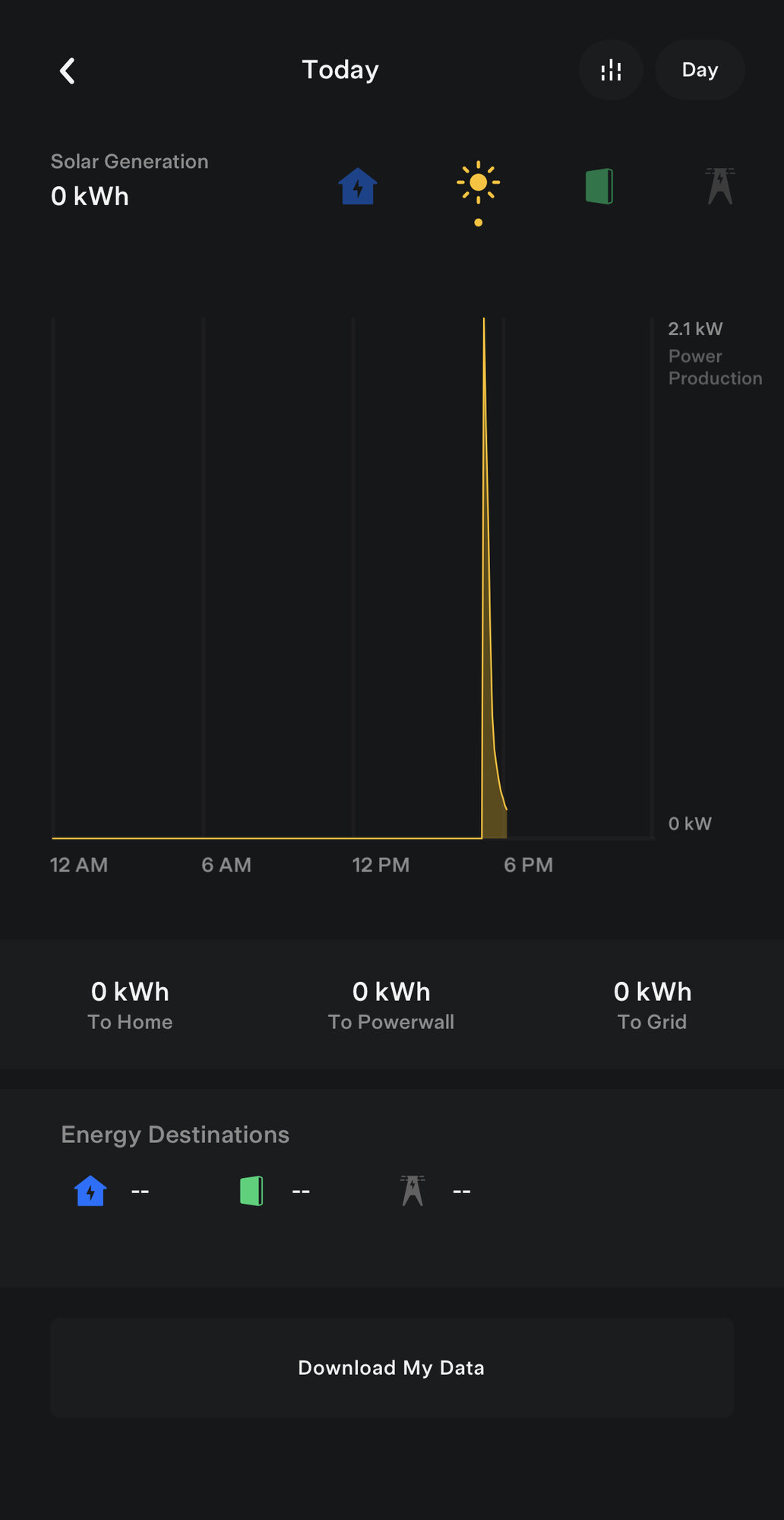
Apologies for newbie question.
Thank you.


