I know this has been discussed 100 times, but since every situation is a bit different I wanted to get some more opinions. Installer is recommending 2 Powerwalls. 15KW Solar System. Should offset us about 92-95%. I am looking a whole house backup situation. We have 2 Air Units. I am OK not backing up our upstairs unit if need be. I have 400a service. 3000 sq ft house. Around 20,500 KW annual energy use. I live in North Carolina. Hot Summers and mostly mild winters. I just know it will never be cheaper to add a third one than now. 3 is about the max of our budget.

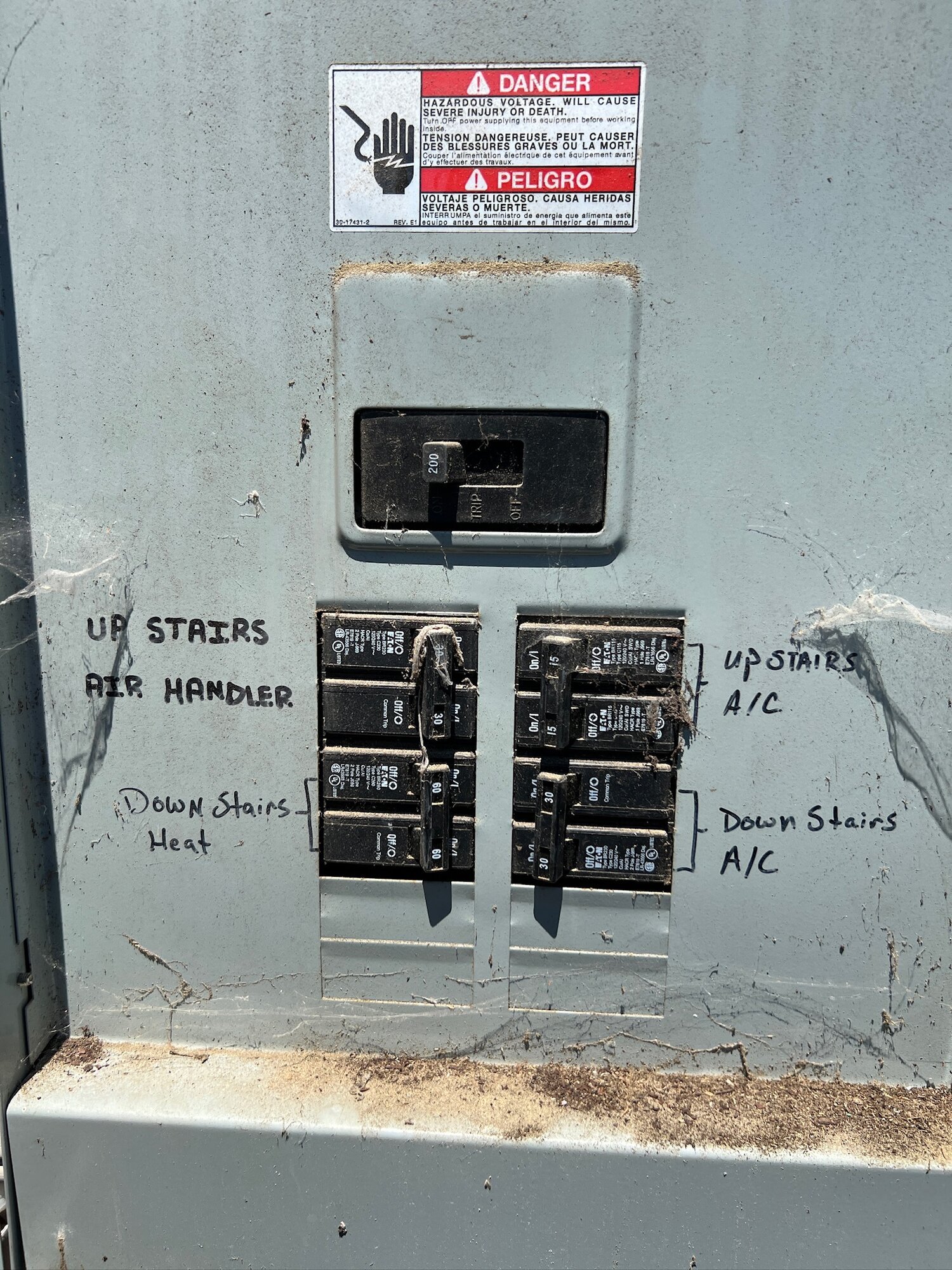
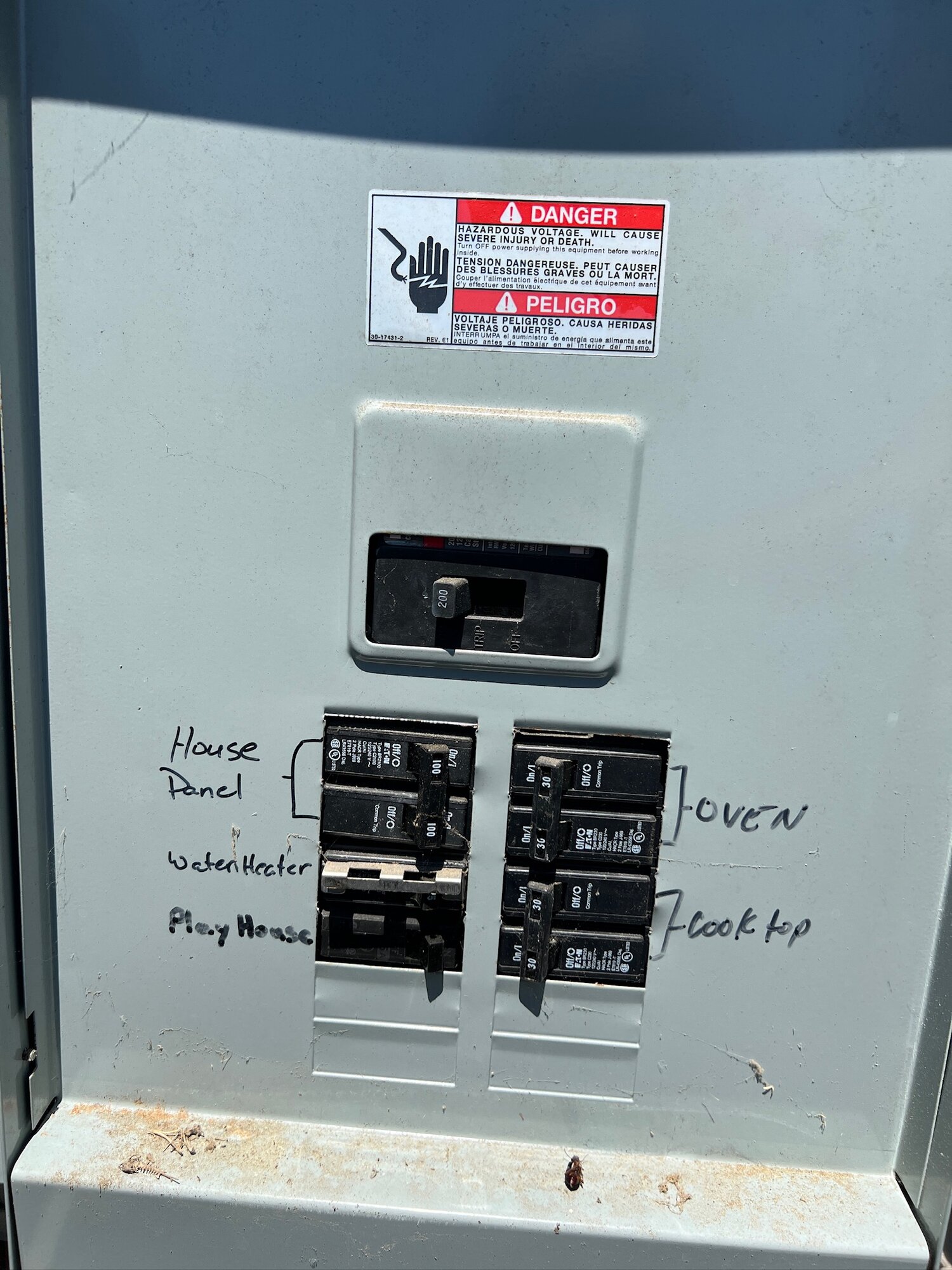



Welcome to Tesla Motors Club
Discuss Tesla's Model S, Model 3, Model X, Model Y, Cybertruck, Roadster and More.
Register
Install the app
How to install the app on iOS
You can install our site as a web app on your iOS device by utilizing the Add to Home Screen feature in Safari. Please see this thread for more details on this.
Note: This feature may not be available in some browsers.
-
Want to remove ads? Register an account and login to see fewer ads, and become a Supporting Member to remove almost all ads.
You are using an out of date browser. It may not display this or other websites correctly.
You should upgrade or use an alternative browser.
You should upgrade or use an alternative browser.
New Tesla Solar & Powerwall Installation!! How many powerwalls??
- Thread starter cliftonrouse
- Start date
Caladain
Member
At *least* 2. 2 gets you 240 backup. We started with 2, and are adding two more to buy a bit more backup time incase of power loss (we just got hit by a giant storm that took out power for almost 24 hours, and our two powerwalls (not running heavy loads like the dryer or AC) carried us through with 20% to spare before the next day's solar started recharging them.
We too have a heat pump, and the two powerwalls *are* enough to run the AC, the AC just drains them fast (4kw draw adds up fast on the 14kw per powerwall storage)
We too have a heat pump, and the two powerwalls *are* enough to run the AC, the AC just drains them fast (4kw draw adds up fast on the 14kw per powerwall storage)
Thanks. I think it would be wise to go ahead with 3 at this point. I can get the Rebate plus the tax credit.At *least* 2. 2 gets you 240 backup. We started with 2, and are adding two more to buy a bit more backup time incase of power loss (we just got hit by a giant storm that took out power for almost 24 hours, and our two powerwalls (not running heavy loads like the dryer or AC) carried us through with 20% to spare before the next day's solar started recharging them.
We too have a heat pump, and the two powerwalls *are* enough to run the AC, the AC just drains them fast (4kw draw adds up fast on the 14kw per powerwall storage)
If you want to run your ACs much in the evenings and overnight at least three would be my $0.02. Contrary to @Caladin's assertion, each Powerwall provides both 120 and 240. Having more enables you to do things like start larger loads, e.g. AC units, and have your AC run for more hours.
Your AC is small enough that two Powerwalls can start one, if not much else is going on in the house.
Good luck!
BG
Your AC is small enough that two Powerwalls can start one, if not much else is going on in the house.
Good luck!
BG
Thanks. I think 3 would give me a bit more peace of mind. 4 would handle everything but I just can't swing that at the moment with 3 small kids.If you want to run your ACs much in the evenings and overnight at least three would be my $0.02. Contrary to @Caladin's assertion, each Powerwall provides both 120 and 240. Having more enables you to do things like start larger loads, e.g. AC units, and have your AC run for more hours.
Your AC is small enough that two Powerwalls can start one, if not much else is going on in the house.
Good luck!
BG
I think 4 would be the perfect setup. Just do not want to stretch my budget too far. Might get a quote and see how it turns out.I would go for 4 at least. given the current federal rebate and really your system, don't regret it later
LOL. I sure wish I did!!!Not many folks have unlimited budgets. Good luck.
BG
Caladain
Member
Do they? I had been told that in order to get 240v backup, I needed two of them. (not that I was going to get 1). Sorry for the misinformation, learn something new every dayIf you want to run your ACs much in the evenings and overnight at least three would be my $0.02. Contrary to @Caladin's assertion, each Powerwall provides both 120 and 240. Having more enables you to do things like start larger loads, e.g. AC units, and have your AC run for more hours.
Your AC is small enough that two Powerwalls can start one, if not much else is going on in the house.
Good luck!
BG
OP my opinion is 3. Keep in mind that the gateway can only support 200amp service, so everything that is backed up will need to be in a 200amp panel. You mentioned they were going to move loads around.
Given the amount of power it looks like you use, and also the size of the PV install, and the fact that you want to back up "the whole house" (keeping the 200amp service limitation in mind), 3 sounds like the number to me (or perhaps 4 depending on how much power your AC uses and how long you want to be able to run it in a power outage... but I would get at least 3).
Given the amount of power it looks like you use, and also the size of the PV install, and the fact that you want to back up "the whole house" (keeping the 200amp service limitation in mind), 3 sounds like the number to me (or perhaps 4 depending on how much power your AC uses and how long you want to be able to run it in a power outage... but I would get at least 3).
Sounds like the best plan to me. Thanks for your input!!OP my opinion is 3. Keep in mind that the gateway can only support 200amp service, so everything that is backed up will need to be in a 200amp panel. You mentioned they were going to move loads around.
Given the amount of power it looks like you use, and also the size of the PV install, and the fact that you want to back up "the whole house" (keeping the 200amp service limitation in mind), 3 sounds like the number to me (or perhaps 4 depending on how much power your AC uses and how long you want to be able to run it in a power outage... but I would get at least 3).
Sorry, there is a lot of misinformation floating around. Here is Tesla's North American datasheet;Do they? I had been told that in order to get 240v backup, I needed two of them. (not that I was going to get 1). Sorry for the misinformation, learn something new every day
The Powerwalls actually are capable many other flavors of power, just not in North America.
All the best,
BG
Another question regarding this setup. As you can see I have 400a service via 2 200a panels. I understand, I will only be backing up one. My other question is I will have the smaller AC and a few other small breakers on the other 200a panel. Will I be able to run these via the powerwalls not in backup mode. Like at nights when I am not producing solar? I am going with the 3 powerwall option. Or will I have to pull from the grid with that panel only?
Matt-FL
Member
Get the max you can afford. You'll never look back and say 'I bought too many batteries'. But, you will always look back and wish you had at least one more....
Another question regarding this setup. As you can see I have 400a service via 2 200a panels. I understand, I will only be backing up one. My other question is I will have the smaller AC and a few other small breakers on the other 200a panel. Will I be able to run these via the powerwalls not in backup mode. Like at nights when I am not producing solar? I am going with the 3 powerwall option. Or will I have to pull from the grid with that panel only?
In general, the answer to this is "yes this is possible, it depends on how the CTs that measure power flow are setup. An example of this is, I have "whole home backup" with the exception of my Tesla Wall connectors (I know this means its not actually my whole home, but... lol).
Anyway, as I mentioned my tesla wall connectors are the only device not backed up. In my case, they were left in my original panel, and every other load in my home was moved to the "backup loads panel". My gateway still sees my wall connectors, and if I charge my car, it will (very quickly) drain my powerwalls to whatever I have the reserve set to.
if I am off grid, however, the wall connectors dont work (since they are not backed up).
This is what you are asking for, which is the ability for the gateway to see non backed up loads. Whether its possible or not depends on where the panels are, and whether a CT that monitors power flow can be placed in such a way that the gateway can see those loads.
I didnt even know to ask for this, and my home was setup like this for me (I had really good Tesla installers). I have read others here either dont have this, or have had to specifically call it out, and it depends on equipment placement, etc is what I remember reading here.
Thanks. I will make sure I discuss with the installers. While I have 2 200a breakers I would say with certainty I’m never over 200a at one time which is all one gateway can handle if I read it correctly.In general, the answer to this is "yes this is possible, it depends on how the CTs that measure power flow are setup. An example of this is, I have "whole home backup" with the exception of my Tesla Wall connectors (I know this means its not actually my whole home, but... lol).
Anyway, as I mentioned my tesla wall connectors are the only device not backed up. In my case, they were left in my original panel, and every other load in my home was moved to the "backup loads panel". My gateway still sees my wall connectors, and if I charge my car, it will (very quickly) drain my powerwalls to whatever I have the reserve set to.
if I am off grid, however, the wall connectors dont work (since they are not backed up).
This is what you are asking for, which is the ability for the gateway to see non backed up loads. Whether its possible or not depends on where the panels are, and whether a CT that monitors power flow can be placed in such a way that the gateway can see those loads.
I didnt even know to ask for this, and my home was setup like this for me (I had really good Tesla installers). I have read others here either dont have this, or have had to specifically call it out, and it depends on equipment placement, etc is what I remember reading here.
Similar threads
- Replies
- 23
- Views
- 1K
- Replies
- 16
- Views
- 1K
- Replies
- 46
- Views
- 1K
- Replies
- 13
- Views
- 727


