So I had to re-authenticate Disney + and for the first time, it prompted for an OTP. The problem is that the app doesn’t seem to realize that I need the keyboard and so it just leaves me hanging with no way to input the code. Anyone have any workarounds?
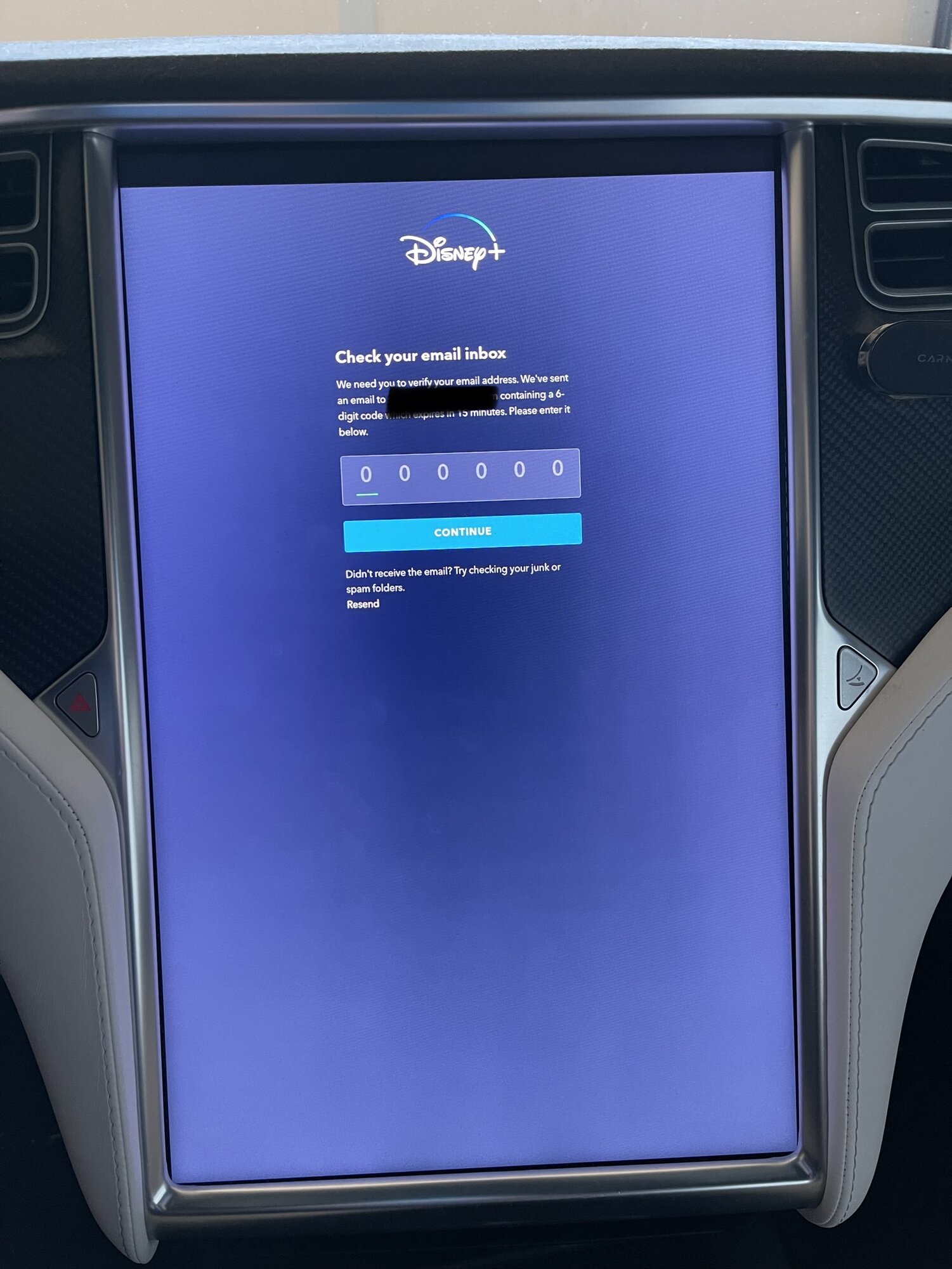
-
Want to remove ads? Register an account and login to see fewer ads, and become a Supporting Member to remove almost all ads.
No Keyboard for Disney Plus OTP
- Thread starter Thepennster
- Start date


