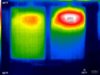In my efforts to maximize self consumption I have been charging my MS at ~11 kW (48A) during the peak solar periods. As I have only two PW2 units (3rd coming) I know that they should be able to deliver to a 10kW load continuously. During charging I noted that my cooling fans on the PW2 units weren't blowing at the same rate. One seemed maxed out. After running at 10kW output for about 25 minutes I noted that the output of my PW2 system was dropping and eventually leveled off at about 7.5 kW. Based on fan outputs I figured either the unit with low fan output was not getting air flow or the high fan output was maxing out because of a system issue.
Several calls to Tesla Powerwall support (poking, poking) I finally got someone is system diagnostics to confirm that one of the units cooling pumps weren't pumping or at least failing. I was told they would be replacing the unit with the bad pump. Based on "hundreds of Powerwalls going to Puerto Rico" I'm thinking it may take a while but that pretty okay by me. Those folks in PR need the power more than me. However, I won't be charging at home except with very low amps in order to not further strain the battery pack with the bad pump. Wouldn't want a major failure.
So the moral of the story is, you might want to assure yourselves that your system is delivering per spec and that there are no anomalies between units in a multiple PW2 setup.
Anyone out there had any issues with their systems? How long did it take to resolve them?
PS - I had planned on purchasing a third unit once my SGIP stuff moves forward but I received word that I made my fourth referral so I'll be cancelling my order for #3 and waiting until the red founder's edition PW2 shows up. During my original installation I had everything done to set up for the 3rd unit so it should be a plug and play installation. Woohoo.
Several calls to Tesla Powerwall support (poking, poking) I finally got someone is system diagnostics to confirm that one of the units cooling pumps weren't pumping or at least failing. I was told they would be replacing the unit with the bad pump. Based on "hundreds of Powerwalls going to Puerto Rico" I'm thinking it may take a while but that pretty okay by me. Those folks in PR need the power more than me. However, I won't be charging at home except with very low amps in order to not further strain the battery pack with the bad pump. Wouldn't want a major failure.
So the moral of the story is, you might want to assure yourselves that your system is delivering per spec and that there are no anomalies between units in a multiple PW2 setup.
Anyone out there had any issues with their systems? How long did it take to resolve them?
PS - I had planned on purchasing a third unit once my SGIP stuff moves forward but I received word that I made my fourth referral so I'll be cancelling my order for #3 and waiting until the red founder's edition PW2 shows up. During my original installation I had everything done to set up for the 3rd unit so it should be a plug and play installation. Woohoo.