Hey all. A few years ago I created the Powerwall Companion app for Windows 10, which is designed to be an always-on dashboard to monitor your Powerwall 2 battery, solar and energy consumption. I've had this running on an old Windows Phone, but now these are becoming even more rare I've spent some time porting this app to Android.
The app is still in beta, and I suspect there may be some layout issues on some devices, but I'd love it if people could give it try and let me know if there are any issues before I roll it out more broadly. The direct installation link is here (it's not discoverable by searching the Play Store while in beta). Note this is not intended as a replacement for the main Tesla app - it's intended to be left running permanently, likely on an old device. The app is and will remain completely free. No there is no iOS version, but if anyone has Xamarin iOS skills and wants to give this a go, the code for this app is shared and contributions are welcome.
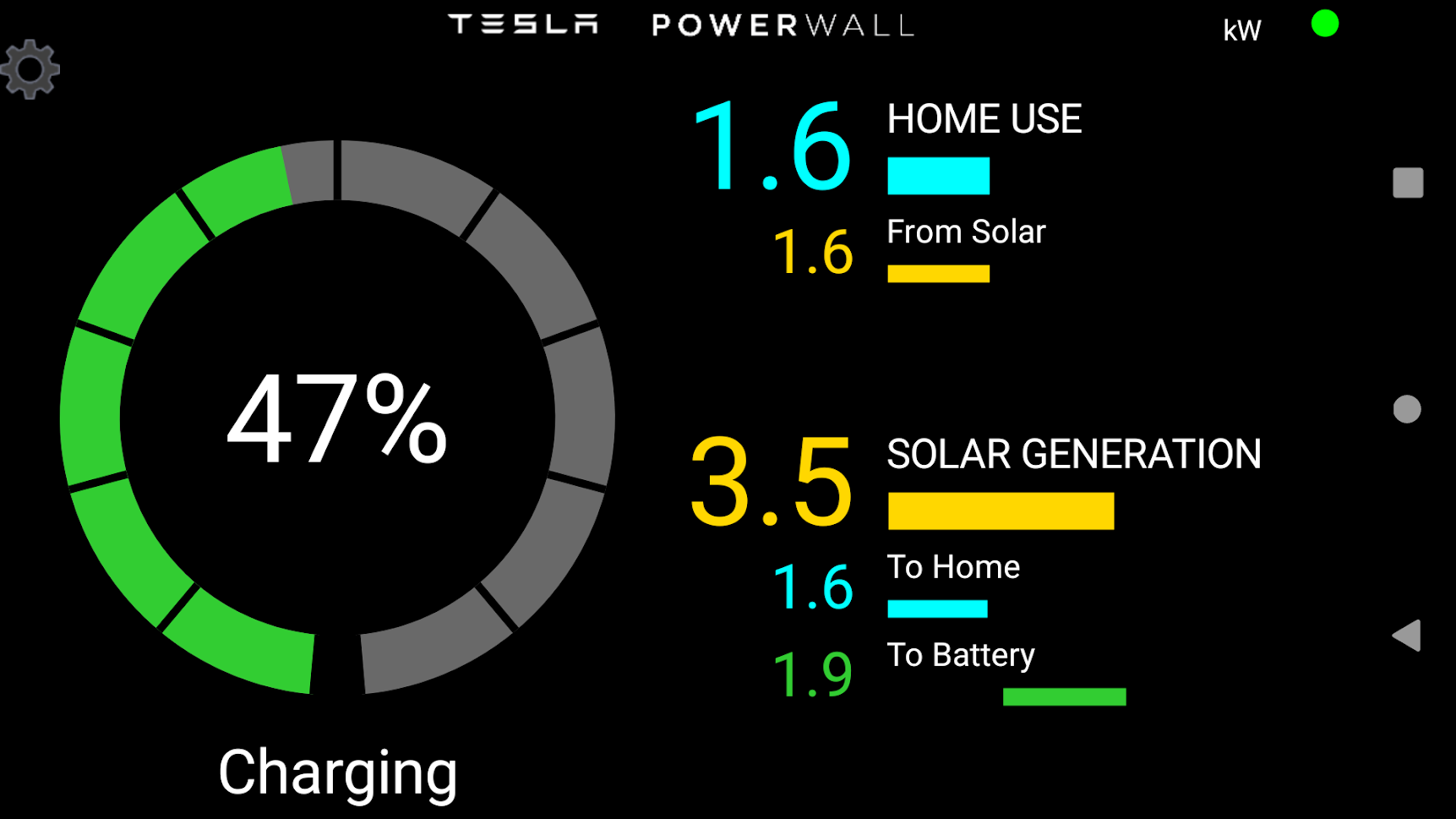
The app is still in beta, and I suspect there may be some layout issues on some devices, but I'd love it if people could give it try and let me know if there are any issues before I roll it out more broadly. The direct installation link is here (it's not discoverable by searching the Play Store while in beta). Note this is not intended as a replacement for the main Tesla app - it's intended to be left running permanently, likely on an old device. The app is and will remain completely free. No there is no iOS version, but if anyone has Xamarin iOS skills and wants to give this a go, the code for this app is shared and contributions are welcome.


