I have had a new Powerwall installed and have updated the software to the latest version. All seems to operate as planned exc time based control. I get an error saying: Error failed to save settings when I try to select the mode.
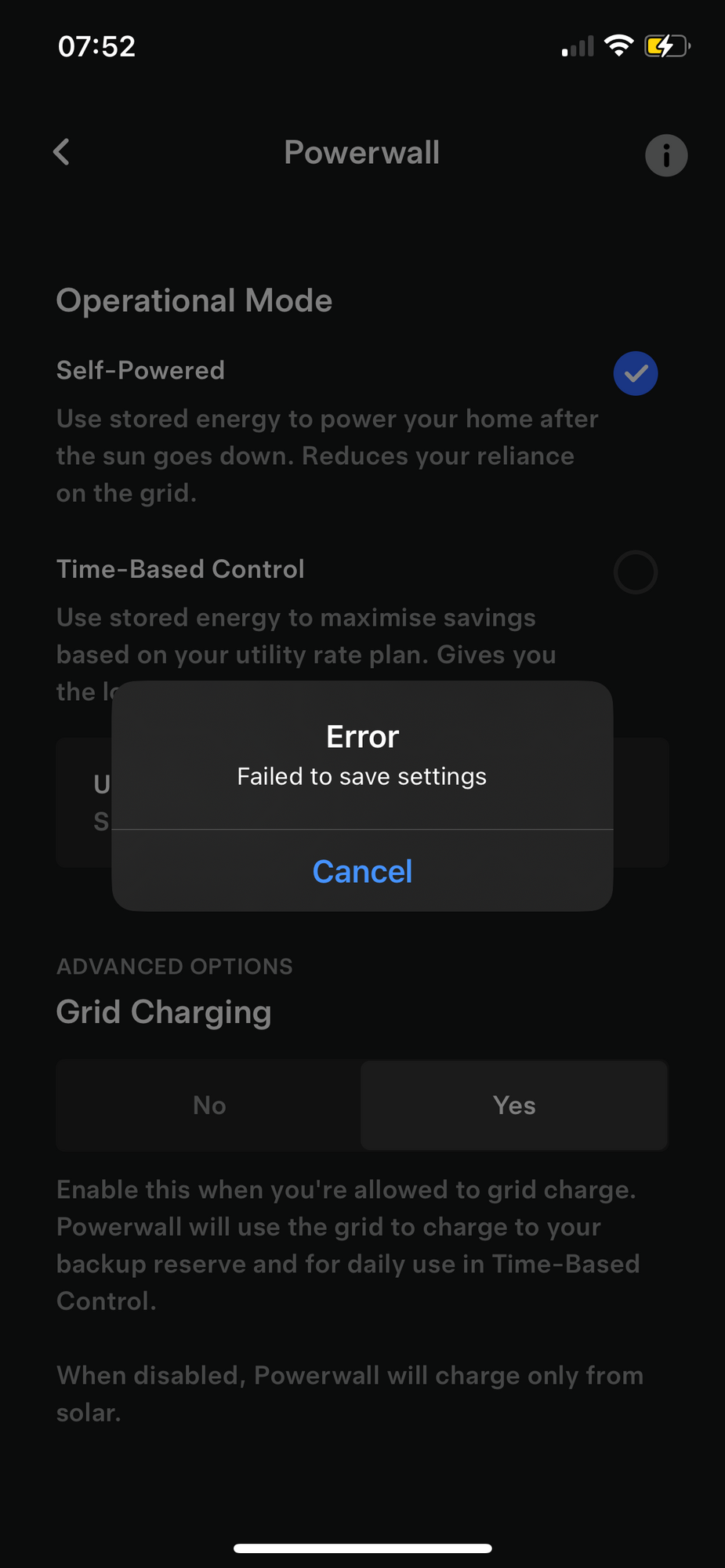
I have tried entering my utility rate plan info to see if that forces it to update anything but so far whenever I try to select time based from self powered I get this error - please help!!
I have tried entering my utility rate plan info to see if that forces it to update anything but so far whenever I try to select time based from self powered I get this error - please help!!


