Yesterday out of the blue my Powerwalls started discharging approx. 200-400 watts continuously to either the grid or my home loads. Doesn’t seem to make any difference what I set my reserve to or what mode I’m in, self-powered or time based control.
I normally have my reserve set to 20% but this morning they were discharged to 10% when my solar started producing. Right now I have the reserve set to 50% and as you can see the PWs are discharging despite being only charged to 41%. They don’t seem to ever go into standby any more - just charging or discharging.
Thoughts? CT problem? Should I power down / reboot everything? System has been running for ~90 days without issue.
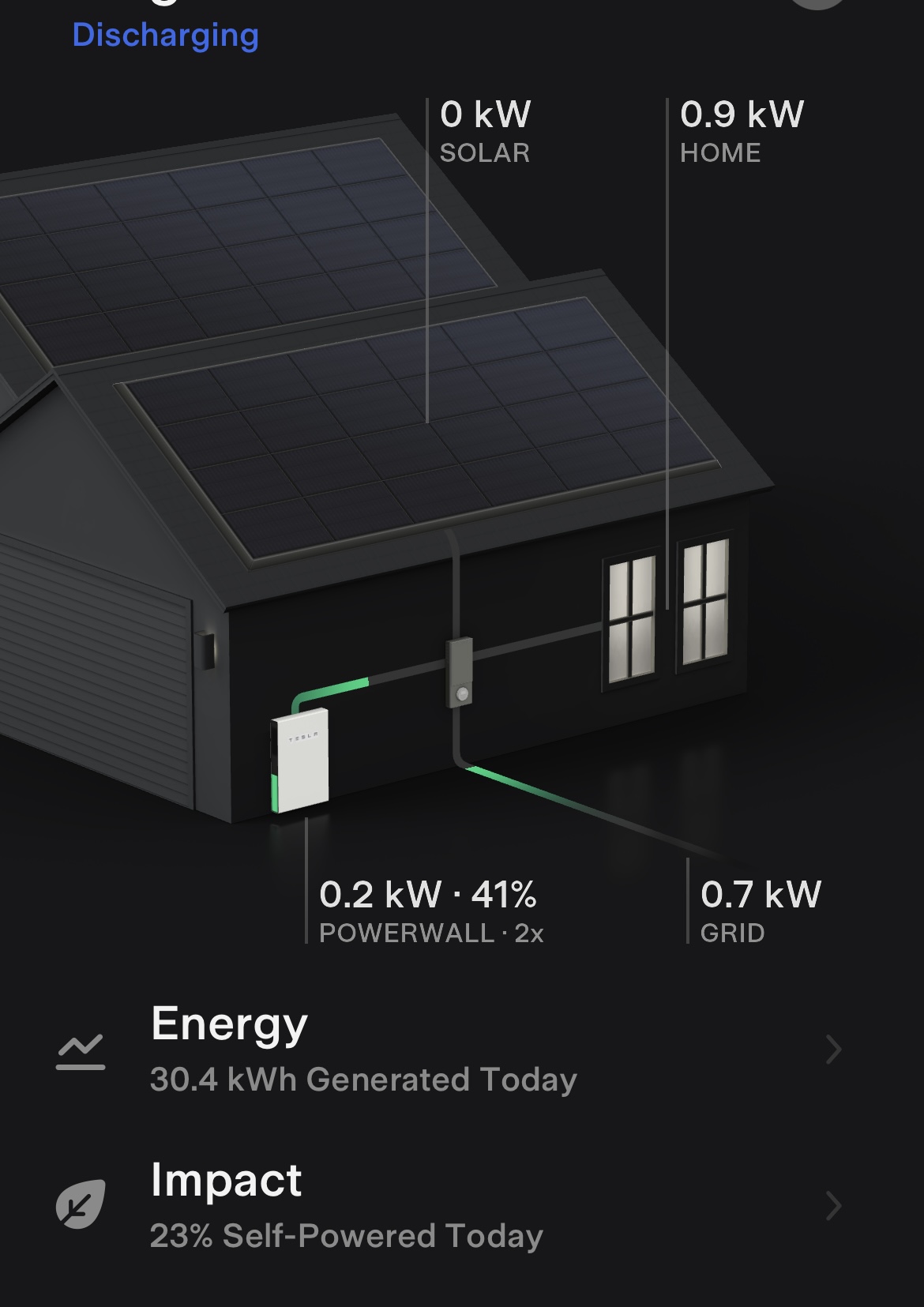
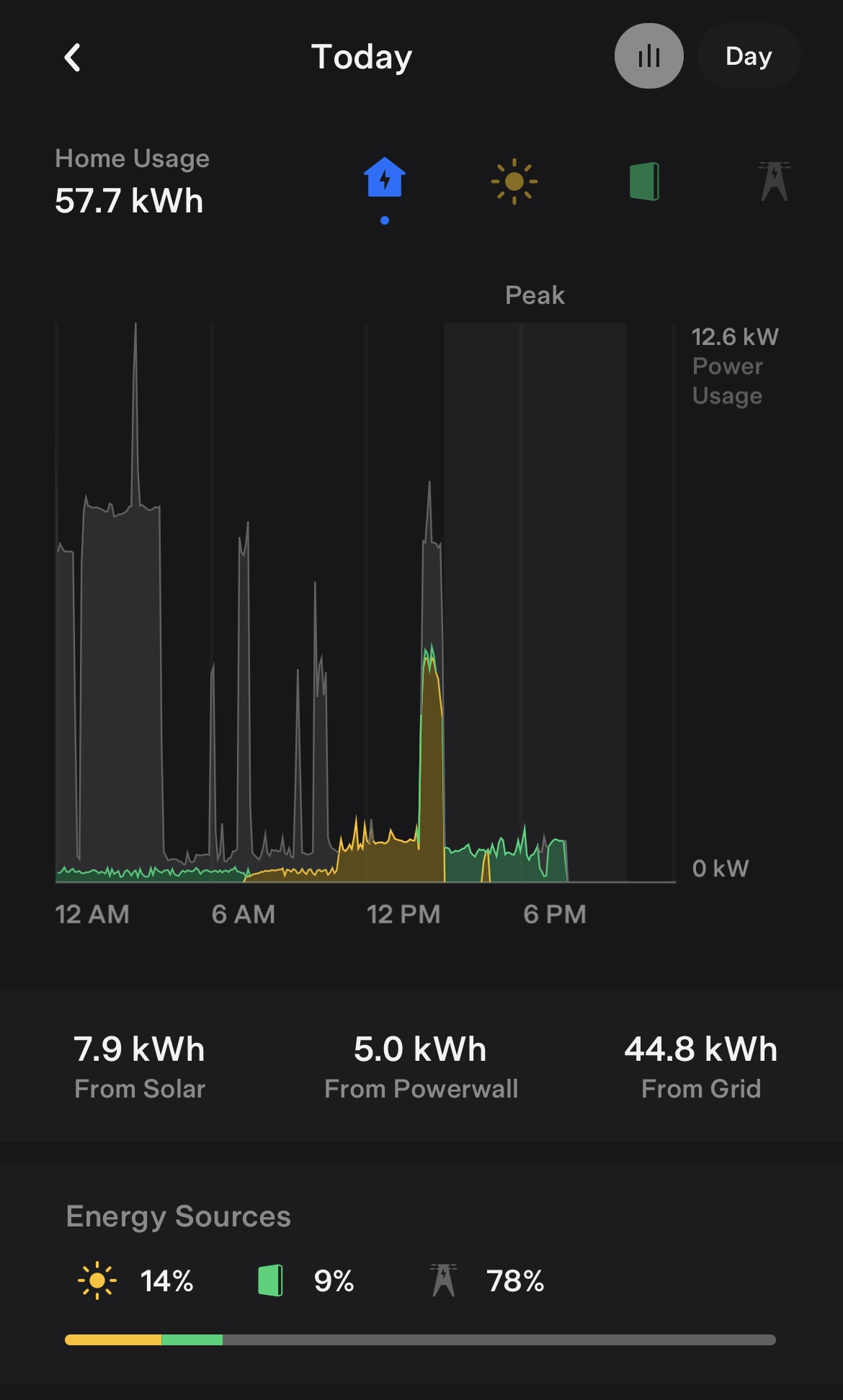
I normally have my reserve set to 20% but this morning they were discharged to 10% when my solar started producing. Right now I have the reserve set to 50% and as you can see the PWs are discharging despite being only charged to 41%. They don’t seem to ever go into standby any more - just charging or discharging.
Thoughts? CT problem? Should I power down / reboot everything? System has been running for ~90 days without issue.





