So my car is parked at one of those airport parking lots with shuttle buses, and its plugged in. The charge is slowly creeping up, and it's not actively charging. I had the % set to 80, and it stopped at 80, but has now crept up to 87. It gains about 1 mile of range every 90 minutes. The outside temp is staying constant. It's been parked for two days now. Why would the charge keep creeping up? I'm on 2019.36.2.2. I think I'm going to have to call them and ask them to unplug me, I don't want it to be sitting out there over 90.
Welcome to Tesla Motors Club
Discuss Tesla's Model S, Model 3, Model X, Model Y, Cybertruck, Roadster and More.
Register
Install the app
How to install the app on iOS
You can install our site as a web app on your iOS device by utilizing the Add to Home Screen feature in Safari. Please see this thread for more details on this.
Note: This feature may not be available in some browsers.
-
Want to remove ads? Register an account and login to see fewer ads, and become a Supporting Member to remove almost all ads.
You are using an out of date browser. It may not display this or other websites correctly.
You should upgrade or use an alternative browser.
You should upgrade or use an alternative browser.
Range creeping up while plugged in and not charging.
- Thread starter A-Wimoweh
- Start date
cookie99
Member
your car has become self aware and is trying to power itself out and away!
Well, I had the parking attendants unplug me, and now I am seeing the slow phantom drain, so I don't think it's some sort of range calculation glitch. I think this is really worrisome though, I suspect that if it was allowed to continue, it might have charged the car over 100% and damaged the battery and car. I'm glad I decided to check in on it. Had I left this plugged in at home charging in my garage, no one would have been able to unplug me, and this could have been devastating if it had resulted in a fire in my garage.
PWlakewood
Active Member
My 2013 S was unplugged all night in my garage while the 2018 S was charging and the 2013 gained 6 miles overnight. This is the first time I've seen this behavior. 2019.32.12.3 and it's been in the low 20s. Unheated garage. I normally see 3 or 4 miles phantom drain overnight.
I actually did run the heat to bring it down a few % thru the app, but then when I turned the heat off it started going back up again. If I had accidentally left the heat running and someone unplugged me(4 charging spots share 2 J1772 chargers, so a real possibility) I might not have enough juice to get home when I got back.You could have run the heat or AC to bring charge back to 80% or below. I'm sure you will check with SC about the phantom gain.
PWlakewood
Active Member
You can clearly see how it went past the 90% line. I just plugged it in to see what it would say and it immediately said charging complete but normally after sitting all night it would start charging again.
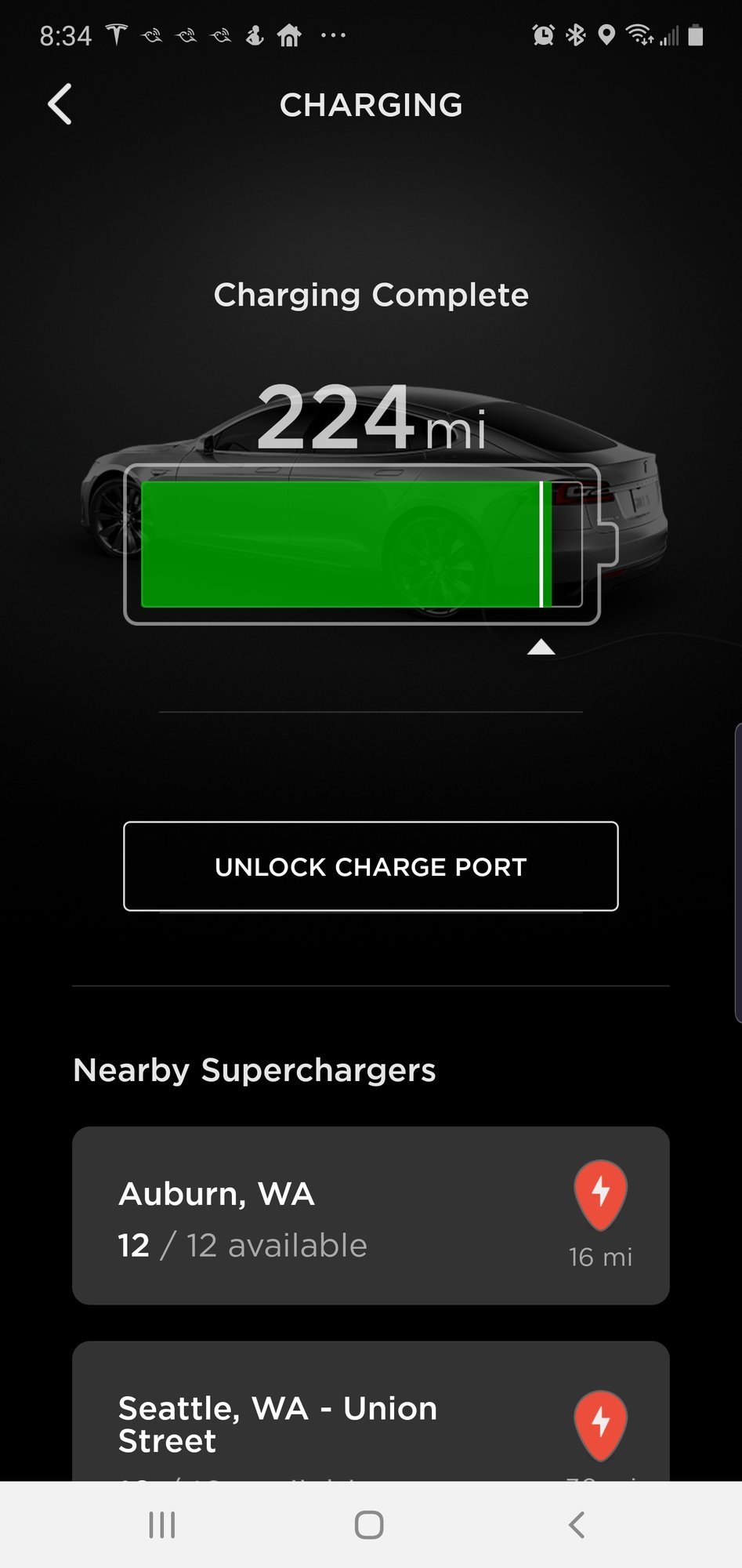
PWlakewood
Active Member
I decided to charge to 100% to see what the bms says. I've never got over 244 so we shall see what it says.
cookie99
Member
Well, I had the parking attendants unplug me, and now I am seeing the slow phantom drain, so I don't think it's some sort of range calculation glitch. I think this is really worrisome though, I suspect that if it was allowed to continue, it might have charged the car over 100% and damaged the battery and car. I'm glad I decided to check in on it. Had I left this plugged in at home charging in my garage, no one would have been able to unplug me, and this could have been devastating if it had resulted in a fire in my garage.
you would have been fine. its not going to overcharge and burn your house down....
PWlakewood
Active Member
I dont use scheduled departure......and mine was unplugged all night and crept up 6 milesIt's definitely scheduled departure. Did the same to me. Ignores charge limits and just keeps charging if it's not unplugged.
Hopefully it wouldn't have caused a fire, but it would have resulted in my car sitting at 100% charge for at least 24 hours, which popular consensus says is a bad thing for long term battery health. When I do charge to 100, I try to leave within 30 minutes of reaching 100.you would have been fine. its not going to overcharge and burn your house down....
But the thing is neither the car or app shows the car as charging, but it is actually trickle charging. I can see the range go up while parked thru teslafi.
So I got home from the airport and while charging my car at home in my garage, I noticed the same thing, that the range would slowly creep up after the charge had finished at 80%, even though the car and app did not show the status as charging. It went to 84% again overnight. So I switched from "scheduled departure" back to "start charging at" and this issues seems to be resolved. The only change I made was switching back to "start charging at", I didn't reboot. Seeing as how I usually leave around 7 am, and the car had to be done charging by 6 am, I think I'm going to avoid scheduled departure for awhile.
I did contact customer service, and they looked at logs on my car and could not see anything wrong, but this was after I had my car unplugged. They were not looking at it while this was actually occurring. I may contact them again and see if they want me to duplicate this again and they take a look while it is actually occurring.
I did contact customer service, and they looked at logs on my car and could not see anything wrong, but this was after I had my car unplugged. They were not looking at it while this was actually occurring. I may contact them again and see if they want me to duplicate this again and they take a look while it is actually occurring.
This is interesting.
I'm using scheduled departure for the last week or so. The car was home plugged in while I was out of two for 3 days, abut I didn't seem to have range creeping up that I noticed.... however I use Visible Tesla to change the setpoint from 70% on the weekdays to 90% on the weekends, so it may have and I wouldn't have noticed when I got home Saturday.
For the few weekdays I've been home, my range doesn't seem to be above my setpoint. As a matter of fact, I've gotten the "finished charging" msg in the app around the scheduled departure time (actually somewhat early) with the range reported (173 miles), only to get in an hour later to see that phantom drained has brought me down a mile or two despite being plugged in.
What I have noticed, however, is that my HPWC shows power activity (LEDs "flowing") while parked during the day seemingly more often, yet I don't hear pumps running, etc... I'll have to look at VT and see if I can determine how much power it's using...
I'm using scheduled departure for the last week or so. The car was home plugged in while I was out of two for 3 days, abut I didn't seem to have range creeping up that I noticed.... however I use Visible Tesla to change the setpoint from 70% on the weekdays to 90% on the weekends, so it may have and I wouldn't have noticed when I got home Saturday.
For the few weekdays I've been home, my range doesn't seem to be above my setpoint. As a matter of fact, I've gotten the "finished charging" msg in the app around the scheduled departure time (actually somewhat early) with the range reported (173 miles), only to get in an hour later to see that phantom drained has brought me down a mile or two despite being plugged in.
What I have noticed, however, is that my HPWC shows power activity (LEDs "flowing") while parked during the day seemingly more often, yet I don't hear pumps running, etc... I'll have to look at VT and see if I can determine how much power it's using...
wattsup
Member
TL/DR: The new "Scheduled Departure" seems to have a bug where it slowly "micro-charges" your car, every two seconds, can wear out relays in your EVSE, and generally be annoying.
More detail...
I just tried out using the new "Scheduled Departure" feature and noticed that my EVSE (a ClipperCreek unit) was unusually turning on and off every couple of seconds shortly after I plugged in the car, seemingly indefinitely. It was easy to notice due to a loud relay inside the EVSE, plus the "charging" light on the unit going on and off at the same times. I have never seen this occur before.
Previously, I have been a regular user of the older "Scheduled Charge" setting, which starts charging at a set time (e.g., the start of the off-peak hours for my utility). With this setting, I have noticed, shortly after plugging in the car, the EVSE will briefly turn on, and then back off. I assume this is the car "checking" the power level. But, this check only happens once, and there is no indication of any further EVSE activity until much later (i.e., at the set time).
So, as I test, I switched from the new "Scheduled Departure" setting back to regular old "Scheduled Charge" setting, plugged in the car in, and the behavior reverted to the "one-time check". That is, after the initial check, the EVSE stayed off. I then switched back to the new "Scheduled Departure" setting, and the continuously repeating on/off behavior returned.
(I actually performed these tests more than once, and suffice to say, proved to myself that the repeating on/off behavior is clearly and only associated with the "Scheduled Departure" setting, and never the "Scheduled Charge" setting.)
I think the new "Scheduled Departure" has a very bad/annoying bug where, once the car is plugged in, it will constantly check the EVSE (every couple of seconds). This is annoying for me, as it every so slightly dims the power level for certain circuits in my house, which causes some sensitive LED bulbs to have a slight "waver" in brightness, seen out of the corner of my eye. It's also pretty bad as the relay in my EVSE will probably wear out more quickly, as it will be unnecessarily activated thousands of extra times per day, for a car left plugged in.
But, more importantly, if this "level checking" procedure actually does a little bit of battery charging each time it activates (which is not hard to imagine might be the case) this would explain why people have been seeing "phantom charging" (range/SOC creeping up) when using the "Scheduled Departure" setting. Their cars are actively charging, just a little bit, every two seconds!
More detail...
I just tried out using the new "Scheduled Departure" feature and noticed that my EVSE (a ClipperCreek unit) was unusually turning on and off every couple of seconds shortly after I plugged in the car, seemingly indefinitely. It was easy to notice due to a loud relay inside the EVSE, plus the "charging" light on the unit going on and off at the same times. I have never seen this occur before.
Previously, I have been a regular user of the older "Scheduled Charge" setting, which starts charging at a set time (e.g., the start of the off-peak hours for my utility). With this setting, I have noticed, shortly after plugging in the car, the EVSE will briefly turn on, and then back off. I assume this is the car "checking" the power level. But, this check only happens once, and there is no indication of any further EVSE activity until much later (i.e., at the set time).
So, as I test, I switched from the new "Scheduled Departure" setting back to regular old "Scheduled Charge" setting, plugged in the car in, and the behavior reverted to the "one-time check". That is, after the initial check, the EVSE stayed off. I then switched back to the new "Scheduled Departure" setting, and the continuously repeating on/off behavior returned.
(I actually performed these tests more than once, and suffice to say, proved to myself that the repeating on/off behavior is clearly and only associated with the "Scheduled Departure" setting, and never the "Scheduled Charge" setting.)
I think the new "Scheduled Departure" has a very bad/annoying bug where, once the car is plugged in, it will constantly check the EVSE (every couple of seconds). This is annoying for me, as it every so slightly dims the power level for certain circuits in my house, which causes some sensitive LED bulbs to have a slight "waver" in brightness, seen out of the corner of my eye. It's also pretty bad as the relay in my EVSE will probably wear out more quickly, as it will be unnecessarily activated thousands of extra times per day, for a car left plugged in.
But, more importantly, if this "level checking" procedure actually does a little bit of battery charging each time it activates (which is not hard to imagine might be the case) this would explain why people have been seeing "phantom charging" (range/SOC creeping up) when using the "Scheduled Departure" setting. Their cars are actively charging, just a little bit, every two seconds!
Last edited:
L@urens
Family, Racing, Karting, MTBing
f205v
Member
Same here.
I just did experiment a little bit for 2 nights, and can confirm that without scheduled departure the charging session is OK and correctly stops at the set level.
With scheduled departure it creeps up slowly but constantly.
I just did experiment a little bit for 2 nights, and can confirm that without scheduled departure the charging session is OK and correctly stops at the set level.
With scheduled departure it creeps up slowly but constantly.
quickstrike12
Member
Same here. Mine went from 80% to nearly 90% (didn’t drive car for a weekend) while it was plugged in. I didn’t realize it at the time but I was messing with the schedule departure settings and the behavior stopped. The car said NOT charging but the HPWC flowing green lights said different.
After reading this post it makes sense what may have been happening.
After reading this post it makes sense what may have been happening.
Similar threads
- Replies
- 15
- Views
- 509
- Replies
- 3
- Views
- 765
- Replies
- 4
- Views
- 320


