So , does that mean if we drive with our lights on all the time, there is no need for any Arduino device?Yesterday I noticed my ambient light turned on after I turned on the headlights manually, since it was not dark enough but I was driving on a one lane-two way highway and it was required. after that I was able to control the lights with the ambient light button on the screen. So conclusion, oem ambient lights seem to be photo sensitive as long as your headlights are off.
Welcome to Tesla Motors Club
Discuss Tesla's Model S, Model 3, Model X, Model Y, Cybertruck, Roadster and More.
Register
Install the app
How to install the app on iOS
You can install our site as a web app on your iOS device by utilizing the Add to Home Screen feature in Safari. Please see this thread for more details on this.
Note: This feature may not be available in some browsers.
-
Want to remove ads? Register an account and login to see fewer ads, and become a Supporting Member to remove almost all ads.
You are using an out of date browser. It may not display this or other websites correctly.
You should upgrade or use an alternative browser.
You should upgrade or use an alternative browser.
RGB Ambient Lighting project for Palladium Model S - lets do it
- Thread starter Proppilot
- Start date
I am getting really excited to start this project. I have put so many hours into planning. I re-wired everything under the hood where I have a buck converted fuse block, including my radar detector and power for this project. I have solder-spliced and heat shrunk many connectors together to make everything super tight and secure. Next weekend is the planned installation!
BTW, on all my MS's (this is my 4th), for those interesteed, I upgraded the trunk lighting by tapping into the OEM trunk lights on each side, and running a 12V LED strip under lips that hold the parcel shelf. Remarkably better, and a simple 15 minute project. No need for controllers, colors, etc. Just nice white LED lights so I can see what's inside. Goes on and off with opening of the trunk.
I did get a 3rd package from AliExpress. It arrived in 1 week, which I consider super fast. I think I am going to try using this extra kit for the door bins, using the same LED tube-like lights. Do you think that will work out nice?
For the foot-well lights they supplied, the cables are pretty long. I think I may be able to get one under each seat/dash without cutting them, running them all to a central location. From there, I can run one of their extension cables to under the driver's dash (lots of room there, where I already mounter my radar CPU). Actually, I now have 3 extension cables to play with. Alternatively, I can always make more cables, as I have a ton of wire left over from this project I built myself:

BTW, on all my MS's (this is my 4th), for those interesteed, I upgraded the trunk lighting by tapping into the OEM trunk lights on each side, and running a 12V LED strip under lips that hold the parcel shelf. Remarkably better, and a simple 15 minute project. No need for controllers, colors, etc. Just nice white LED lights so I can see what's inside. Goes on and off with opening of the trunk.
I did get a 3rd package from AliExpress. It arrived in 1 week, which I consider super fast. I think I am going to try using this extra kit for the door bins, using the same LED tube-like lights. Do you think that will work out nice?
For the foot-well lights they supplied, the cables are pretty long. I think I may be able to get one under each seat/dash without cutting them, running them all to a central location. From there, I can run one of their extension cables to under the driver's dash (lots of room there, where I already mounter my radar CPU). Actually, I now have 3 extension cables to play with. Alternatively, I can always make more cables, as I have a ton of wire left over from this project I built myself:
My conclusions on the 'trigger' project. We have three solutions in play to turn the lights on and off
@taekua with the Arduino uController based solution
@4SUPER9 with the ODB port tap (pin 16 is + and pin 4 is gnd
@Proppilot (me) with the solid state relay wired to an existing light
I vote @taekua as the most eloquent solution that holds true to the desire to use the screen based 'Ambient Lights' button to turn on/off
I vote @4SUPER9 as the easiest and most practical solution that does not use the screen button but turns the ambient lights on and off when you would want them. On as soon as you open the door...they stay on during your drive and all 'in car' activities no matter what is turned on or off and then shut off as soon as you exit and close the car door
I vote @Proppilot solution as non-viable due to the extremely low voltage on the existing ambient lights during various outdoor lighting conditions. Could not get the hardware only solution to work .... DROPPED
I am going with the ODB solution (not even a splitter - just a plug with two wires attached that can be easily pulled by SERVICE if needed) and a solid state relay that takes 3-24 volts so no issues with the 16 volts we are dealing with that could be a problem with 12 volt relays and is silent. I am not going to actually power the controllers from the ODB port. It will only switch the SSR on/off to supply power to the controllers. Just tested any condition I could think of and was happy with the results.
I actually have the Arduino NANO and voltage detectors in hand but sending them back as I don't want to introduce something that I have to troubleshoot in the future if the lights did not work AND I will never actually turn the ambient lights OFF and if I want to, I will use @taekua voice command setup that I really like ! So a hybrid of @4SUPER9 for controlling power and @taekua for figuring out the voice control
What a great learning journey folks !!! Hopefully any day now it will be warm enough to start working on the project in the garage again (it was snowing today in Toronto) and then I am going to push into finishing the project.
@taekua with the Arduino uController based solution
@4SUPER9 with the ODB port tap (pin 16 is + and pin 4 is gnd
@Proppilot (me) with the solid state relay wired to an existing light
I vote @taekua as the most eloquent solution that holds true to the desire to use the screen based 'Ambient Lights' button to turn on/off
I vote @4SUPER9 as the easiest and most practical solution that does not use the screen button but turns the ambient lights on and off when you would want them. On as soon as you open the door...they stay on during your drive and all 'in car' activities no matter what is turned on or off and then shut off as soon as you exit and close the car door
I vote @Proppilot solution as non-viable due to the extremely low voltage on the existing ambient lights during various outdoor lighting conditions. Could not get the hardware only solution to work .... DROPPED
I am going with the ODB solution (not even a splitter - just a plug with two wires attached that can be easily pulled by SERVICE if needed) and a solid state relay that takes 3-24 volts so no issues with the 16 volts we are dealing with that could be a problem with 12 volt relays and is silent. I am not going to actually power the controllers from the ODB port. It will only switch the SSR on/off to supply power to the controllers. Just tested any condition I could think of and was happy with the results.
I actually have the Arduino NANO and voltage detectors in hand but sending them back as I don't want to introduce something that I have to troubleshoot in the future if the lights did not work AND I will never actually turn the ambient lights OFF and if I want to, I will use @taekua voice command setup that I really like ! So a hybrid of @4SUPER9 for controlling power and @taekua for figuring out the voice control
What a great learning journey folks !!! Hopefully any day now it will be warm enough to start working on the project in the garage again (it was snowing today in Toronto) and then I am going to push into finishing the project.
Attachments
Last edited:
So glad I could not only contribute, but actually be helpful! It is so intimidating with everyone else having some decent electrical knowledge.My conclusions on the 'trigger' project. We have three solutions in play to turn the lights on and off
@taekua with the Arduino uController based solution
@4SUPER9 with the ODB port tap (pin 16 is + and pin 4 is gnd
@Proppilot (me) with the solid state relay wired to an existing light
I vote @taekua as the most eloquent solution that holds true to the desire to use the screen based 'Ambient Lights' button to turn on/off
I vote @4SUPER9 as the easiest and most practical solution that does not use the screen button but turns the ambient lights on and off when you would want them. On as soon as you open the door...they stay on during your drive and all 'in car' activities no matter what is turned on or off and then shut off as soon as you exit and close the car door
I vote @Proppilot solution as non-viable due to the extremely low voltage on the existing ambient lights during various outdoor lighting conditions. Could not get the hardware only solution to work .... DROPPED
I am going with the ODB solution (not even a splitter - just a plug with two wires attached that can be easily pulled by SERVICE if needed) and a solid state relay that takes 3-24 volts so no issues with the 16 volts we are dealing with that could be a problem with 12 volt relays and is silent. I am not going to actually power the controllers from the ODB port. It will only switch the SSR on/off to supply power to the controllers. Just tested any condition I could think of and was happy with the results.
I actually have the Arduino NANO and voltage detectors in hand but sending them back as I don't want to introduce something that I have to troubleshoot in the future if the lights did not work AND I will never actually turn the ambient lights OFF and if I want to, I will use @taekua voice command setup that I really like ! So a hybrid of @4SUPER9 for controlling power and @taekua for figuring out the voice control
What a great learning journey folks !!! Hopefully any day now it will be warm enough to start working on the project in the garage again (it was snowing today in Toronto) and then I am going to push into finishing the project.
@Proppilot, right, there is no need for an actual splitter, but it was the same cos to met, and could allow me to add another OBD harness later. TBH, totally not needed.
Which SS relay will you use?
And yes, I did a UPS drop-off today with several items I abandoned.
I did manage to have a working relay, the second one I shared This one, so this qualifies as a hardware solution only. Why I didn’t stick to that was I could not turn rgb lights unless it was dark since I did not know that having your headlights on would make the trick.So , does that mean if we drive with our lights on all the time, there is no need for any Arduino device?
That relay that I linked worked for me every time, except one. One time buzzed only. Out of probably 40-50. To me arduino is a nice solution as it’s silent and gives me room for improving. I will eventually dig into the can bus and get different modes like sentry or charging and will do custom commands like breathing red or breathing green.
Has been a fulfilling and learning journey!!!
Hi @taekua that is a good qualifier. The ambient lights go too dim to trigger a hardware relay when the headlights are OFF and it is bright outside. If you leave the headlights ON then the car is in (dark mode ?) and keeps the ambient lights up. I keep my headlights on AUTO but one could definitely turn to ON and the screen button/relay would go back on the table. I am guessing that the solid state relay (SSR) I am using would solidly trigger 100% of the time as it goes down to 3 volts input to trigger. As I stated before, there is a ton of engineering/code in this car to provide such precise mode and brightness control to a few lights placed around the cabin that you regularly barely notice !!!I did manage to have a working relay, the second one I shared This one, so this qualifies as a hardware solution only. Why I didn’t stick to that was I could not turn rgb lights unless it was dark since I did not know that having your headlights on would make the trick.
That relay that I linked worked for me every time, except one. One time buzzed only. Out of probably 40-50. To me arduino is a nice solution as it’s silent and gives me room for improving. I will eventually dig into the can bus and get different modes like sentry or charging and will do custom commands like breathing red or breathing green.
Has been a fulfilling and learning journey!!!
One like this?@Proppilot , what SSR are you using? I see a few on Amazon. The wiring seems quite a bit different that the standard ones we have
Sorry for the confusion, I'm not stating that having on the headlights will make a solid non pwm signal on the OEM ambient lights. I'm stating, in my case, I would see at least an average of ~3v when I have the headlights on + ambient lights toggled on in the screen, despite of being sunny.Hi @taekua that is a good qualifier. The ambient lights go too dim to trigger a hardware relay when the headlights are OFF and it is bright outside. If you leave the headlights ON then the car is in (dark mode ?) and keeps the ambient lights up. I keep my headlights on AUTO but one could definitely turn to ON and the screen button/relay would go back on the table. I am guessing that the solid state relay (SSR) I am using would solidly trigger 100% of the time as it goes down to 3 volts input to trigger. As I stated before, there is a ton of engineering/code in this car to provide such precise mode and brightness control to a few lights placed around the cabin that you regularly barely notice !!!
Again the conditions are subject to vehicle's firmware, may be different by country/ region and or any other factor. So YMV.
Despite of this, with the relay I shared, it was working decently enough for me too keep it like that, but I wanted to be able to turn rgb on regardless of any conditions.
This looks so cool, is this storage only? or also cooler ? sorry for the high jacking!I am getting really excited to start this project. I have put so many hours into planning. I re-wired everything under the hood where I have a buck converted fuse block, including my radar detector and power for this project. I have solder-spliced and heat shrunk many connectors together to make everything super tight and secure. Next weekend is the planned installation!
BTW, on all my MS's (this is my 4th), for those interesteed, I upgraded the trunk lighting by tapping into the OEM trunk lights on each side, and running a 12V LED strip under lips that hold the parcel shelf. Remarkably better, and a simple 15 minute project. No need for controllers, colors, etc. Just nice white LED lights so I can see what's inside. Goes on and off with opening of the trunk.
I did get a 3rd package from AliExpress. It arrived in 1 week, which I consider super fast. I think I am going to try using this extra kit for the door bins, using the same LED tube-like lights. Do you think that will work out nice?
For the foot-well lights they supplied, the cables are pretty long. I think I may be able to get one under each seat/dash without cutting them, running them all to a central location. From there, I can run one of their extension cables to under the driver's dash (lots of room there, where I already mounter my radar CPU). Actually, I now have 3 extension cables to play with. Alternatively, I can always make more cables, as I have a ton of wire left over from this project I built myself:
View attachment 1040228
exactly like that and your wiring diagram is connect. Your power supply to one of the output terminals and the RGB controller +ve leads to the other with the ground being directly connected.
Hi @taekua yes completely how I understood it. At no time is there a clean DC voltage. Just, with the headlights on, it is high enough to trip the SSR.Sorry for the confusion, I'm not stating that having on the headlights will make a solid non pwm signal on the OEM ambient lights. I'm stating, in my case, I would see at least an average of ~3v when I have the headlights on + ambient lights toggled on in the screen, despite of being sunny.
Again the conditions are subject to vehicle's firmware, may be different by country/ region and or any other factor. So YMV.
Despite of this, with the relay I shared, it was working decently enough for me too keep it like that, but I wanted to be able to turn rgb on regardless of any conditions.
Finally started this project yesterday evening. I decided to run everything to the center console under the phone charger, since really, there is little to put there, and it is easy to work with, rather than under the dash. Got one door wired, power set up, etc, but no LEDs installed.
A few notes so far:
A few notes so far:
- The video that @Proppilot showed for removing the doors said the bolts were torx 30 size. For me, they were 25's.
- I highly recommend you disconnect the grommet that carries the wiring harness between the door and the car from BOTH sides. It makes passing your wire through it easy, and it only takes a few seconds to put it back
- I did not have to remove much of the trim inside to route the wires. Just the one major piece that contains the door sill and lateral side wall. That made it easy to grab the wire from the door and run it to the center console.
- I definitely found the OEM wire for ambient lighting pre-installed. I didn't think I could use it for anything
All done with the doors! Took 10 hours total, which included:
The OBD as a relay works great. At first, the power went straight through, with or with the relay activated. Turns out, the wiring diagram was backwards!! (See below)
I am cleaning up and done for the day. Onto the dash and console tomorrow. I will post photos then (I hope)
Thanks to everyone here for their sage advice!
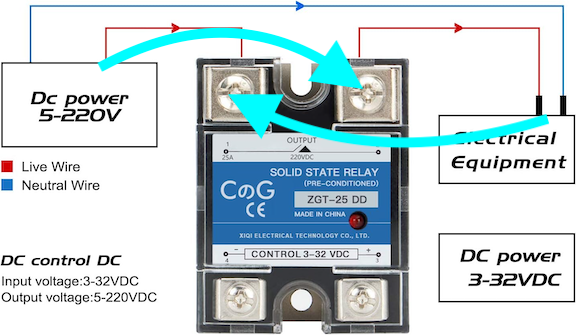
- Removing one of the doors and re-doing the strip, since I did not like the way it looked
- Rewiring one door when I stupidly forgot to pull a wire through the grommet.
- Unable to get one of the passenger door trims off. Was stuck like crazy and took 30 minutes just with that.
The OBD as a relay works great. At first, the power went straight through, with or with the relay activated. Turns out, the wiring diagram was backwards!! (See below)
I am cleaning up and done for the day. Onto the dash and console tomorrow. I will post photos then (I hope)
Thanks to everyone here for their sage advice!
Similar threads
- Replies
- 1
- Views
- 394
- Replies
- 11
- Views
- 2K
- Replies
- 3
- Views
- 1K
- Replies
- 18
- Views
- 5K




