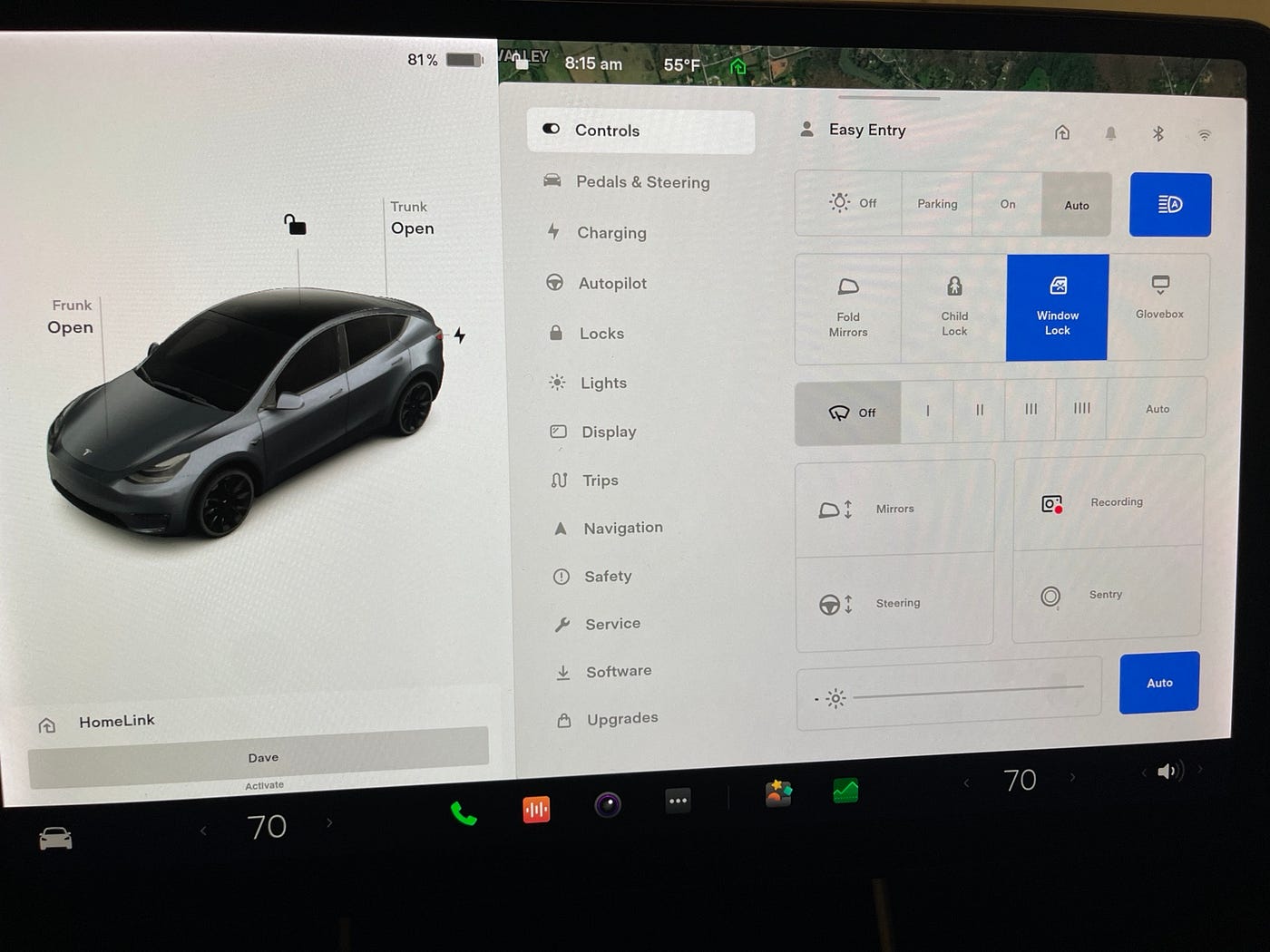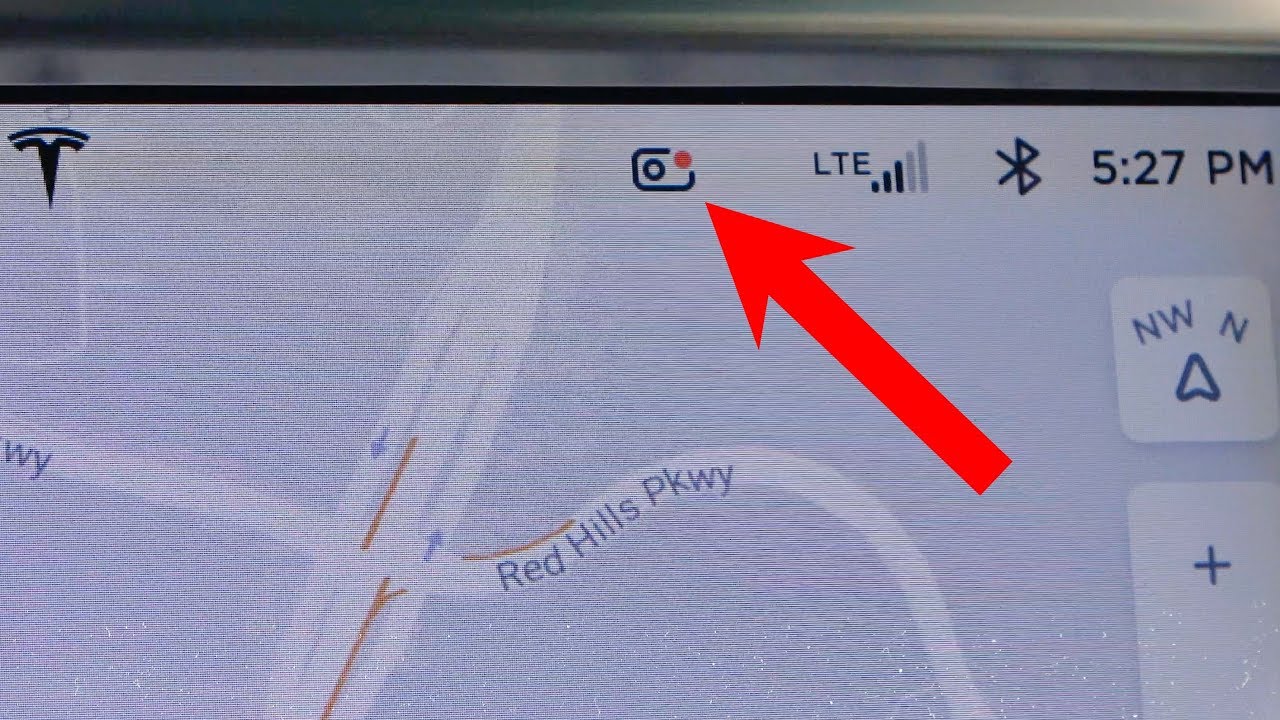That might be what you did. But that's not what you said: "[2-3 seconds after the near-miss] I ask my daughter to download the teslacam footage". 98/100 people interpret that as extracting something from the card, not SAVING the footage from memory TO the card. That's why another person had to ask you what exactly you meant.When you click on the dash am button in the controls section, it beeps, and tells you the clip was saved. that’s exactly what we did.
Then you said: "I do have clips starting about a half minute later". If you had just saved immediately after the near-miss, it would have saved the previous 10 minutes, but it (obviously) could not have saved something afterwards. Unless you initiated another save. But you did not say.In this case, it missed the exact event, and saved all the clips prior to the event, going back 30 minutes or so.
It also saved 15 seconds AFTER the event. It’s almost diabolical how it missed the most critical section. so, it did not work as it’s supposed to. Get it?
My drive has 98% free space, and it’s a 128 GB drive. The fact that it saved many clips AFTER the event should tell you there is nothing wrong with the free space on the drive.
I hope you are happy with my answers, mr Tesla lawyer?
Perhaps you/your daughter jabbed the save immediately AGAIN and it interrupted the previous operation. Perhaps your drive was full (you did not originally say) and the 2nd save operation overwrote the previous one.
This is not a deposition - there is no personal incentive for anyone to grill you. But what you wrote was ambiguous, and if you want people to understand your rant, it's your prerogative to make it clear.