Had a nasty experience at Barrel Springs Trail car park near Palmdale, CA - a warning that Tesla haters are active there in case others venture out for a hike.
Somehow, someone was able to deeply key scratch our Model 3's trunk without Sentry creating an event. Sentry was working fine at the time, as other events were recorded (people walking by, for example). Just not this one critical event we really needed it to work for .
.
Have others experienced Sentry failing to trigger on events to the rear of the car?
I'm wondering if it's less sensitive to rear events than to side or front camera events.
Unfortunately, the scratch wasn't noticed until after driving around the next day, so the 'RecentClips' drive folder contained nothing useful. And 'Undeleting' deleted files didn't help either, as although there were a few from earlier the next day, there was nothing useful from that either.
Although we use a 500GB Samsung MU-PC500T drive that works well, it was chock full with old SavedClips and SentryClips files, leaving only about 4GB of space. So, Sentry was working by deleting enough space to operate with, but there wasn't enough room to leave behind much potentially useful video for 'undelete' retrieval. If there had have been more 'empty' space, there would have been a better chance of retrieving video.
Tesla - It's a pity that 'RecentClips' only retains the last hour of video. For all 4 cameras, it stores about 5.1GB/hour; if it were to for example allocate half the drive for the 'Recent' history, that would be about 2 days worth with a 500GB drive (250/5.1 = 49 hours). That's a whole lot more recent history that would be useful for discovering what happened.
Lesson learned: clear out your Sentry drive once it's approaching full - that might help with obtaining video via undelete if Sentry misses an important event.
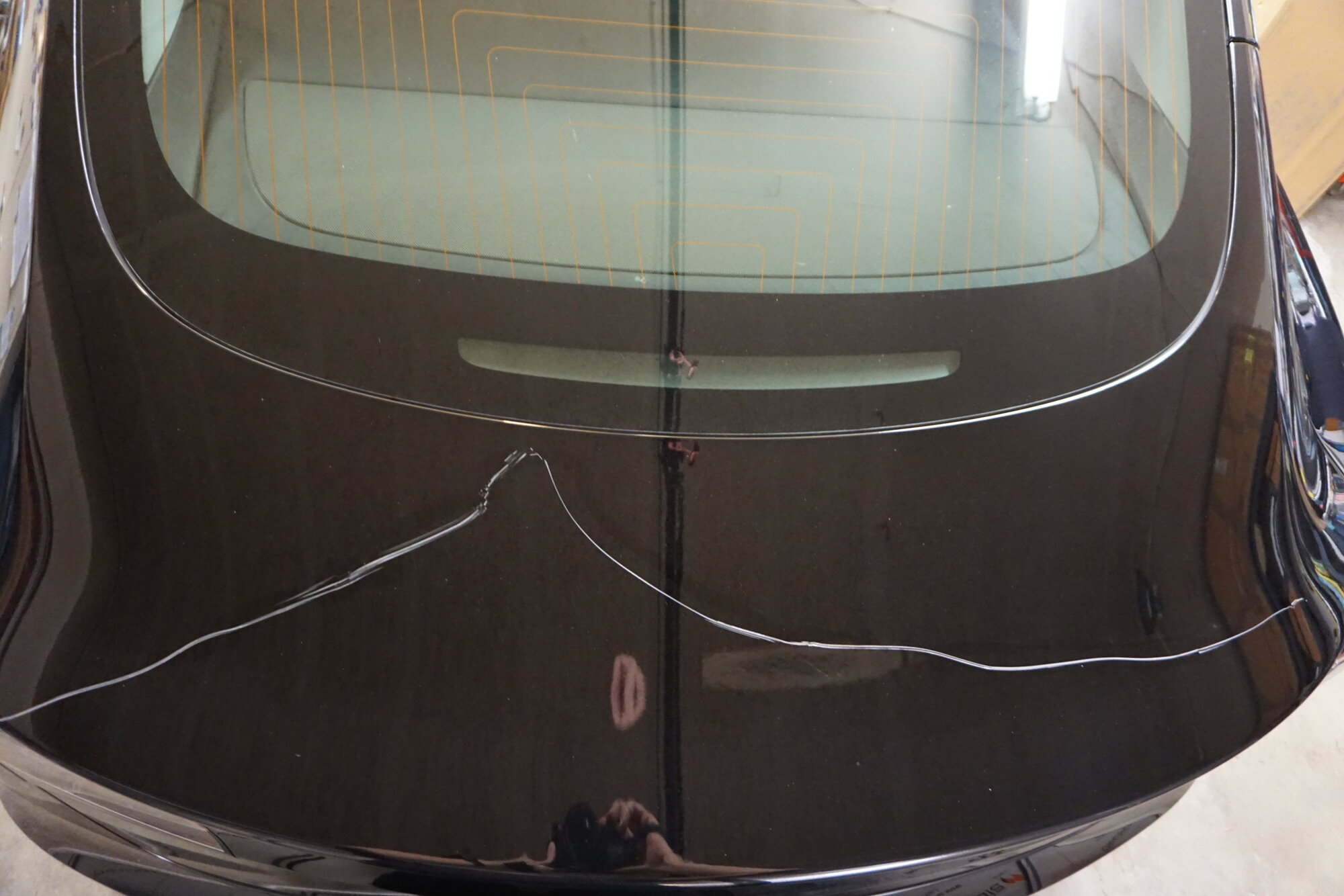
Somehow, someone was able to deeply key scratch our Model 3's trunk without Sentry creating an event. Sentry was working fine at the time, as other events were recorded (people walking by, for example). Just not this one critical event we really needed it to work for
Have others experienced Sentry failing to trigger on events to the rear of the car?
I'm wondering if it's less sensitive to rear events than to side or front camera events.
Unfortunately, the scratch wasn't noticed until after driving around the next day, so the 'RecentClips' drive folder contained nothing useful. And 'Undeleting' deleted files didn't help either, as although there were a few from earlier the next day, there was nothing useful from that either.
Although we use a 500GB Samsung MU-PC500T drive that works well, it was chock full with old SavedClips and SentryClips files, leaving only about 4GB of space. So, Sentry was working by deleting enough space to operate with, but there wasn't enough room to leave behind much potentially useful video for 'undelete' retrieval. If there had have been more 'empty' space, there would have been a better chance of retrieving video.
Tesla - It's a pity that 'RecentClips' only retains the last hour of video. For all 4 cameras, it stores about 5.1GB/hour; if it were to for example allocate half the drive for the 'Recent' history, that would be about 2 days worth with a 500GB drive (250/5.1 = 49 hours). That's a whole lot more recent history that would be useful for discovering what happened.
Lesson learned: clear out your Sentry drive once it's approaching full - that might help with obtaining video via undelete if Sentry misses an important event.


