My car has been in the repair shop for a few days now and I notice the battery is draining unusually fast in service mode.
This morning my battery was at 86%, now its at 76%. The battery loss 10% in less than a day doing nothing. Should I be concerned, I left my car for days before and never seen drain this bad.
Check out the chart over the course of 24 hours.
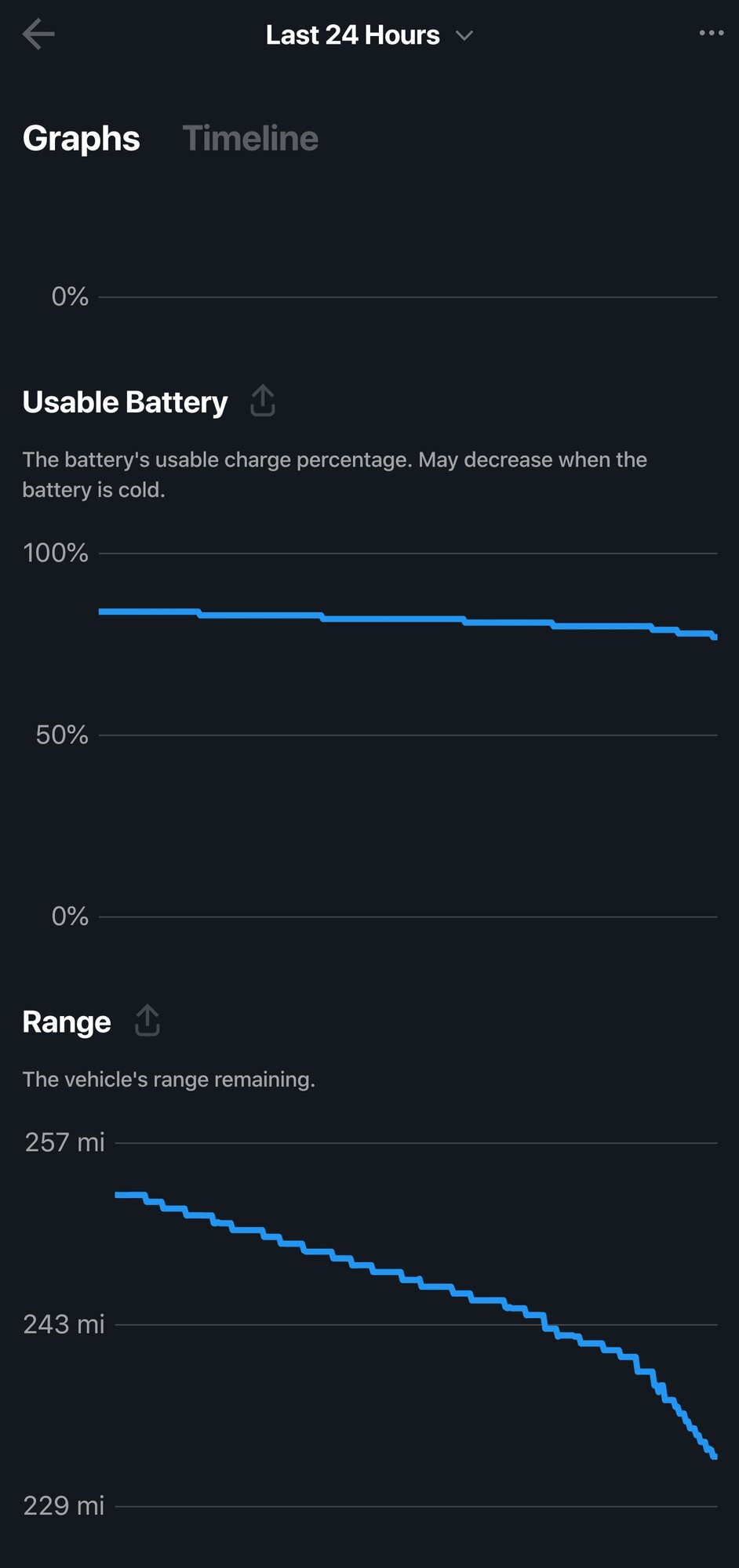
Can anyone help me understand this?
This morning my battery was at 86%, now its at 76%. The battery loss 10% in less than a day doing nothing. Should I be concerned, I left my car for days before and never seen drain this bad.
Check out the chart over the course of 24 hours.
Can anyone help me understand this?


