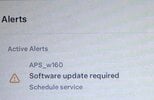Welcome to Tesla Motors Club
Discuss Tesla's Model S, Model 3, Model X, Model Y, Cybertruck, Roadster and More.
Register
Install the app
How to install the app on iOS
You can install our site as a web app on your iOS device by utilizing the Add to Home Screen feature in Safari. Please see this thread for more details on this.
Note: This feature may not be available in some browsers.
-
Want to remove ads? Register an account and login to see fewer ads, and become a Supporting Member to remove almost all ads.
You are using an out of date browser. It may not display this or other websites correctly.
You should upgrade or use an alternative browser.
You should upgrade or use an alternative browser.
Software Update Required, APS_w160, Schedule Service
- Thread starter Sean.
- Start date
kelvin 660
White SR+ with LFP battery
One of the ECUs probably failed to update properly.
Do you know how to get into Service Mode? Press and hold your finger on the "Model X" on the page that shows details about your car, then when you get a popup asking for a password, type "service". You should end up in Service Mode with a red border around the screen.
Once you're in that there is an option somewhere (can't remember off hand - sorry) to reinstall the software (32.4). That ought to fix it.
You will probably get more info in Service Mode about that and other non-customer facing alerts that might exist.
In 32.4 (new feature) you can also check Infotainment - ECU Update Status. I'm betting one or more of the ECUs will be under "Failed ECUs" or something like that.
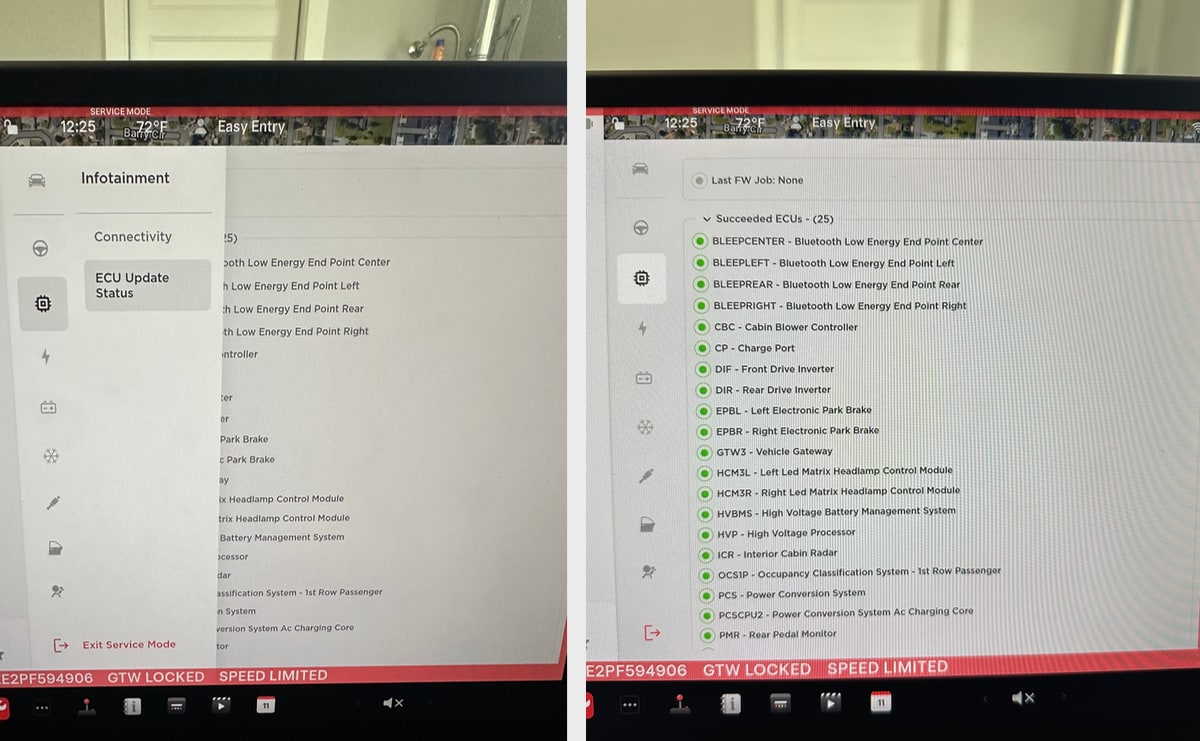
Do you know how to get into Service Mode? Press and hold your finger on the "Model X" on the page that shows details about your car, then when you get a popup asking for a password, type "service". You should end up in Service Mode with a red border around the screen.
Once you're in that there is an option somewhere (can't remember off hand - sorry) to reinstall the software (32.4). That ought to fix it.
You will probably get more info in Service Mode about that and other non-customer facing alerts that might exist.
In 32.4 (new feature) you can also check Infotainment - ECU Update Status. I'm betting one or more of the ECUs will be under "Failed ECUs" or something like that.
Last edited:
I had same APS_w160 problem. Went into service mode and viewed notifications. A little bit more detail about APS_w160 showed there:
Autopilot Processor Backup (APB) firmware version does not match the Autopilot Processor Secondary (APS) FW version, making Autopilot features unavailable.
In service mode I went into Software and chose Full Re-install. Exited service mode, waited 5 minutes like it said, then it offered to install same firmware version, chose yes, came back an hour later and drove the car -- autopilot worked fine and no APS_w160 error messages now.
Not sure why car couldn't do its own software re-install if it detects firmware mismatch between modules.
Autopilot Processor Backup (APB) firmware version does not match the Autopilot Processor Secondary (APS) FW version, making Autopilot features unavailable.
In service mode I went into Software and chose Full Re-install. Exited service mode, waited 5 minutes like it said, then it offered to install same firmware version, chose yes, came back an hour later and drove the car -- autopilot worked fine and no APS_w160 error messages now.
Not sure why car couldn't do its own software re-install if it detects firmware mismatch between modules.
At a guess - an error that impacts a secondary function of the car (i.e. not driving) should be left for the owner to remedy at a convenient time & place.I had same APS_w160 problem. Went into service mode and viewed notifications. A little bit more detail about APS_w160 showed there:
Autopilot Processor Backup (APB) firmware version does not match the Autopilot Processor Secondary (APS) FW version, making Autopilot features unavailable.
In service mode I went into Software and chose Full Re-install. Exited service mode, waited 5 minutes like it said, then it offered to install same firmware version, chose yes, came back an hour later and drove the car -- autopilot worked fine and no APS_w160 error messages now.
Not sure why car couldn't do its own software re-install if it detects firmware mismatch between modules.
Imagine the alternative where the car decides itself to update, is undriveable for 30+ mins and you need it for an emergency situation or appointment, etc.
You could argue that if it fails to update the first time then it does a full reinstall immediately, but that would result in a very long period of downtime.
I think the current system of “notify the owner and let them arrange remediation at their convenience” is the correct one.
Billbrown1982
TM3 LR 2021 | Red | FSD
At a guess - an error that impacts a secondary function of the car (i.e. not driving) should be left for the owner to remedy at a convenient time & place.
Imagine the alternative where the car decides itself to update, is undriveable for 30+ mins and you need it for an emergency situation or appointment, etc.
You could argue that if it fails to update the first time then it does a full reinstall immediately, but that would result in a very long period of downtime.
I think the current system of “notify the owner and let them arrange remediation at their convenience” is the correct one.
I agree - except that remedy should be made clearer such as a regular software update. Instead of having to dive into the service menu.
To be fair the car was perfectly drivable throughout - although no AP functionality.I agree - except that remedy should be made clearer such as a regular software update. Instead of having to dive into the service menu.
It was resolved via Tesla service pushing a separate update out to my car, which then automatically re-applied 32.4 (at the time)
[The service menu stuff was interesting for diagnostics - but not a necessary part of the remedy]
FistsOfTinsel
New Member
In service mode I went into Software and chose Full Re-install. Exited service mode, waited 5 minutes like it said, then it offered to install same firmware version, chose yes, came back an hour later and drove the car -- autopilot worked fine and no APS_w160 error messages now.
I'm in the service menu now, and I don't see the options you're talking about. What do you mean by "went into Software"? There is no submenu called "Software", just the "Software Reinstall" button under the "Vehicle Info" section. If I choose that, it just immediately starts reinstalling, it doesn't give me an option to exit service mode or mention firmware versions.
Billbrown1982
TM3 LR 2021 | Red | FSD
I'm in the service menu now, and I don't see the options you're talking about. What do you mean by "went into Software"? There is no submenu called "Software", just the "Software Reinstall" button under the "Vehicle Info" section. If I choose that, it just immediately starts reinstalling, it doesn't give me an option to exit service mode or mention firmware versions.
My understanding of what he said to do.
Do the software reinstall button. THEN exit service mode when its completed and leave the car alone for 5 minutes and you should (they did) get a update available notification from the regular car interface.
Similar threads
- Replies
- 13
- Views
- 1K
- Replies
- 13
- Views
- 2K
- Replies
- 6
- Views
- 688