So, Software engineers, I need some help with this one. Tell me I am right or wrong. I got the Holiday update to my M3LR and it installed. The next thing I know NO FSD, AP, or TACC. The alert on the car came up as APS_w160. I tried, holding down the steering wheel buttons, and no go. I tried going to service and in the Service menu and re-installing the software, but no go. I tried calibrating the cameras, but they are stuck in a calibrating mode at 0%. I ran to my local service center and they re-downloaded the software and re-installed it before I left after the "service was complete" I got in my car and before even putting it in Drive the error came back. See attached Screenshot. They told me i have to come back next week for more Diags...NEXT WEEK!!! No AP OR FSD(which I just paid my 200 this month today) for a WEEK?!
Here is what I think happened. The package has two parts. The first updates the ECU, and the second updates the FSD computer. The ECU update worked fine but for the FSD computer the hash is mis-calculated on the package therefore it's not installing just the ECU update. Therefore I think it's a Tesla software problem due to the hash being incorrect on the FSD part of the package.
What do you think?
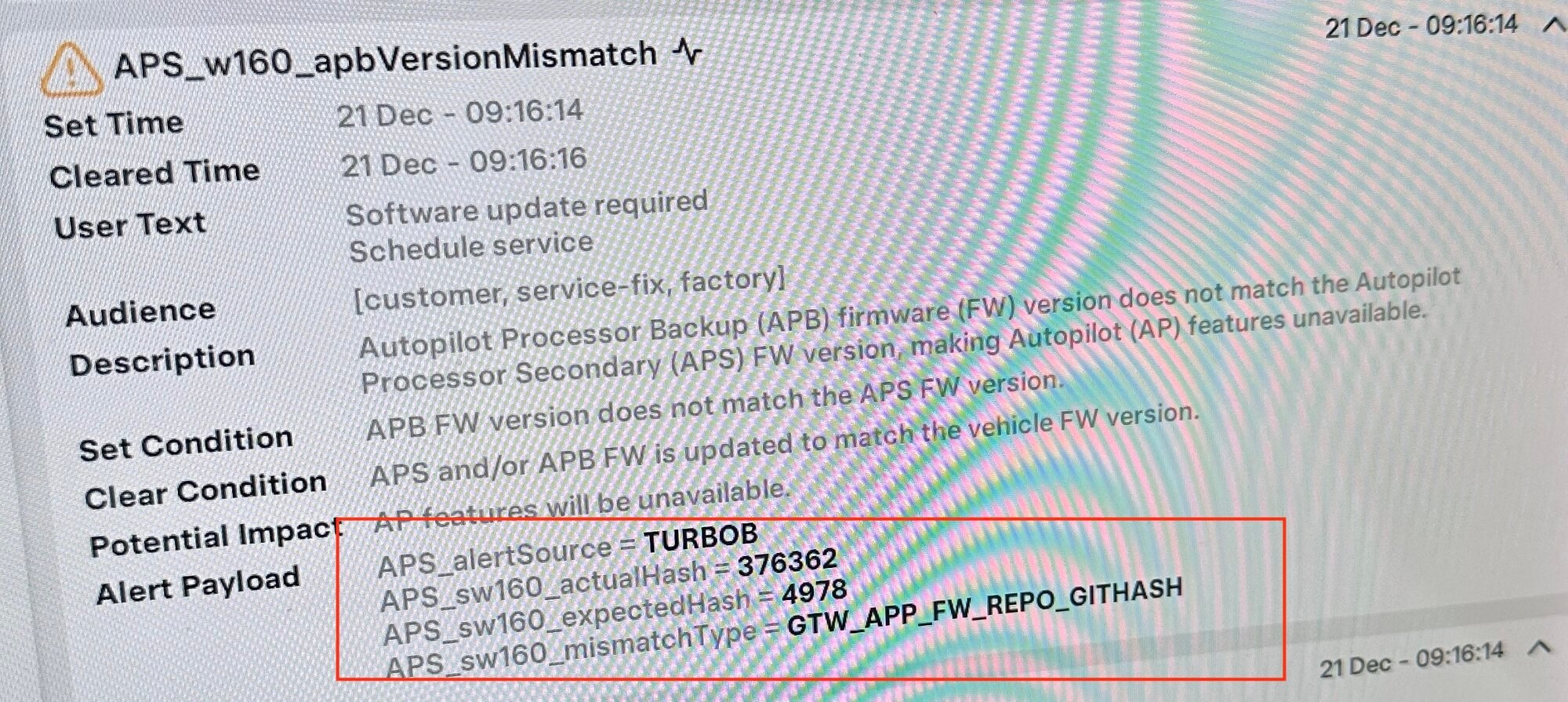
Here is what I think happened. The package has two parts. The first updates the ECU, and the second updates the FSD computer. The ECU update worked fine but for the FSD computer the hash is mis-calculated on the package therefore it's not installing just the ECU update. Therefore I think it's a Tesla software problem due to the hash being incorrect on the FSD part of the package.
What do you think?


