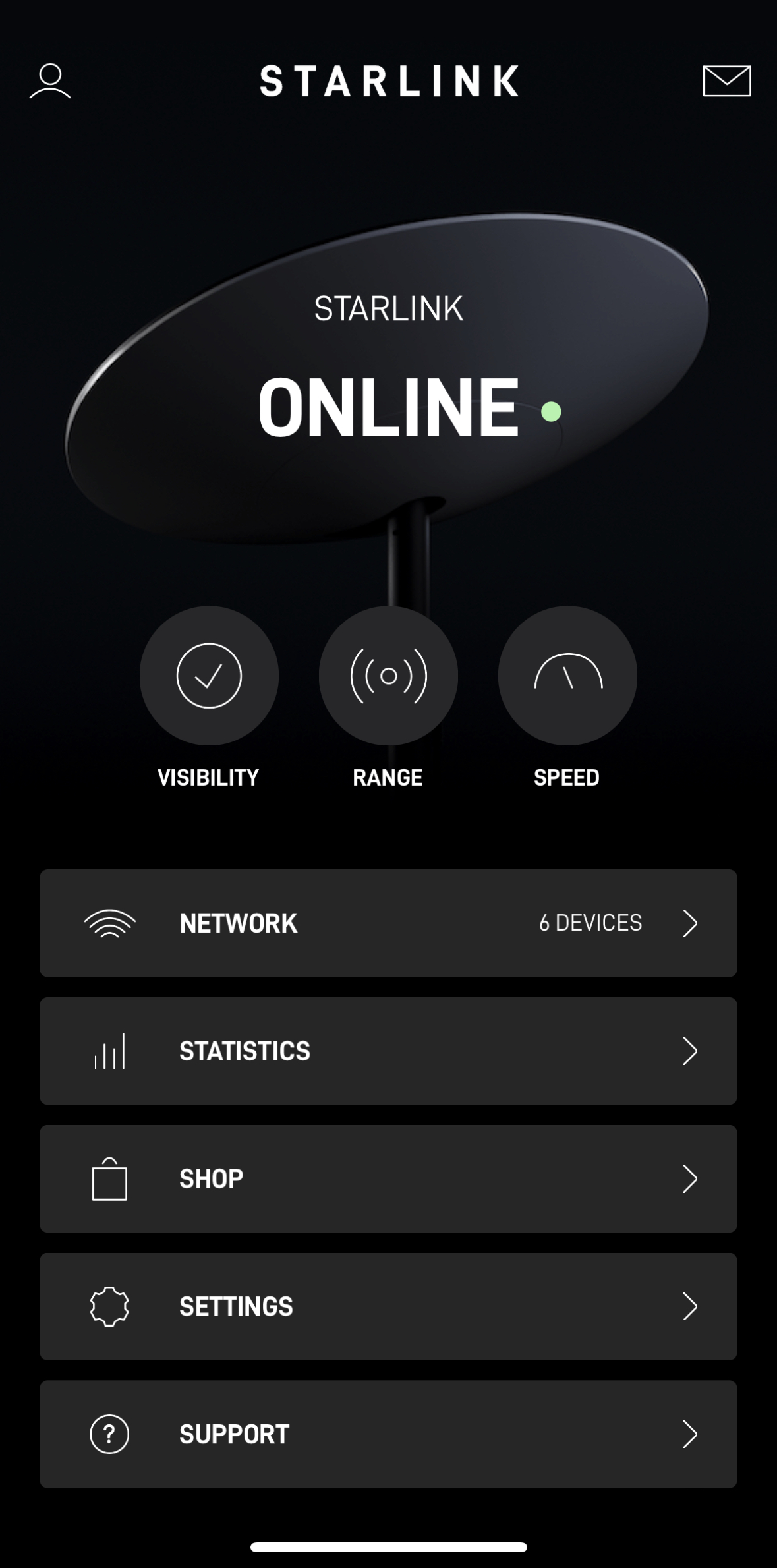Thank you, @mongo .
Still curious if there any other noticeable differences between Business vs. Residential versions for day-to-day, light homeowner-type use? (Other than accessing more satellites at once with the wider angle)?
The upload or download rate was about double… but I’m not sure if the difference would be noticeable to anyone in my small household.
Residential is better than roam and roam was more than enough (in my area). Residential satellite link download is currently limited by my wifi.
If you were doing a lot of uploading, maybe business would be worth it. But that's a heck of a monthly bill.