On Feb 22, 2023 very high winds hit the San Francisco Bay Area and many lost power. This was a pretty extreme event for us, for example winds gusted to 70mph in sheltered San Jose bringing down many trees etc. The high winds had been forecast for a couple days but Storm Watch was never enabled and by the time I saw what was happening it was too late to change my PowerWall reserve level (as you need a day of sun), and sure enough my Powerwalls started the outage at 50% and ran out in 6 hours from normal house load including heat pumps. If they were full we would not have lost power. I'm frustrated that we can't force grid charging yet Tesla is not on top of calling Storm Watch.
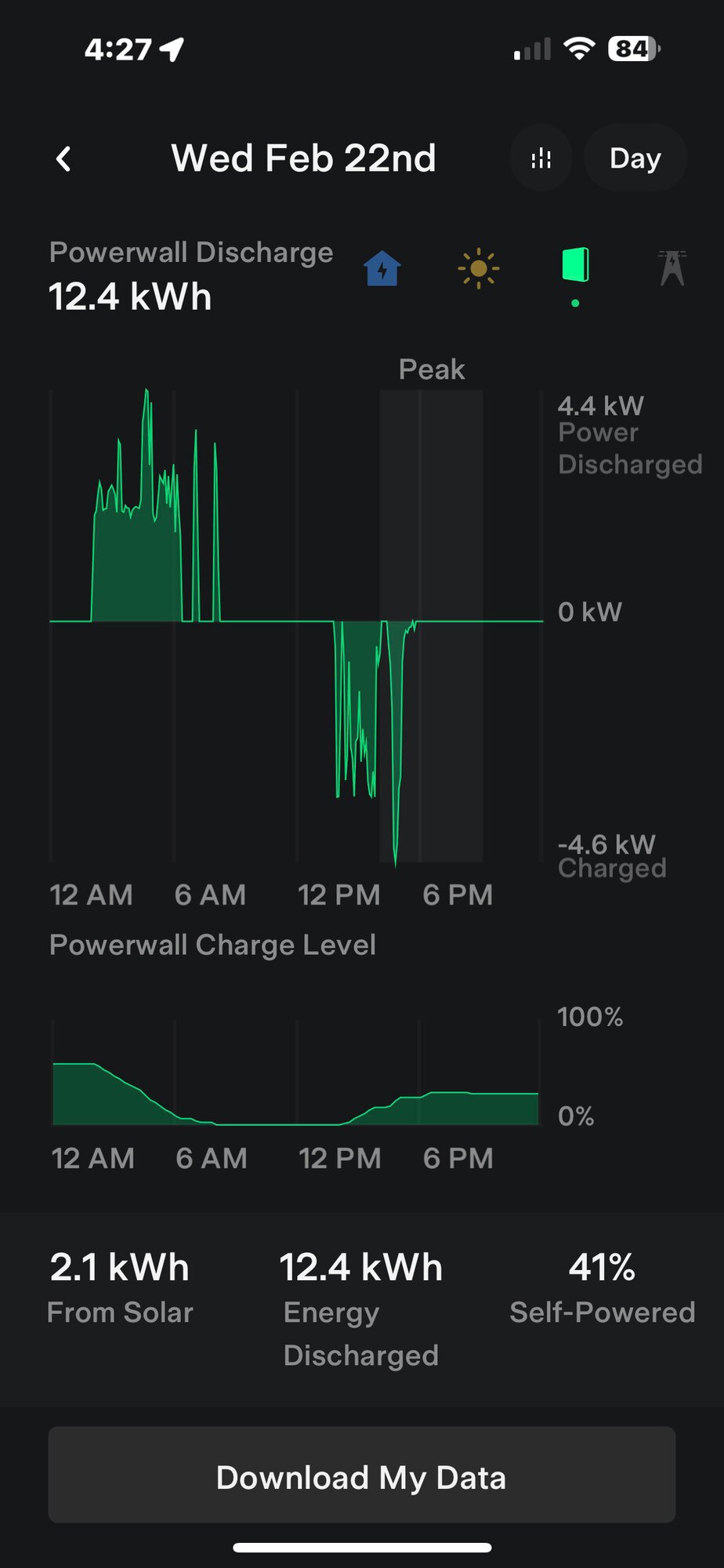
Welcome to Tesla Motors Club
Discuss Tesla's Model S, Model 3, Model X, Model Y, Cybertruck, Roadster and More.
Register
Install the app
How to install the app on iOS
You can install our site as a web app on your iOS device by utilizing the Add to Home Screen feature in Safari. Please see this thread for more details on this.
Note: This feature may not be available in some browsers.
-
Want to remove ads? Register an account and login to see fewer ads, and become a Supporting Member to remove almost all ads.
You are using an out of date browser. It may not display this or other websites correctly.
You should upgrade or use an alternative browser.
You should upgrade or use an alternative browser.
Storm Watch Did not activate and we lost power
- Thread starter tpoltron
- Start date
This has been said a bunch of times in various threads, but stormwatch activation (or not) is based on national weather service specific warnings. No NWS warning, no stormwatch.
Also, I am not sure what does or does not allow a person to have grid charging in their Tesla app, but many people do (have grid charging enabled in their tesla app). If you dont, perhaps you should look into why that is.
Also, I am not sure what does or does not allow a person to have grid charging in their Tesla app, but many people do (have grid charging enabled in their tesla app). If you dont, perhaps you should look into why that is.
STS-134
Active Member
I don't get it. Why was your PW discharging before peak hours in the first place? Was that when your outage started? I think most outages around here started in the 2pm to 6pm time frame. And what would you have done if the outage had continued for 12 hours, 18 hours, 24 hours, or even longer? Whatever your backup to the PWs is, you should have just switched to that power source at that point (likely, generator with manual transfer switch).On Feb 22, 2023 very high winds hit the San Francisco Bay Area and many lost power. This was a pretty extreme event for us, for example winds gusted to 70mph in sheltered San Jose bringing down many trees etc. The high winds had been forecast for a couple days but Storm Watch was never enabled and by the time I saw what was happening it was too late to change my PowerWall reserve level (as you need a day of sun), and sure enough my Powerwalls started the outage at 50% and ran out in 6 hours from normal house load including heat pumps. If they were full we would not have lost power. I'm frustrated that we can't force grid charging yet Tesla is not on top of calling Storm Watch.
View attachment 911741
dareed1
Member
We are on TOU-C, for which the difference between peak and off peak is <10% (October through May), so I leave the PW reserve at 90% all of the time in winter. Even if you are on an EV rate plan it may make sense to raise your reserve when the multiday forecast is for stormy weather.
BTW, we are in Belmont and grid charging is enabled in the app. System configuration in signature.
BTW, we are in Belmont and grid charging is enabled in the app. System configuration in signature.
through the mobile app... Settings/Powerwall/AdvancedOptions/GridCharging.... i have this toggle and have already used it a couple of times to bring my PW's up to 100% when i've had extended periods of zero solar production.
I don't get it. Why was your PW discharging before peak hours in the first place? Was that when your outage started? I think most outages around here started in the 2pm to 6pm time frame. And what would you have done if the outage had continued for 12 hours, 18 hours, 24 hours, or even longer? Whatever your backup to the PWs is, you should have just switched to that power source at that point (likely, generator with manual transfer switch).
Our outage started at 2am and you can see the PW running down pretty linearly from there. How many people have a backup to their backup? We don't.
We do have over 13kw of solar on the roof, and in the summer we can run off grid indefinitely (including charging one of our Teslas) but in the winter maybe squeak by by turning off downstairs heat pump and beer fridge as long as its not overcast for more than a day - but not when we start at 50% charge.
Last edited:
through the mobile app... Settings/Powerwall/AdvancedOptions/GridCharging.... i have this toggle and have already used it a couple of times to bring my PW's up to 100% when i've had extended periods of zero solar production.
We are on TOU-C, for which the difference between peak and off peak is <10% (October through May), so I leave the PW reserve at 90% all of the time in winter. Even if you are on an EV rate plan it may make sense to raise your reserve when the multiday forecast is for stormy weather.
BTW, we are in Belmont and grid charging is enabled in the app. System configuration in signature.
I don't have that option as follows. I know how to run the installer setup on my gateway if anyone can PM me the change to make to enable grid charging I'd appreciate it. It wasn't obvious to me and I didn't want to break what I've found to be a very delicate setup with the flakey and un-intuitive Neurio Meters.
h2ofun
Active Member
I would not change the settings in the GW to play with grid charging. Tesla logs EVERYTHING that happens. Not worth risking warranty, IMO.I don't have that option as follows. I know how to run the installer setup on my gateway if anyone can PM me the change to make to enable grid charging I'd appreciate it. It wasn't obvious to me and I didn't want to break what I've found to be a very delicate setup with the flakey and un-intuitive Neurio Meters.
View attachment 912073
Have you called PW support for find out about grid charging. I had to work with them to get everything done correctly and I have it now. It only works if I set the PWs reserve to 100%
STS-134
Active Member
Ah, I was interpreting the graph wrong. As far as having a backup to your backup, I'd get firm generation on-site (actually I already have this, but only in the form of an emergency generator that I can connect extension cords to) before I ever got a product like the PW. You can supplement firm generation with renewables but renewable sources are never a full substitute for firm generation.Our outage started at 2am and you can see the PW running down pretty linearly from there. How many people have a backup to their backup? We don't.
I don't have that option as follows. I know how to run the installer setup on my gateway if anyone can PM me the change to make to enable grid charging I'd appreciate it. It wasn't obvious to me and I didn't want to break what I've found to be a very delicate setup with the flakey and un-intuitive Neurio Meters.
I think you should contact your installer as it says in your advanced options. Grid charging just showed up for me, and I did not access any installer options. If your installer is Tesla, contact them. If not, I would recommend contacting your installer as it mentions there in your screenshot to find out why you dont get grid charging when others get it enabled by Tesla now.
I think you should contact your installer as it says ....
I did and this was the response I got blamed the restrictions on the SGIP incentive I received as follows. I'm guessing some of you near me also received that but your installer didn't bother to lock you down.
Swell Energy
Feb 28, 2023, 11:26 AM PST
Good afternoon Trent,
Unfortunately there isnt a way to allow for grid charging of the batteries aside from the Stormwatch feature at this time. The reason for this is the terms of the SGIP program you are enrolled in which was the source of your rebate for the system as well. The SGIP program has requirements that must be followed for the first 5 years of ownership of the system. One of the requirements is a restriction on grid charging of the batteries, with the Stormwatch feature being an exception for weather emergencies. However, there is a work around for the if the National Weather Service does not issue an alert for the Stormwatch to be triggered by. In the Tesla app, you can adjust the reserve level of your batteries. If for example you wanted to batteries to retain as much charge as possible leading up to a storm where a grid outage may be possible, you caa adjust their reserve level to 100%. Doing so will cause the batteries to retain their entire charge to only be used during an outage, whether that be a full 100% or not. Please let me know if this is helpful to you or if you have any further questions on this. I'd be happy to assist you further.
thank you,
Chris
RKCRLR
Active Member
Interesting, I got two Powerwalls through SGIP and purchased one Powerwall outside of SGIP. I have the ability to charge from the grid.I did and this was the response I got blamed the restrictions on the SGIP incentive I received as follows. I'm guessing some of you near me also received that but your installer didn't bother to lock you down.
Swell Energy
Feb 28, 2023, 11:26 AM PST
Good afternoon Trent,
Unfortunately there isnt a way to allow for grid charging of the batteries aside from the Stormwatch feature at this time. The reason for this is the terms of the SGIP program you are enrolled in which was the source of your rebate for the system as well. The SGIP program has requirements that must be followed for the first 5 years of ownership of the system. One of the requirements is a restriction on grid charging of the batteries, with the Stormwatch feature being an exception for weather emergencies. However, there is a work around for the if the National Weather Service does not issue an alert for the Stormwatch to be triggered by. In the Tesla app, you can adjust the reserve level of your batteries. If for example you wanted to batteries to retain as much charge as possible leading up to a storm where a grid outage may be possible, you caa adjust their reserve level to 100%. Doing so will cause the batteries to retain their entire charge to only be used during an outage, whether that be a full 100% or not. Please let me know if this is helpful to you or if you have any further questions on this. I'd be happy to assist you further.
thank you,
Chris
Interesting, I got two Powerwalls through SGIP and purchased one Powerwall outside of SGIP. I have the ability to charge from the grid.
Who did your install (Tesla itself or a third party)? This OP is not the first person to post here about such a restriction, but I have always wondered if this was those third parties doing "something" and then blaming the results on the SGIP program.
RKCRLR
Active Member
Interesting, I got two Powerwalls through SGIP and purchased one Powerwall outside of SGIP. I have the ability to charge from the grid.I did and this was the response I got blamed the restrictions on the SGIP incentive I received as follows. I'm guessing some of you near me also received that but your installer didn't bother to lock you down.
Swell Energy
Feb 28, 2023, 11:26 AM PST
Good afternoon Trent,
Unfortunately there isnt a way to allow for grid charging of the batteries aside from the Stormwatch feature at this time. The reason for this is the terms of the SGIP program you are enrolled in which was the source of your rebate for the system as well. The SGIP program has requirements that must be followed for the first 5 years of ownership of the system. One of the requirements is a restriction on grid charging of the batteries, with the Stormwatch feature being an exception for weather emergencies. However, there is a work around for the if the National Weather Service does not issue an alert for the Stormwatch to be triggered by. In the Tesla app, you can adjust the reserve level of your batteries. If for example you wanted to batteries to retain as much charge as possible leading up to a storm where a grid outage may be possible, you caa adjust their reserve level to 100%. Doing so will cause the batteries to retain their entire charge to only be used during an outage, whether that be a full 100% or not. Please let me know if this is helpful to you or if you have any further questions on this. I'd be happy to assist you further.
thank you,
Chris
Tesla did both installations.Who did your install (Tesla itself or a third party)? This OP is not the first person to post here about such a restriction, but I have always wondered if this was those third parties doing "something" and then blaming the results on the SGIP program.
Interesting, I got two Powerwalls through SGIP and purchased one Powerwall outside of SGIP. I have the ability to charge from the grid.
Tesla did both installations.
I also wonder if there is a difference in the stipulation of Equity and Resiliency SGIP, and "regular" SGIP, as it relates to this feature. Just throwing something at the wall, but perhaps "regular, non Equity and Resiliency SGIP" has restrictions and equity and resiliency SGIP doesnt? No idea, just trying to guess at why some with SGIP are being told this and some arent.
ewoodrick
Well-Known Member
On Feb 22, 2023 very high winds hit the San Francisco Bay Area and many lost power. This was a pretty extreme event for us, for example winds gusted to 70mph in sheltered San Jose bringing down many trees etc. The high winds had been forecast for a couple days but Storm Watch was never enabled and by the time I saw what was happening it was too late to change my PowerWall reserve level (as you need a day of sun), and sure enough my Powerwalls started the outage at 50% and ran out in 6 hours from normal house load including heat pumps. If they were full we would not have lost power. I'm frustrated that we can't force grid charging yet Tesla is not on top of calling Storm Watch.
All else aside, your Powerwall doesn't have unlimited capacity and it can and will run down during long outages.
You got 6 hours out of it. If I were noticing it was low to begin with, I'd be shedding as much load as possible, dropping the house to lower than normal temperatures. You never know how long an outage is going to be.
It's a different animal than a generator on natural gas, where you have run times in days or weeks. (or even months with oil changes)
RKCRLR
Active Member
I've been without power since 9 pm last night. I turned off my spa, switched from heat pump to propane heat, turned off my electrically heated floor, etc. before I went to bed since I have no idea when power will be restored. This my ritual for lead shedding. The sun is shining now but my Powerwalls aren't charging because the solar panels are covered with snow.
Stormwatch was activated on the 28th and was supposed to end at 4 am this morning. However the app is still showing I'm in Stormwatch mode, my home page shows my Powerwalls at 99%, and shows I'm running off the grid. I can locally log into my Gateway and see that I'm down 65% on the Powerwalls. My app does this often and is frustrating that I can't rely on it. How do I force it to refresh?
Stormwatch was activated on the 28th and was supposed to end at 4 am this morning. However the app is still showing I'm in Stormwatch mode, my home page shows my Powerwalls at 99%, and shows I'm running off the grid. I can locally log into my Gateway and see that I'm down 65% on the Powerwalls. My app does this often and is frustrating that I can't rely on it. How do I force it to refresh?
I think (but am not 100% positive) that the app data depends on the gateway having a connection to Tesla. Said another way, does your home have internet right now, or more specifically, does whatever router the tesla gateway is connected to have an internet connection to the outside world?
On Gateway V1s they turned off the cellular connection, so they only have ethernet and wifi (at least thats the case on mine and I remember us having discussions about it here).
On Gateway V1s they turned off the cellular connection, so they only have ethernet and wifi (at least thats the case on mine and I remember us having discussions about it here).
RKCRLR
Active Member
Yes, I have internet (I'm responding on my home computer). However, my internet sucks (sucks even worse during bad weather). I keep my phone connected to my home internet when I'm home to conserve phone data. But the Tesla app doesn't seem to like that (other apps are OK with it). If I reboot my phone and connect to my 4G network then the tesla app will refresh. I was just looking for an easer method to refresh the app. And it sure would be nice to be able to trust the app for the status. Right now the only status I trust is when I'm connected directly to the Gateway. The problem seems to be triggered by a power outage, which is when I need the status the most.I think (but am not 100% positive) that the app data depends on the gateway having a connection to Tesla. Said another way, does your home have internet right now, or more specifically, does whatever router the tesla gateway is connected to have an internet connection to the outside world?
On Gateway V1s they turned off the cellular connection, so they only have ethernet and wifi (at least thats the case on mine and I remember us having discussions about it here).
STS-134
Active Member
Whenever my power goes out, the internet often goes down, probably because Comcast doesn't have backup power for the neighborhood switching equipment. So even though I can run my cable modem and router off of the generator, the cable modem often has nothing to connect to.Yes, I have internet (I'm responding on my home computer). However, my internet sucks (sucks even worse during bad weather). I keep my phone connected to my home internet when I'm home to conserve phone data. But the Tesla app doesn't seem to like that (other apps are OK with it). If I reboot my phone and connect to my 4G network then the tesla app will refresh. I was just looking for an easer method to refresh the app. And it sure would be nice to be able to trust the app for the status. Right now the only status I trust is when I'm connected directly to the Gateway. The problem seems to be triggered by a power outage, which is when I need the status the most.
Similar threads
- Replies
- 1
- Views
- 404
- Replies
- 40
- Views
- 3K
- Replies
- 13
- Views
- 999
- Replies
- 2
- Views
- 262


