Welcome to Tesla Motors Club
Discuss Tesla's Model S, Model 3, Model X, Model Y, Cybertruck, Roadster and More.
Register
Install the app
How to install the app on iOS
You can install our site as a web app on your iOS device by utilizing the Add to Home Screen feature in Safari. Please see this thread for more details on this.
Note: This feature may not be available in some browsers.
-
Want to remove ads? Register an account and login to see fewer ads, and become a Supporting Member to remove almost all ads.
You are using an out of date browser. It may not display this or other websites correctly.
You should upgrade or use an alternative browser.
You should upgrade or use an alternative browser.
Superchargers visited 3.0
- Thread starter juliusa
- Start date
cpa
Active Member
Wow... I've been out of the loop for about a month with other things going on and I come back and see that much has changed in the game. I'm thankful for all the hard work that has gone in to putting together a very nice visual map of all of our accomplishments.
Looks like I'll have to get back on the road at some point...of course I think I'm in winter mode right now so I'll likely not venture out again until the weather is more reliably predictable. Starting from Michigan has its disadvantages... Besides, I can take the time to input all my dates into the spreadsheet.
Good work everyone...
Looks like I'll have to get back on the road at some point...of course I think I'm in winter mode right now so I'll likely not venture out again until the weather is more reliably predictable. Starting from Michigan has its disadvantages... Besides, I can take the time to input all my dates into the spreadsheet.
Good work everyone...
I'll have to try and get up your way to add Walker and maybe catch ya on the way to or fro.
...Or let me know when you're thinking of heading that way and perhaps I can meet you there. It's about 2 1/2 hours drive for me...
Happy New Year to you as well.
Out of curiosity, is there a plan down the road to add individual Tableau maps for all century club members? And perhaps even further down the road for aspirational members such as myself at 82? I find the visualization of superchargers visited and more importantly those not yet visited incredibly useful.This dashboard on Tableau sorts all competitors automatically. Tableau Public
If not on the horizon, are the Map Instructions mentioned in the 2.0 page still relevant given the transition to the new spreadsheet?
To all that have invested countless hours in putting the pieces together to allow us to track our progress in "the game" - THANK YOU!
Yes - pretty close.If not on the horizon, are the Map Instructions mentioned in the 2.0 page still relevant given the transition to the new spreadsheet?
You won't have to enter your data, so make a copy of the spreadsheet and then skip right to the section about "Exporting the Data". You may want do delete the rows at the bottom for Europe and New Zealand. Maybe even Mexico, Canada.
Note that in the old format of the spreadsheet, the calculated column for your visits would have 4 values:
Open
Visited
Construction
Permit
The new format, the calculated column has slightly different values. You will need to follow the "filter" instructions to filter with the new values:
Not yet visited (used to be "Open")
nnnn where nnnn is the year visited (used to be "Visited"). Include all these values in your filter.
Construction
Permit
Other than the spreadsheet being bigger, you should be able to create the 4 extract files as described in the instructions, and then move on to creating your map using those files.
As a bonus, you can extract each year into a different extract file, and then you can turn on your visits by year similar to the tableau visualization.
@E-GAL, I've added your visualization to Tableau. Here is a direct link to your page. Nice bit of driving and persistence!
@PhillyGal, I added yours too. Here is the direct link to your page.
Reminder: there are some neat things you can do. With the options boxes on the right, you can enable/disable what you see. By default, we show the superchargers visited by year. I can change that to whatever you'd like to see when you visit the page. For instance, Bighorn's defaults to show only the locations he hasn't visited along with any under construction or with a permit. When you mouse over a dot, it'll show you some details about the supercharger, including when you visited. If you click into "Highlight <username> Status" box, and mouse over the values, the map will dynamically adjust to just show the locations that meet that criteria.
All, I've added the street layer to the visualization maps so you can now see interstates and other roads. More detail will be exposed as you zoom in. Sorry I didn't add this sooner. I also added a distance measure in the lower right corner. Also, see the image below for the layers that can be enabled. Let me know if you'd like any of these turned on for your map. I was going to enable the U.S. Metro boundaries and names but I thought the map got a bit too cluttered. If you'd like to see it with your map, just let me know.
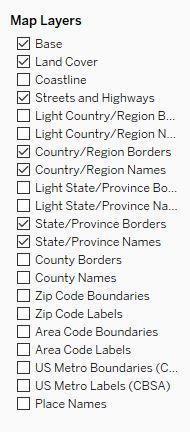
@PhillyGal, I added yours too. Here is the direct link to your page.
Reminder: there are some neat things you can do. With the options boxes on the right, you can enable/disable what you see. By default, we show the superchargers visited by year. I can change that to whatever you'd like to see when you visit the page. For instance, Bighorn's defaults to show only the locations he hasn't visited along with any under construction or with a permit. When you mouse over a dot, it'll show you some details about the supercharger, including when you visited. If you click into "Highlight <username> Status" box, and mouse over the values, the map will dynamically adjust to just show the locations that meet that criteria.
All, I've added the street layer to the visualization maps so you can now see interstates and other roads. More detail will be exposed as you zoom in. Sorry I didn't add this sooner. I also added a distance measure in the lower right corner. Also, see the image below for the layers that can be enabled. Let me know if you'd like any of these turned on for your map. I was going to enable the U.S. Metro boundaries and names but I thought the map got a bit too cluttered. If you'd like to see it with your map, just let me know.
Many thanks for the pointer. I'll give that a try.Yes - pretty close.
You won't have to enter your data, so make a copy of the spreadsheet and then skip right to the section about "Exporting the Data". You may want do delete the rows at the bottom for Europe and New Zealand. Maybe even Mexico, Canada.
...
@theflyer, thanks so much for the addition, and for doing it so quickly. Yes - I was up at Estes Park, perhaps a day or two before showed up on the in-car nav. Hit it on the way back from my first trip to Custer SD. It was beautiful indeed. We had hoped to do Trail Ridge Road however it was still closed. Perhaps this year...@Tdreamer, I added you to our Tableau visualizations. Here is your map. You've been up to Estes Park! Congratulations. Gorgeous.
View attachment 366209
Happy hunting! We were there three days apart...I had to get some work done at the Denver Service Center after Custer. You were literally one of the very first to charge there, just two days after the first known charge. You were the first in this competition to visit that location.@theflyer, thanks so much for the addition, and for doing it so quickly. Yes - I was up at Estes Park, perhaps a day or two before showed up on the in-car nav. Hit it on the way back from my first trip to Custer SD. It was beautiful indeed. We had hoped to do Trail Ridge Road however it was still closed. Perhaps this year...
@Tdreamer, I added you to our Tableau visualizations. Here is your map. You've been up to Estes Park! Congratulations. Gorgeous.
You must have been at the Sound of Silence rally too based on your visit dates.
View attachment 366209
@theflyer, I was there on May 21st at Noon (en route from Custer to L.A.) and it looks like you were ALSO there on May 21st. Crazy. Any idea what time you were there?
Inbound at the Estes Park monument at 2:50 and outbound from the Stanley Hotel at 3:44. It took me forever to figure out how to get to the superchargers once I made it to the hotel. Small world.@theflyer, I was there on May 21st at Noon (en route from Custer to L.A.) and it looks like you were ALSO there on May 21st. Crazy. Any idea what time you were there?
View attachment 366235
@Big Earl, great to meet you today at the ribbon cutting. I've added you to the Tableau visualizations since I suspect you'll be climbing the leaderboard. Tips and tricks posted throughout this thread for navigating your visualization. Here is your visualization. I added your visit today to the Haymarket supercharger and it is already in the visualization as your first new supercharger in 2019. Will we see you in Philly next weekend?
Do you have access yet to edit your column in the spreadsheet? If not, @tes-s can add you if you like. Share your email with him in a direct message.
Do you have access yet to edit your column in the spreadsheet? If not, @tes-s can add you if you like. Share your email with him in a direct message.
Hi can someone add the following for me?
Pickering, ON
Vaughan, ON (Concord)
Belleville, ON
Thanks and happy new year!
Added and updated in bother locations to 22.
Yes, spreadsheet is too much for iPhone. When I have a chance I am thinking of doing some experimenting with google sheets. I think we may be able to have one doc which is the "entry area" (the shaded part of the "spreadsheet" tab), and have the main doc with all the calculations reference that doc.
Maybe this weekend....
Maybe this weekend....
Similar threads
- Replies
- 1
- Views
- 209
- Replies
- 9
- Views
- 404
- Replies
- 0
- Views
- 208
- Replies
- 346
- Views
- 30K
- Replies
- 59
- Views
- 3K


