Welcome to Tesla Motors Club
Discuss Tesla's Model S, Model 3, Model X, Model Y, Cybertruck, Roadster and More.
Register
Install the app
How to install the app on iOS
You can install our site as a web app on your iOS device by utilizing the Add to Home Screen feature in Safari. Please see this thread for more details on this.
Note: This feature may not be available in some browsers.
-
Want to remove ads? Register an account and login to see fewer ads, and become a Supporting Member to remove almost all ads.
You are using an out of date browser. It may not display this or other websites correctly.
You should upgrade or use an alternative browser.
You should upgrade or use an alternative browser.
Tesla adds a trip planner to their website
- Thread starter arcus
- Start date
-
- Tags
- Tesla Inc.
Tiger
Active Member
Hehe, the name of the new service is a bit contradicting, "Go anywhere", while it literally takes me no-where ... 
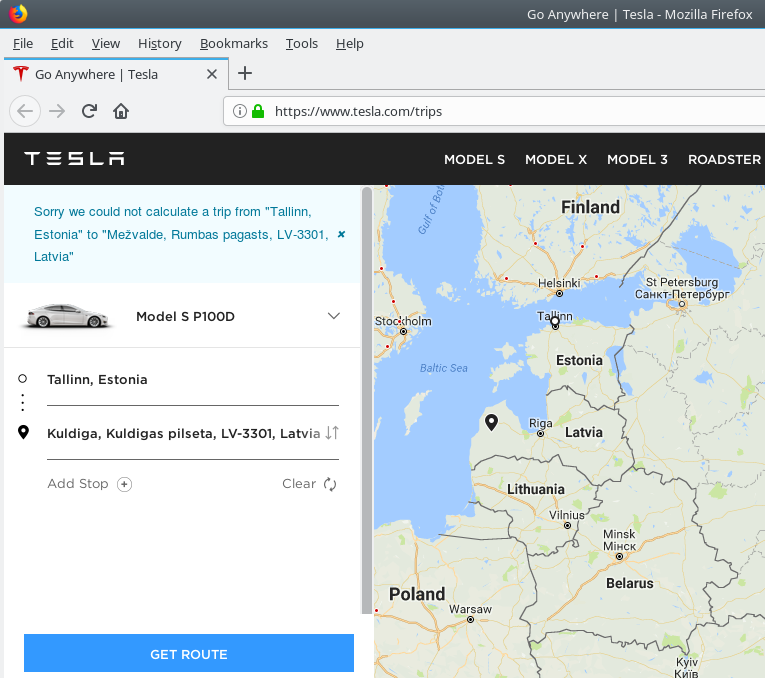
Yeah, this thing is fairly useless, but at least they are doing something. If there happens to be a clear, completed Supercharger path between points, then life is good. Otherwise you are going 500 miles out of your way.
The one thing I am encouraged by on this map is Tesla's acknowledgement of the concept of a "waypoint". Maybe a sign of good things to come?
The one thing I am encouraged by on this map is Tesla's acknowledgement of the concept of a "waypoint". Maybe a sign of good things to come?
aesculus
Still Trying to Figure This All Out
I find this statement interesting:
Assume is making an Ass out of u and me.
Since they never ask you how you drive nor what time you are leaving, I wonder how they know this stuff?Routing, charge times and mileage are based on the vehicle and battery of choice and assumes that trips begin with a full charge. Assumptions are also made for factors like weather, climate control and driving style. Real world results may vary.
Assume is making an Ass out of u and me.
That's my prediction or quiet hope, whatever you want to call itThe one thing I am encouraged by on this map is Tesla's acknowledgement of the concept of a "waypoint". Maybe a sign of good things to come?
Yes, this is clearly a sales only tool. Only current models available to purchase (75s & 100s) are listed.The bottom of the trip touts the gas savings with an option to buy a car or request a test drive...seem like a sales tool to me.
SMAlset
Well-Known Member
Yes, this is clearly a sales only tool. Only current models available to purchase (75s & 100s) are listed.
I see the Model 3 is listed when you select your vehicle.
Seems slow processing. Have a 75D and typed in Gilroy, CA Supercharger for one location and Atascadero, CA Supercharger for another and it took a bit but switch both out to the address at those locations. Then I went and added Buellton, CA Supercharger as the final end point and it didn't switch out Buellton to it's address and only gave me directions from Gilroy to Atascadero saying I didn't need to supercharge to get there from Gilroy. Ignored the Buellton 2nd leg. We made this trip during the summer and the mileage looked fine and yes we got there without needing to charge anywhere else. I guess you need to use the mileage as a point of reference for how much range to put in your battery since the app doesn't ask your SOC to begin with. Definitely could use more work but it's a start. I like planning things out on the computer at home ahead of time instead of while in the car, and when we were planning our trip south I used Google maps and put in the town name and Supercharger like above into their direction system and it did a quick job of laying out the route. Recognized the supercharger street location without specifying it so was impressed.
Last edited:
Good to know I can save $142 in gasoline between Ozona, TX and Van Horn, TX by buying an MS75 and going through Amarillo and Albuquerque.
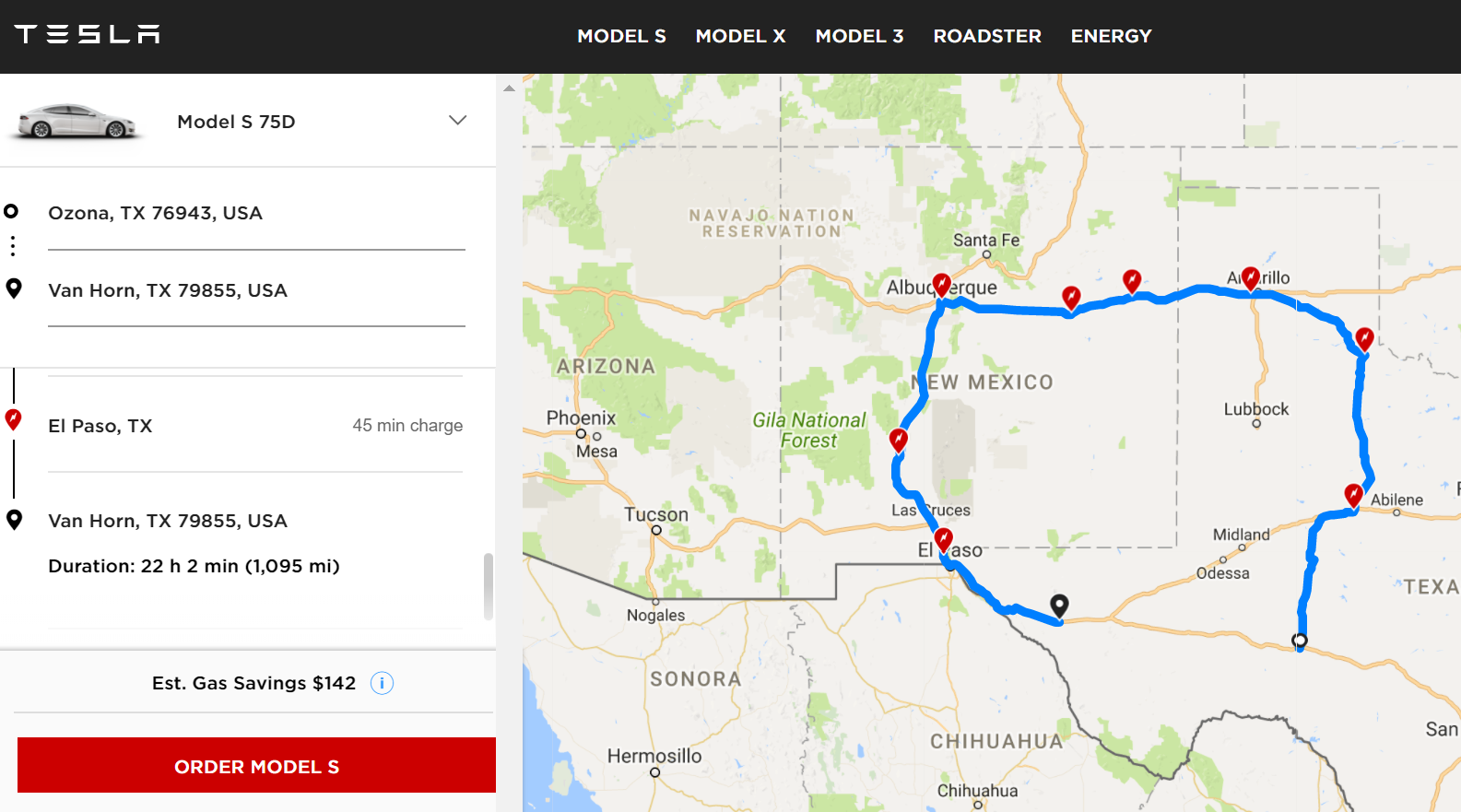
There's no price tag on the beautiful scenery on the way thoughGood to know I can save $142 in gasoline between Ozona, TX and Van Horn, TX by buying an MS75 and going through Amarillo and Albuquerque.
ZBB
Emperor
I wouldn’t call this a trip planner... more of a tool to help new EV buyers find out where they could go if they wanted,
The vehicle selection doesn’t include discontinued models like my S60...
The vehicle selection doesn’t include discontinued models like my S60...
Struja
“Frost”
Mine worked perfect once I logged in, it even gave me a code to integrate Waze into my car’s Nav.*
*Lies, lies and only more lies.
*Lies, lies and only more lies.
smorgasbord
Active Member
I've long wondered if Tesla had gone into enough depth to know that just making a stop takes time. When I planned a route from CA to NY, it had me make a 10 min SuperCharger stop as my first - then 30 minute stops. Correct me if I'm wrong, but I assume that I'd actually be better off time-wise if I skipped the first charging stop just made a 40 minute SuperCharger stop at the second stop. The time lost to the slower charge after 30 minutes would be less than the time it takes to slow down, get off the freeway, find the supercharger and drive to it, find an empty stall, park and hook-up, then unhook, drive to the freeway entrance, get back on the freeway, then accelerate back to speed.
Mine worked perfect once I logged in, it even gave me a code to integrate Waze into my car’s Nav.*
*Lies, lies and only more lies.
What are you referring to?
Or did I miss something?
No login I can find.
Thread is about:
Go Anywhere | Tesla
Look carefully at the quoted text in your post.What are you referring to?
Or did I miss something?
No login I can find.
Thread is about:
Go Anywhere | Tesla
Both good points, which I covered as wellI wouldn’t call this a trip planner... more of a tool to help new EV buyers find out where they could go if they wanted,
The vehicle selection doesn’t include discontinued models like my S60...
SpiceWare
Member
Thanks!
I'll hopefully be taking my first Tesla road trip this summer for my nephew's graduation party (he ships off to the Army soon after). This isn't the route I was expecting, thought it'd be up through Oklahoma. The 27+ hours is more than I was expecting, hopefully the Forrest City or Blytheville supercharger will be open by then as not having to backtrack through Memphis should save a bit of time. That'll also decrease once I figure out Destination Charging as we usually make the trip to my brother's in 2 or 3 days - 2 if we leave in the morning(stopping for the night just past Joplin, Mo), 3 if we leave when I get off work (stopping just north of Dallas, then in Des Moines).
View attachment 271193
I'll hopefully be taking my first Tesla road trip this summer for my nephew's graduation party (he ships off to the Army soon after). This isn't the route I was expecting, thought it'd be up through Oklahoma. The 27+ hours is more than I was expecting, hopefully the Forrest City or Blytheville supercharger will be open by then as not having to backtrack through Memphis should save a bit of time. That'll also decrease once I figure out Destination Charging as we usually make the trip to my brother's in 2 or 3 days - 2 if we leave in the morning(stopping for the night just past Joplin, Mo), 3 if we leave when I get off work (stopping just north of Dallas, then in Des Moines).
View attachment 271193
Attachments
Similar threads
- Replies
- 7
- Views
- 478
- Replies
- 3
- Views
- 2K
- Replies
- 12
- Views
- 754



