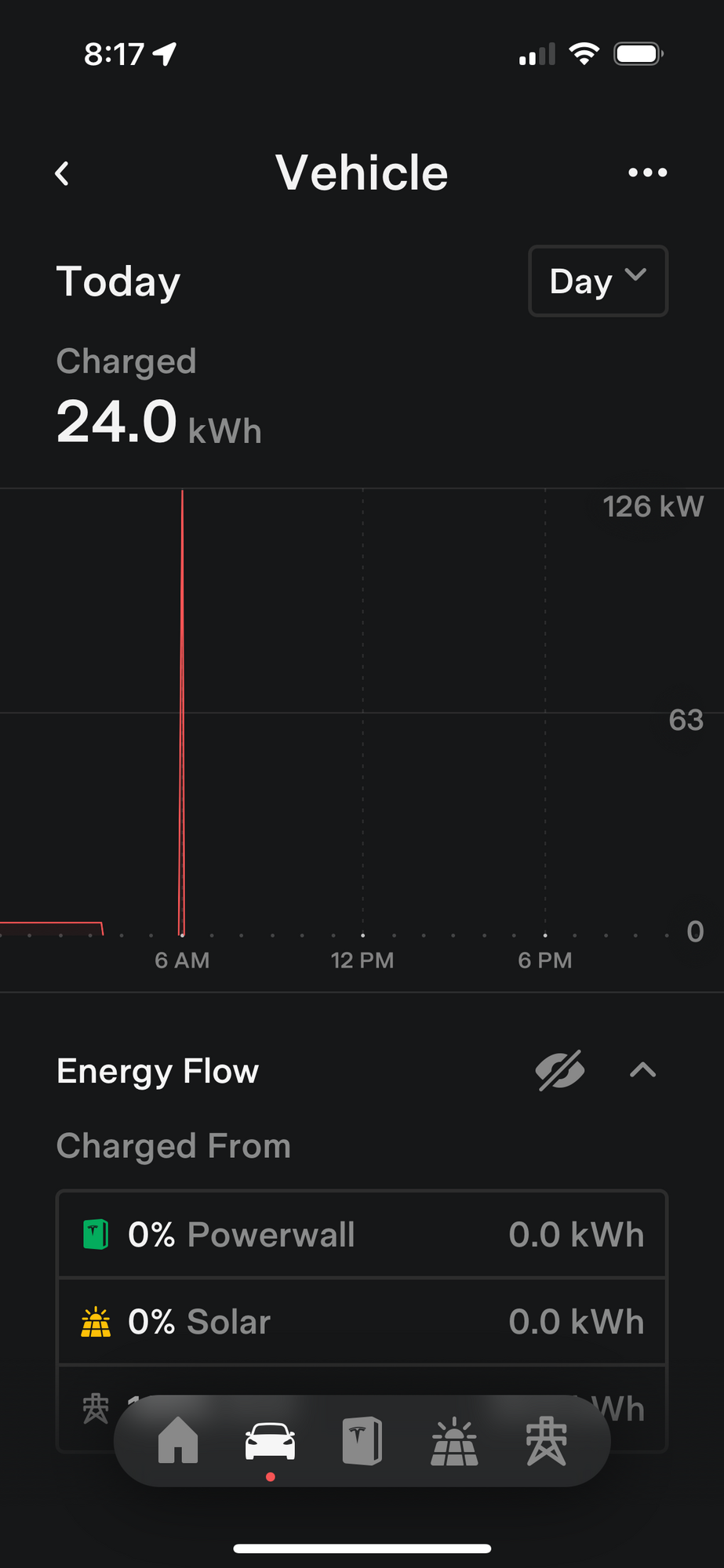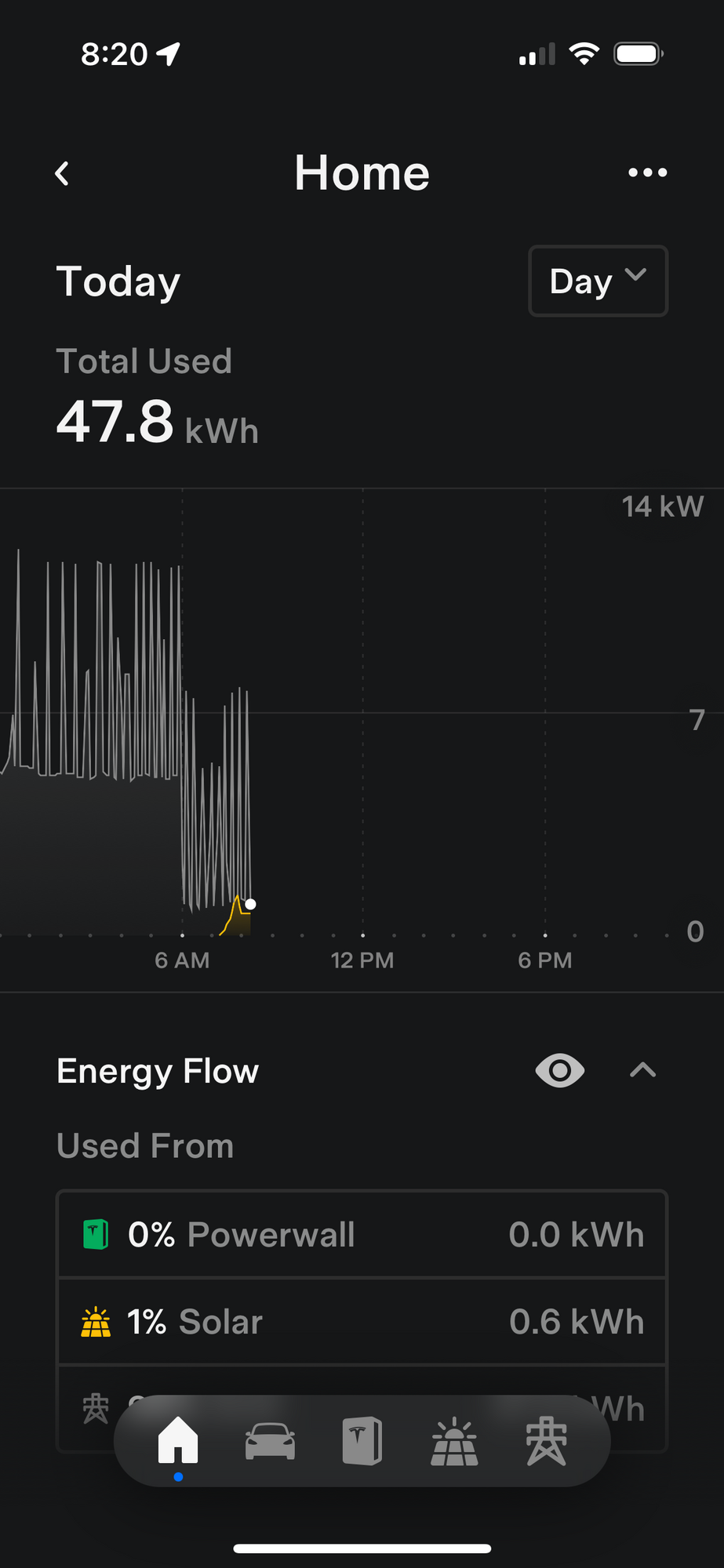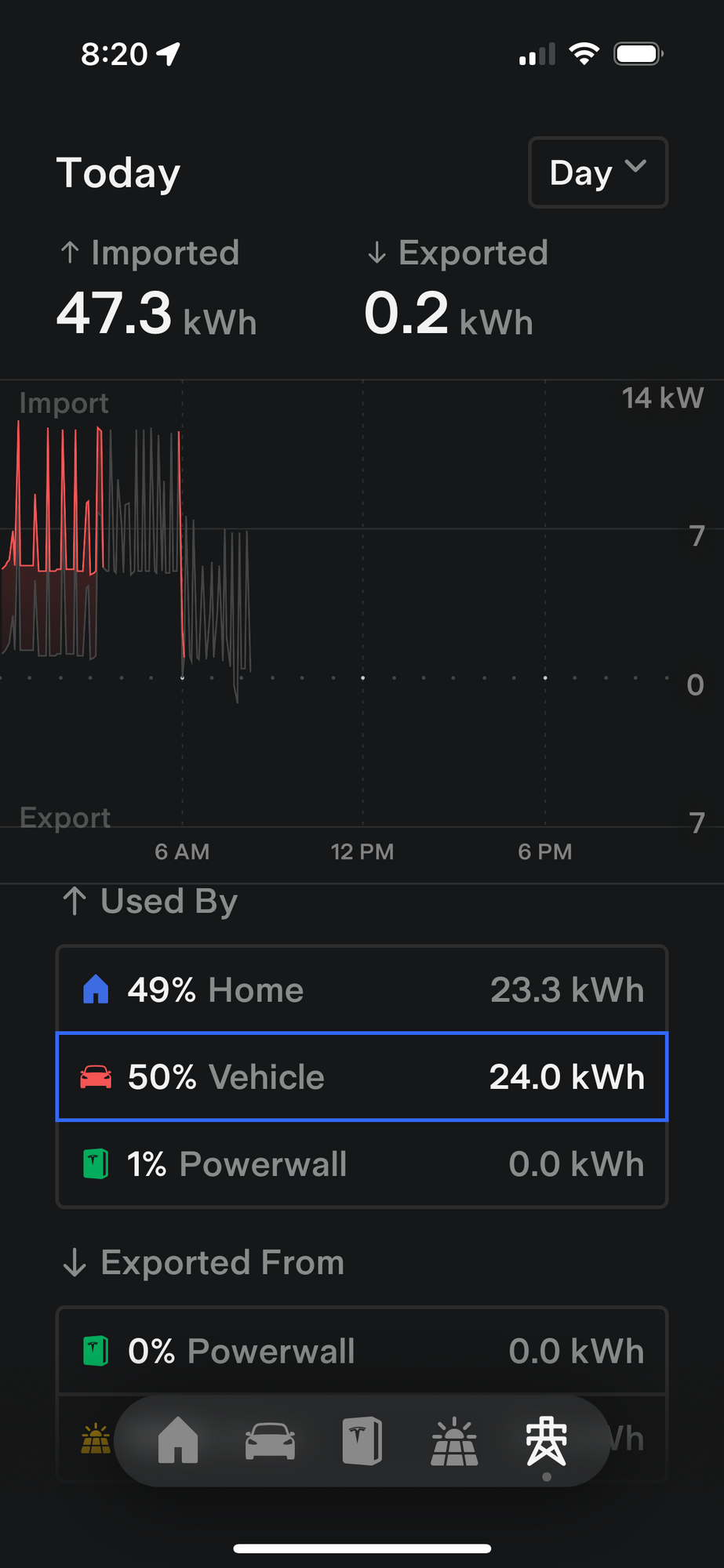Good suggestions, thanks. But so far, no luck with them.
#1 delete and reinstall did not help. The car charging is still showing up in the Energy graphs and downloads, spikes and all, even though the Wall Connector is not shown in the graphic, realtime display. The car charging current is shown as going to the house, but the downloads show those kW going to the car, and the house is adjusted accordingly. But no joy on getting the car charging out of the graphs and downloads.
#2 happened when I logged out and back in, so no joy with that either.
I plan to proceed to check 2 and 3. 4 would mean signing in and out of the app to switch between car PW. Switching back and forth within the app is awkward, signing in and out would be more so. Perhaps a third party app for one or the other would help that...
Looking back through my update installs and old energy data, the PW Energy card started showing the car charging as soon as I installed 2023.27.6 in Oct, which was the first update to FSD after CoS was added in 2023.26. This, along with the fact that the realtime PW display and the Energy cards show different values for house draw, suggests that the charging data is going from the car to Tesla's servers and then munged into the PW data there. So the App and PW may not be directly involved in the bug.
I don't really expect Support to know how it works, or how to get it to stop, but I'll give them a try.