Looking at my (admittedly primitive) router logs, the following is sort of a "typical day" in the life of the Model S data transfer:
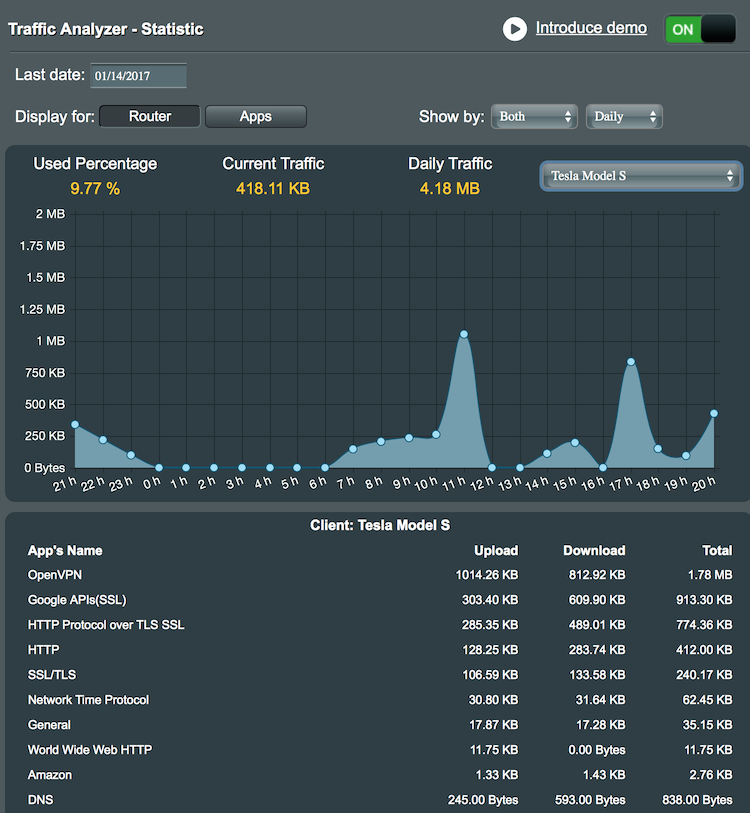
Granted, this is not a complete day's worth since anytime I leave it is transferring data via cell network but I'm curious as to what data goes in and out over what protocol.
I would guess that "Google APIs" are map and traffic data which is displayed on the 17" screen.
I would also guess that "OpenVPN" is the secure connection back to the Tesla Mothership over which firmware updates are downloaded and vehicle logs and diagnostics are uploaded.
Anybody else with knowledge of these things care to shed some light on what's what? @wk057 @Ingineer
(BTW, I only obsess over this when waiting for a firmware update. )
)
Mike
Granted, this is not a complete day's worth since anytime I leave it is transferring data via cell network but I'm curious as to what data goes in and out over what protocol.
I would guess that "Google APIs" are map and traffic data which is displayed on the 17" screen.
I would also guess that "OpenVPN" is the secure connection back to the Tesla Mothership over which firmware updates are downloaded and vehicle logs and diagnostics are uploaded.
Anybody else with knowledge of these things care to shed some light on what's what? @wk057 @Ingineer
(BTW, I only obsess over this when waiting for a firmware update.
Mike


