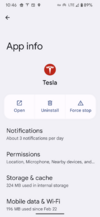Hi guys.
My Tesla dashboard display became erratic after I installed a software release notes update, so I reinstalled the display app (i.e. pressed both buttons on the steering wheel) and uninstalled then reinstalled the phone app.
FYI, I have a Samsung Galaxy Flip3 phone and I was able to reconnect my phone to the car but I but the Tesla icon on my phone “disappeared” so I have to go to the Samsung store to open the Tesla phone app.
I don’t know what I did to create this situation and would appreciate any help that you can provide to get the Tesla Phone app icon, visible again.
Thank you
Bob
P.S.-I posted a thread yesterday that has had no responses so I reworded the issue and am posting a new thread
My Tesla dashboard display became erratic after I installed a software release notes update, so I reinstalled the display app (i.e. pressed both buttons on the steering wheel) and uninstalled then reinstalled the phone app.
FYI, I have a Samsung Galaxy Flip3 phone and I was able to reconnect my phone to the car but I but the Tesla icon on my phone “disappeared” so I have to go to the Samsung store to open the Tesla phone app.
I don’t know what I did to create this situation and would appreciate any help that you can provide to get the Tesla Phone app icon, visible again.
Thank you
Bob
P.S.-I posted a thread yesterday that has had no responses so I reworded the issue and am posting a new thread