Welcome to Tesla Motors Club
Discuss Tesla's Model S, Model 3, Model X, Model Y, Cybertruck, Roadster and More.
Register
Install the app
How to install the app on iOS
You can install our site as a web app on your iOS device by utilizing the Add to Home Screen feature in Safari. Please see this thread for more details on this.
Note: This feature may not be available in some browsers.
-
Want to remove ads? Register an account and login to see fewer ads, and become a Supporting Member to remove almost all ads.
You are using an out of date browser. It may not display this or other websites correctly.
You should upgrade or use an alternative browser.
You should upgrade or use an alternative browser.
Tesla Solar in Houston & Surrounding Area’s
- Thread starter Jones1
- Start date
Even I didn't know that they would split the system in two and the two systems won't talk with each other. On top of that they connect the bigger system with smaller load of the house and vice versa. Here is my attempt to explain:
View attachment 915837
DrewHou
Tesla S|3|Solar+PW
To me that seems reversed. I would think the bigger producing system would be attached to the larger load. Was this designed this way or did you already have an existing solar system and added a second one?Even I didn't know that they would split the system in two and the two systems won't talk with each other. On top of that they connect the bigger system with smaller load of the house and vice versa. Here is my attempt to explain:
View attachment 915837
I am no electrician but this seems to make no sense to me to do it that way.
njphilhou
Member
No the design was correct, the installer just flipped it by assuming that left line outside corresponded to left breaker box in garage. Ideally, he should have checked and confirmed which Service Line is connected to which breaker box.To me that seems reversed. I would think the bigger producing system would be attached to the larger load. Was this designed this way or did you already have an existing solar system and added a second one?
I am no electrician but this seems to make no sense to me to do it that way.
njphilhou
Member
Easiest solution to this is to readjust the load among the breaker boxes. But has to be done carefully to avoid overloading a given service line. Tesla folks are too lazy to do that, I will eventually (after waiting on Tesla for forever) have to find an electrician to do that for me and pay a lot of $$$.
DrewHou
Tesla S|3|Solar+PW
Ahhh yeah the installer really was trying to just do a fast job then.No the design was correct, the installer just flipped it by assuming that left line outside corresponded to left breaker box in garage. Ideally, he should have checked and confirmed which Service Line is connected to which breaker box.
Also I see your breakers are inside your garage. I wish mine could be in the garage but instead the breakers are outside on the side of the house.
For balancing loads I suggest looking at the span panel it’s not cheap by any means but I think your use case lines up perfectly with their solution. I just got mine because I wanted control over my breakers without having to go outside in an outage.
I think you need something like this:
Off-Peak Green
On-Peak Red
Mid-Peak is Yellow, but we have that only in the summertime.
Or this smaller version:
njphilhou
Member
for anyone trying to automate powerwall settings. Since I cannot set the off-peak rate to $0.00, have to go through this...
@Darwin has developed this and can be found here
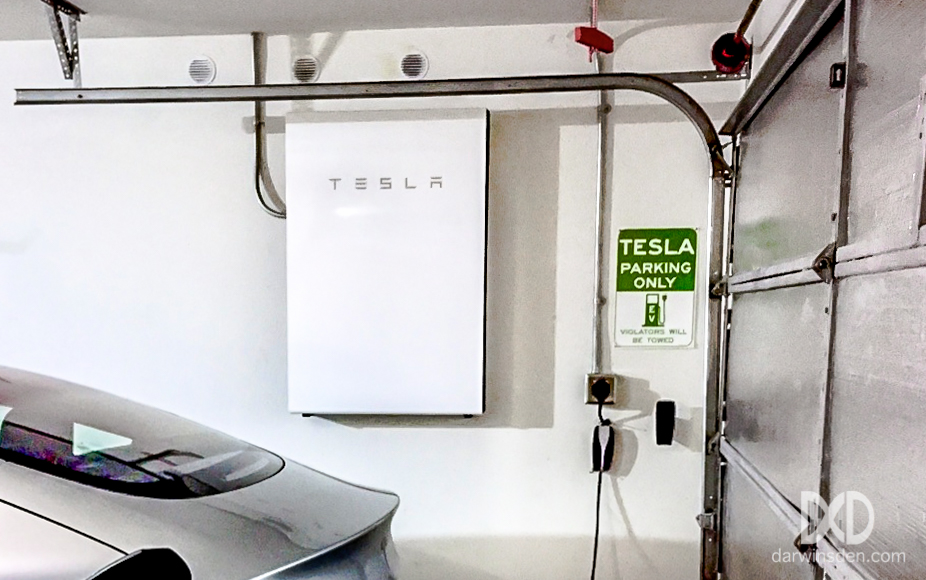
 darwinsden.com
darwinsden.com
@Darwin has developed this and can be found here
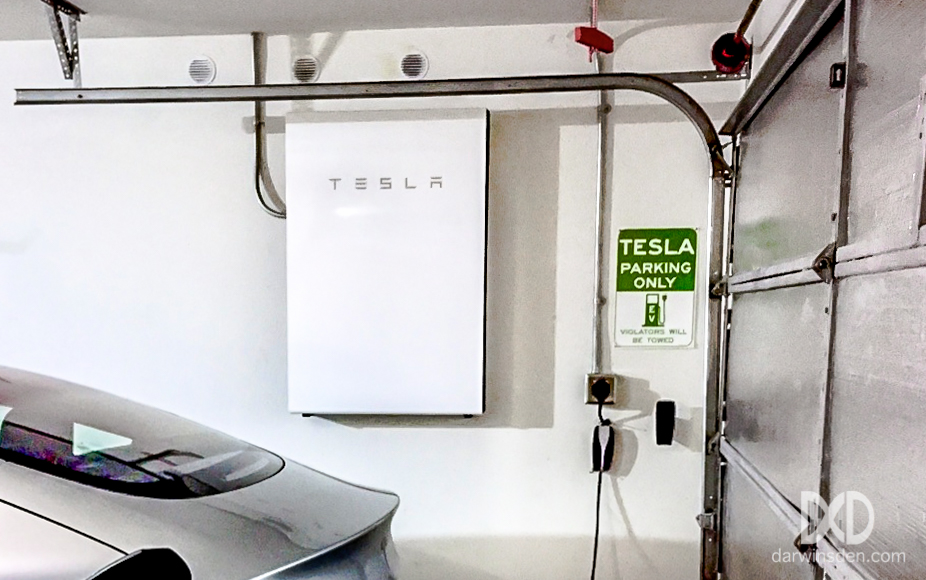
Tesla Powerwall Manager app for SmartThings and Hubitat Hubs - DarwinsDen.com
Introducing the Powerwall Manager SmartApp for SmartThings and Hubitat Hubs Update 1-Jan-2023: This app is still fully operational on the Hubitat Hub platform, however due to recent changes on the SmartThings platform to eliminate the hosted Groovy application capability, this app is no longer...
 darwinsden.com
darwinsden.com
DrewHou
Tesla S|3|Solar+PW
Still strange you can’t set it at 0.00. I just cleared my plan and done it again on the latest version of the Tesla app and it still lets me set it as long as I leave the top two blank and do peak price buy and 0.00 sell on the bottom. Are you on iOS or Android? iPhone works but haven’t tested on Android in a bit.for anyone trying to automate powerwall settings. Since I cannot set the off-peak rate to $0.00, have to go through this...
@Darwin has developed this and can be found here
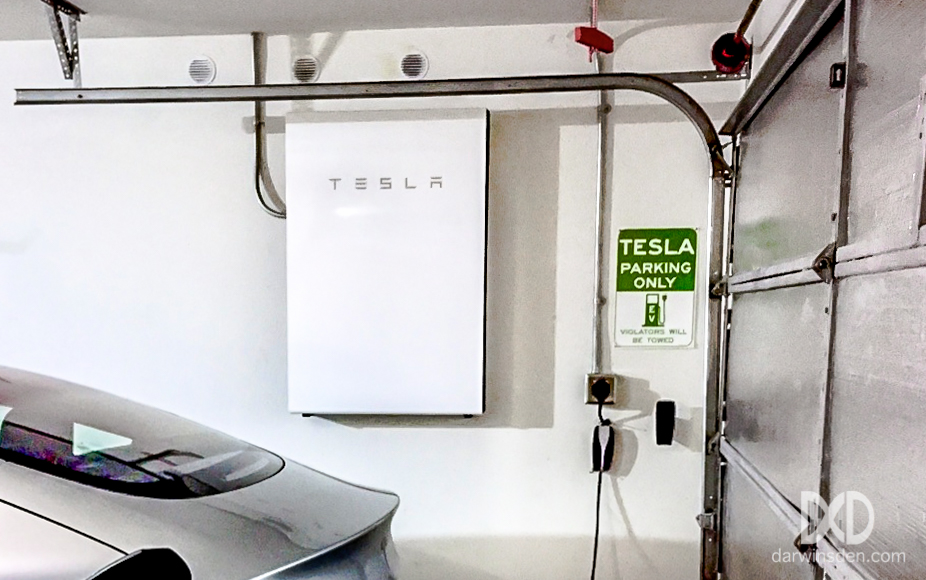
Tesla Powerwall Manager app for SmartThings and Hubitat Hubs - DarwinsDen.com
Introducing the Powerwall Manager SmartApp for SmartThings and Hubitat Hubs Update 1-Jan-2023: This app is still fully operational on the Hubitat Hub platform, however due to recent changes on the SmartThings platform to eliminate the hosted Groovy application capability, this app is no longer...darwinsden.com
I haven't been able to get this method to work. I'm on the latest iOS Tesla app update.Still strange you can’t set it at 0.00. I just cleared my plan and done it again on the latest version of the Tesla app and it still lets me set it as long as I leave the top two blank and do peak price buy and 0.00 sell on the bottom. Are you on iOS or Android? iPhone works but haven’t tested on Android in a bit.
Circa Jan 2022, I was able to have a $0.00 off peak but that changed at some point mid year, last year during one of the big app overhauls.
I also cannot set it at $0.00 from ios or android but it doesn't matter as long as PWs work the way they are supposed to.
I've contacted Tesla multiple times, they said in their algo, there is no $0.00 at buy rate.
I've contacted Tesla multiple times, they said in their algo, there is no $0.00 at buy rate.
DrewHou
Tesla S|3|Solar+PW
Definitely weird, Tesla was the one that helped me do this back in Dec 2022 before that I had done a trick with an old version on Android but then I lost it so I called into support and they advised to not touch or put any value in either the buy or sell section of off-peak then under peak but the value in peak and 0.00 in sell and that will make it auto default to 0 once I hit next. Like seen below. Which confirmed again still works for me just now. I wonder if there’s something in my account that allows it since so many others are not able to do it. If I even touch either of the off peak rates it will not let me do it but leave it fully blank and it goes through fine.I also cannot set it at $0.00 from ios or android but it doesn't matter as long as PWs work the way they are supposed to.
I've contacted Tesla multiple times, they said in their algo, there is no $0.00 at buy rate.
Maybe I just got lucky on this ONE thing with Tesla
So here’s the trick to
They charged me 9k for one PW and 3500 to install it…thinking if I want to get another one cuz grid charging at night for free is a sweet dealI’ll wait until the new PW comes out. Hopefully Tesla will have a Vehicle to grid option with a new PW. Dunno. Good to know they are selling PW without having to add panels. You get a $1000 off if you already have a PW. I noticed. In the configurator.
DrewHou
Tesla S|3|Solar+PW
I know I would like one or two more but kinda having the same thoughts of waiting to see what they unveil this year. Plus I really want to gauge my summertime usage and solar to get a better understanding of what could be useful and what would just be overboard. Good to see this happening though!
Similar threads
- Replies
- 23
- Views
- 1K
- Replies
- 48
- Views
- 2K
- Replies
- 1
- Views
- 482
- Replies
- 7
- Views
- 422


