For years, Tesla owners have wanted to have an exact breakdown of their energy consumption and they've had to go to external apps such as TeslaFi. However, Tesla has finally decided to bring these features directly to their vehicles in Software Update 2022.36.1.
1. Energy App Improvements
Now, you can track the battery percentage consumed when driving and parked, by:
- Driving
- Climate
- Battery Conditioning
- Elevation
- Everything Else
Directly from your Tesla vehicle.
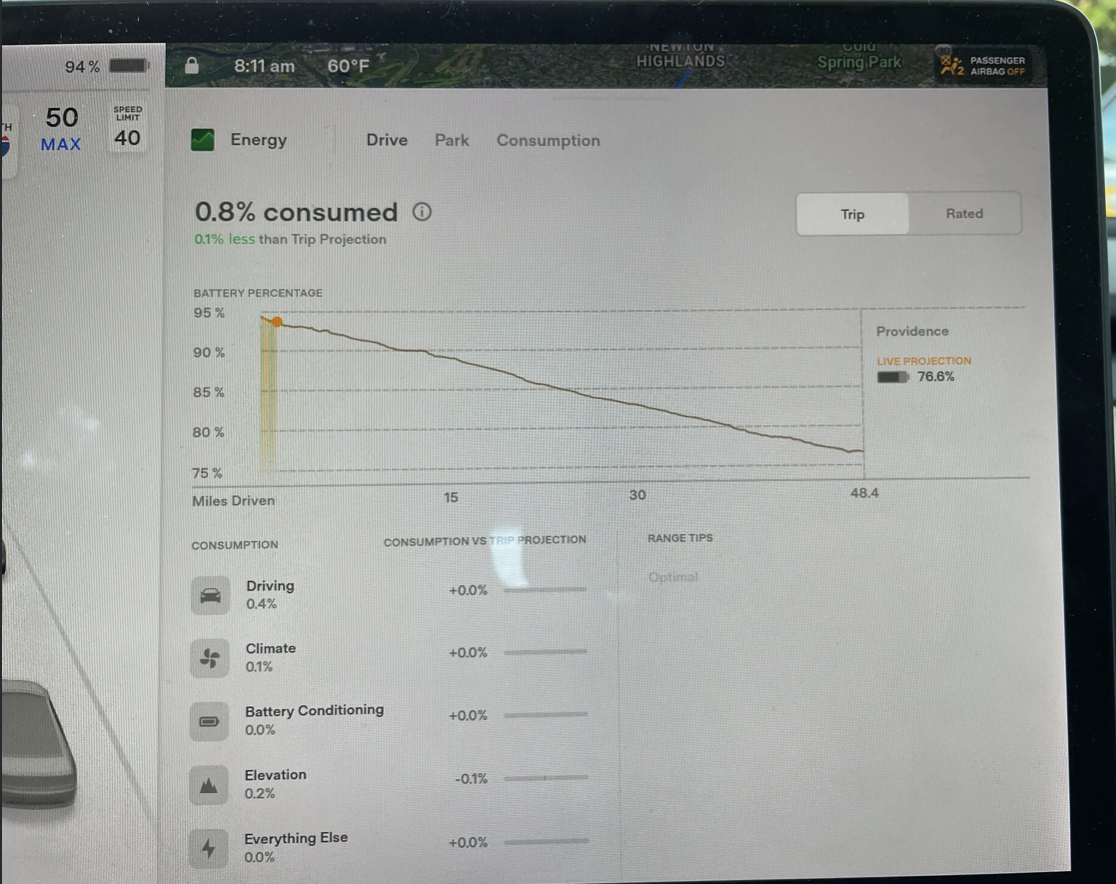
(Source: @dansev, Release Notes Thread)
This feature has been requested many times by Tesla roadtrippers and is often a point of confusion for those who leave their car overnight to find out it has consumed a noticeable amount of charge. Hopefully this quality-of-life change can finally put drivers at ease.
2. Cabin Overheat Protection
In addition to this, 2022.36.1 allows for the temperature at which the Cabin Overheat Protection feature activates to be configurable, with the options being at 85º F, 95º F, and 105º F.
3. Supercharging Map Update
The Tesla Supercharging map has now been updated to show the historical availability and supercharging price of each location, similarly to how Yelp and Google show the availability of a restaurant at any given time in each day.
This feature is particularly useful based on how difficult it can be for drivers to plan ahead when sets of stalls become suddenly unavailable.
4. Other Small Features
The Tesla app will now notify you if your car doors have been left open.
1. Energy App Improvements
Now, you can track the battery percentage consumed when driving and parked, by:
- Driving
- Climate
- Battery Conditioning
- Elevation
- Everything Else
Directly from your Tesla vehicle.
(Source: @dansev, Release Notes Thread)
This feature has been requested many times by Tesla roadtrippers and is often a point of confusion for those who leave their car overnight to find out it has consumed a noticeable amount of charge. Hopefully this quality-of-life change can finally put drivers at ease.
2. Cabin Overheat Protection
In addition to this, 2022.36.1 allows for the temperature at which the Cabin Overheat Protection feature activates to be configurable, with the options being at 85º F, 95º F, and 105º F.
3. Supercharging Map Update
The Tesla Supercharging map has now been updated to show the historical availability and supercharging price of each location, similarly to how Yelp and Google show the availability of a restaurant at any given time in each day.
This feature is particularly useful based on how difficult it can be for drivers to plan ahead when sets of stalls become suddenly unavailable.
4. Other Small Features
The Tesla app will now notify you if your car doors have been left open.
Last edited:


