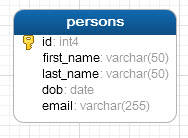acatwith12
Member
Very weird... restarting via command line (docker restart) and/or restarting individual services didn't help. However, pulling the POWER plug on off on the pi worked and everything is back to normal and I can access 3000/4000 as normal! http://raspberrypi.local:4000/What URL do you have in your browser?
Also how did you fix the issue you had earlier?
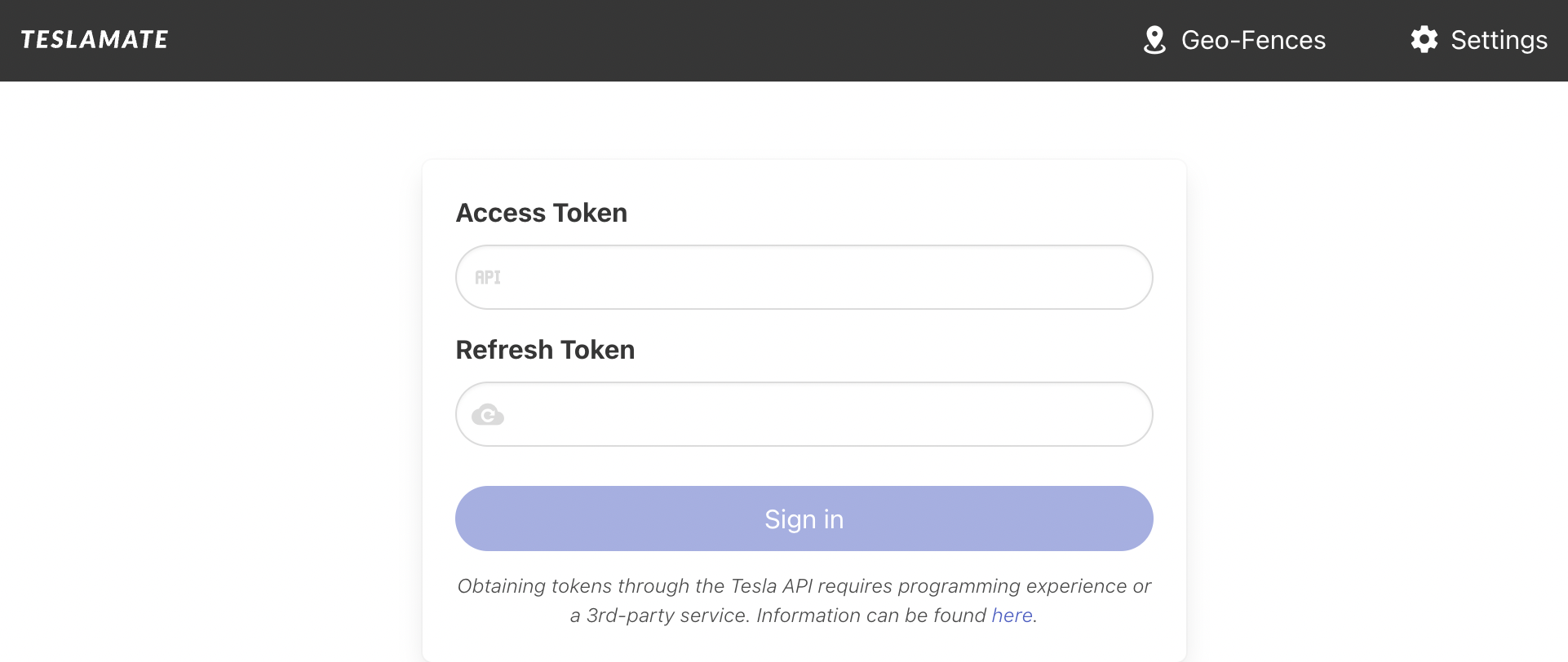
TeslaMate [megathread]
ok with that command: docker container list you should see the 'NAMES' at the end, mine is: teslamate_teslamate_1 so now do: docker container logs teslamate_teslamate_1 this should show the log for the container.. does it say anything interesting? ``` teslamate_1 |...teslamotorsclub.com
Did you just revert back to 1.25.0?
And yes for my previous issue I reverted back to 1.25.0 (was a while ago)