jebinc
Well-Known Member
Yep. This is my rig - Raspberry Pi 4 8GB running docker. Rock solid and ultra low power consumption.I've not tried it yet but you can run Docker on a Raspberry Pi. Might be a cheap option?
You can install our site as a web app on your iOS device by utilizing the Add to Home Screen feature in Safari. Please see this thread for more details on this.
Note: This feature may not be available in some browsers.
Yep. This is my rig - Raspberry Pi 4 8GB running docker. Rock solid and ultra low power consumption.I've not tried it yet but you can run Docker on a Raspberry Pi. Might be a cheap option?
Grab the relevant rclone.exe file from here:Hi init6, yep, Pi has a browser installed, but still wont auto launch the browser. Sorry im a newbie to this - How do i run the rclone authorise command on my PC? what program am i using to do that? if you have step by step for that part i would really appreciate that
One other thought. How are you running commands on the Pi? Do you have a keyboard and monitor connected or are you ssh'ing into it?Hi init6, yep, Pi has a browser installed, but still wont auto launch the browser. Sorry im a newbie to this - How do i run the rclone authorise command on my PC? what program am i using to do that? if you have step by step for that part i would really appreciate that
I was SSH'ing into the Pi - But with your instructions I've got it workingGrab the relevant rclone.exe file from here:
Then run the exe from the command line e.g. rclone.exe authorise blah blah blah.
I don't have windows so can't test it, but that should work.
Logs?I am starting to see a ton of health check failures and the internet connectivity on my Pi actually dies. Docker container continues to run, but opening Chrome does not allow me to browse externally. A ping does not hit external resources. If I shut down the Docker containers, all returns to normal. This happens after about two or three hours once the car has gone to sleep. No clue yet as to why.
Forgot to ask wifi or eth?I am starting to see a ton of health check failures and the internet connectivity on my Pi actually dies. Docker container continues to run, but opening Chrome does not allow me to browse externally. A ping does not hit external resources. If I shut down the Docker containers, all returns to normal. This happens after about two or three hours once the car has gone to sleep. No clue yet as to why.
Logs from TeslaMate or the Pi? TeslaMate just throws 408 or 540 errors.Logs?
Ethernet. WiFi is not connected.Forgot to ask wifi or eth?
Amy logsLogs from TeslaMate or the Pi? TeslaMate just throws 408 or 540 errors.
Ethernet. WiFi is not connected.
Worth mentioning, I ran an apt-get update and upgrade and it has been stable. Also, seems to be stable when I am running a constant ping. So not sure if the Ethernet interface is going to sleep or not. Which I find hard to believe, since TeslaMate's docker container can reach out to Tesla API. Still just trying to narrow it down.
I will have to look into how to get the Pi logs off the Ethernet port. What is really interesting is that my eth0 port is renamed to something really obscure.Amy logs
Pi logs would be my first port of call. I had problems with the Pi I use for Octoprint dropping the wifi connection. Ethernet has been rock solid so hopefully that's been ruled out.
Did you have a VPN or am I thinking of someone else?
Interesting similarity here:
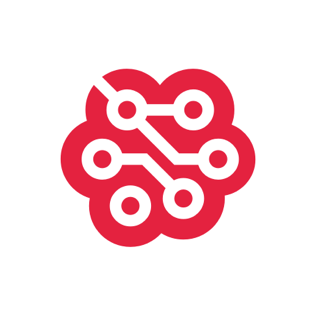
Pi eventually loses network connectivity since starting to use docker and docker-compose
I'm having this issue on both a Pi 3B and a Pi 4 4GB model. I'm running some programs I wrote that run with docker-compose, and most days, if not every day, around the same times I suddenly won't b...raspberrypi.stackexchange.com
Pretty sure if you edit a geofence, will prompt you to apply to previous charges.Hi, is there any way to bulk update Supercharger, or any Geo-Fenced, locations? Supercharger prices are going up incrementally and it seems awfully inefficient to have to edit every entry.
Thanks for your help.
I should preface this post by saying that I do not as yet have a Tesla, I am waiting on delivery, I am just wanting to get Teslamate ready so I don't have to start editing a live database and risk losing all my data. So onwards ...Pretty sure if you edit a geofence, will prompt you to apply to previous charges.
If that does not work, you could drop all the charge totals from the database and then redo the step above. It would definitely ask you to fill in blank sessions.
But curious - why would you want to backfill / correct the data? It was right at the time of charge / data stored and properly calculated how much you paid. It’s not like they are coming back and recharging you, so you need to update the value.
There is no need to do any db work at all on Teslamate.I should preface this post by saying that I do not as yet have a Tesla, I am waiting on delivery, I am just wanting to get Teslamate ready so I don't have to start editing a live database and risk losing all my data. So onwards ...
I meant can you bulk edit EVERY Supercharger in the database eg all the superchargers I have listed in Australia at once or more quickly than opening and editing every singe supercharger one at a time.
I asked a question the other day regarding exporting all the geo-fence locations from the database and am now trying to work out how to reimport them back into the database. However my knowledge and experience with Postgres, and all other databases in general, is extremely lacking. I have edited MariaDB with myphpadmin but this tool is not compatible with Postgres. The graphical administration tools for postgres don't seem compatible with my install, a Debian LXC in Proxmox, and my terminal skills for administration are basically copy and paste from forums.
So are there any tools to manipulate the postgres database that anyone can recommend?
Thanks.
Did you ever get an answer to this question?hi all,
I hire someone here can point me in the right direction:
I've installed teslamate via docker on my Synology NAS.
I can see Teslamate working fine - but when I go to the Grafana dashboard, I get an error:
"Error updating options: Metric request error"
I've googled it but cant seem to find anyone else with this issue - anyone got any pointers?
Thanks
View attachment 642329 View attachment 642330
Which logs are you looking at? Check the Pi logs e.g. syslog.@init6 It's so weird! The issue happened again where I can't access 4000/3000 on any device. It just says connection timed out. If I execute a `sudo restart` (`sudo shutdown -r now`) it will go back to normal. Data tracks while I can't access 3000/4000.... logs don't show anything unusual. Don't know what to do :O
Oh I was looking at the pi_grafana_1, pi_teslamate_1, etc.Which logs are you looking at? Check the Pi logs e.g. syslog.


