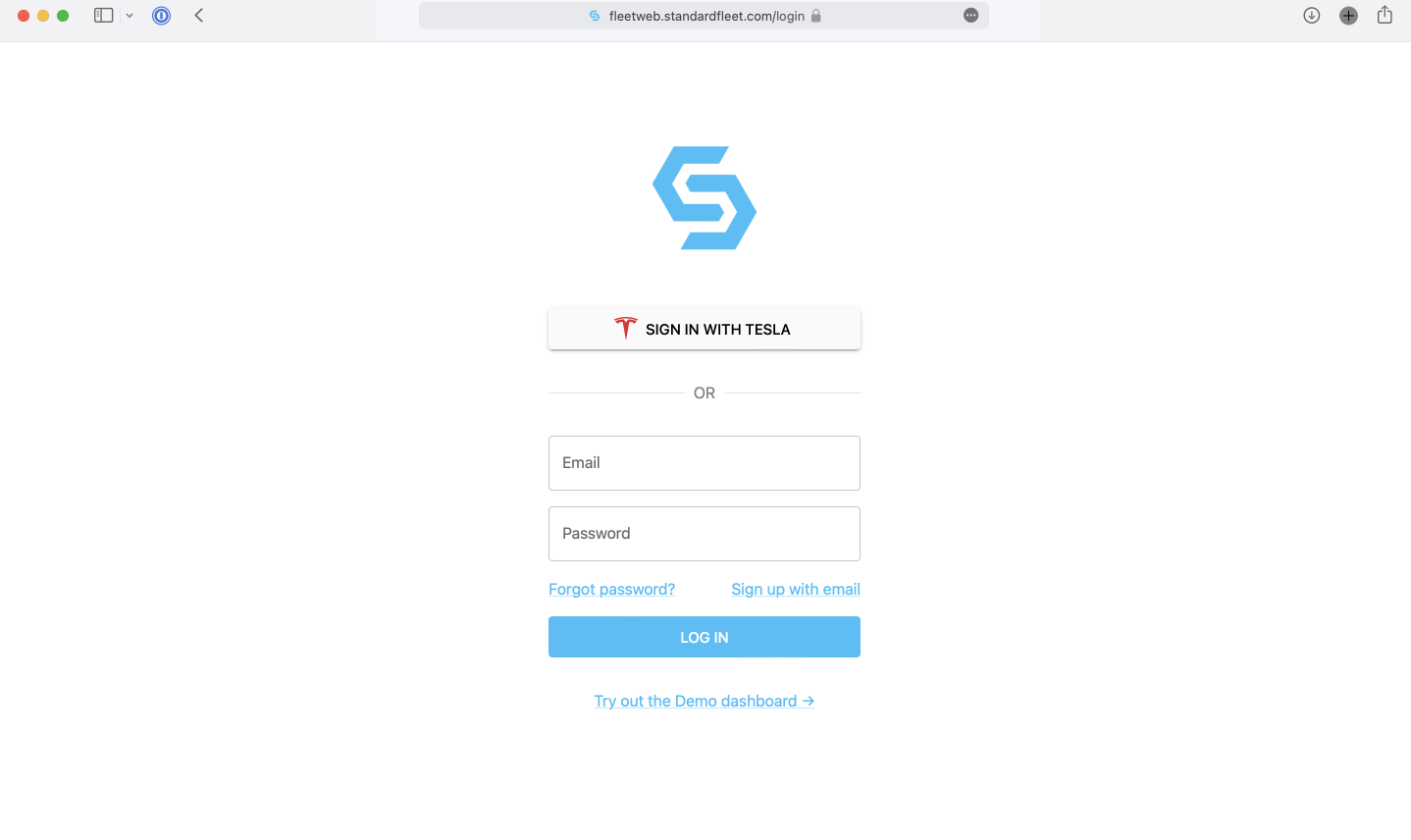teslamate-teslamate-1 | 2023-08-09 01:34:07.416 [info] GET https://owner-api.teslamotors.com/api/1/vehicles/xxxx/vehicle_data -> 408 (9115.397 ms)
teslamate-teslamate-1 | 2023-08-09 01:34:07.417 [warning] TeslaApi.Error / %{"error" => "{\"error\": \"timeout\"}", "error_description" => "", "response" => nil}
teslamate-teslamate-1 | 2023-08-09 01:34:07.417 car_id=1 [error] Error / :unknown
teslamate-teslamate-1 | 2023-08-09 01:34:37.520 [info] GET https://owner-api.teslamotors.com/api/1/vehicles/xxxx/vehicle_data -> 408 (101.126 ms)
teslamate-teslamate-1 | 2023-08-09 01:34:37.636 car_id=1 [warning] Vehicle went offline while updating
teslamate-teslamate-1 | 2023-08-09 01:34:47.756 [info] GET https://owner-api.teslamotors.com/api/1/vehicles/xxxx/vehicle_data -> 408 (116.316 ms)
teslamate-teslamate-1 | 2023-08-09 01:34:47.866 car_id=1 [warning] Vehicle went offline while updating
teslamate-teslamate-1 | 2023-08-09 01:34:57.986 [info] GET https://owner-api.teslamotors.com/api/1/vehicles/xxxx/vehicle_data -> 408 (117.299 ms)
teslamate-teslamate-1 | 2023-08-09 01:34:58.093 car_id=1 [warning] Vehicle went offline while updating
teslamate-teslamate-1 | 2023-08-09 01:35:08.378 car_id=1 [info] Update / Installed 2023.26.7
teslamate-teslamate-1 | 2023-08-09 01:35:08.378 car_id=1 [info] Start / :online
teslamate-teslamate-1 | 2023-08-09 01:35:08.400 car_id=1 [info] Connecting ...
teslamate-teslamate-1 | 2023-08-09 01:36:39.346 car_id=1 [warning] Received stale stream data: %TeslaApi.Stream.Data{time: ~U[2023-08-09 06:36:38.720Z], speed: nil, odometer: 11386.7, soc: 74, elevation: 203, est_heading: 90, est_lat: xxxx, est_lng: xxxx, power: 0, shift_state: nil, range: 238, est_range: 270, heading: 90}
teslamate-teslamate-1 | 2023-08-09 01:38:10.414 car_id=1 [info] Suspending logging
teslamate-teslamate-1 | 2023-08-09 01:51:29.055 car_id=1 [info] Fetching vehicle state ...
teslamate-teslamate-1 | 2023-08-09 01:52:04.060 [error] GET https://owner-api.teslamotors.com/api/1/vehicles/xxxx-> error: "timeout" (35002.592 ms)
teslamate-teslamate-1 | 2023-08-09 01:52:04.061 [warning] TeslaApi.Error / timeout
teslamate-teslamate-1 | 2023-08-09 01:52:04.061 car_id=1 [info] Unhandled fetch result: {:error, :unknown}
teslamate-teslamate-1 | 2023-08-09 01:56:33.594 car_id=1 [info] Fetching vehicle state ...
teslamate-teslamate-1 | 2023-08-09 01:56:34.094 car_id=1 [info] Start / :asleep
teslamate-teslamate-1 | 2023-08-09 01:56:34.108 car_id=1 [info] Disconnecting ...
teslamate-teslamate-1 | 2023-08-09 02:45:10.012 [info] Refreshing access token ...
teslamate-teslamate-1 | 2023-08-09 02:45:10.923 [info] POST https://auth.tesla.com/oauth2/v3/token -> 200 (909.779 ms)
teslamate-teslamate-1 | 2023-08-09 02:45:10.935 [info] Scheduling token refresh in 6Â h
teslamate-teslamate-1 | 2023-08-09 06:59:03.188 car_id=1 [info] Start / :online
teslamate-teslamate-1 | 2023-08-09 06:59:03.229 car_id=1 [info] Connecting ...
teslamate-teslamate-1 | 2023-08-09 06:59:29.754 [error] Vehicle Error: Vehicle is offline
teslamate-teslamate-1 | 2023-08-09 06:59:42.362 [info] GET https://owner-api.teslamotors.com/api/1/vehicles/xxxx/vehicle_data -> 408 (9125.404 ms)
teslamate-teslamate-1 | 2023-08-09 06:59:42.363 [warning] TeslaApi.Error / %{"error" => "{\"error\": \"timeout\"}", "error_description" => "", "response" => nil}
teslamate-teslamate-1 | 2023-08-09 07:01:54.360 [info] GET https://owner-api.teslamotors.com/api/1/vehicles/xxxx/vehicle_data -> 408 (9125.033 ms)
teslamate-teslamate-1 | 2023-08-09 07:01:54.361 [warning] TeslaApi.Error / %{"error" => "{\"error\": \"timeout\"}", "error_description" => "", "response" => nil}
teslamate-teslamate-1 | 2023-08-09 07:01:54.361 car_id=1 [error] Error / :unknown
teslamate-teslamate-1 | 2023-08-09 07:02:00.415 car_id=1 [info] Received stream data: :inactive
teslamate-teslamate-1 | 2023-08-09 07:02:00.650 [notice] :alarm_handler: {:set, {TeslaMate.Vehicles.Vehicle_1_api_error, :fuse_blown}}
teslamate-teslamate-1 | 2023-08-09 07:02:23.508 [info] GET https://owner-api.teslamotors.com/api/1/vehicles/xxxx/vehicle_data -> 408 (9143.236 ms)
teslamate-teslamate-1 | 2023-08-09 07:02:23.508 [warning] TeslaApi.Error / %{"error" => "{\"error\": \"timeout\"}", "error_description" => "", "response" => nil}
teslamate-teslamate-1 | 2023-08-09 07:02:23.509 car_id=1 [error] Error / :unknown
teslamate-teslamate-1 | 2023-08-09 07:02:31.441 [error] Vehicle Error: Vehicle is offline
teslamate-teslamate-1 | 2023-08-09 07:02:43.637 [info] GET https://owner-api.teslamotors.com/api/1/vehicles/xxxx/vehicle_data -> 408 (126.047 ms)
teslamate-teslamate-1 | 2023-08-09 07:02:53.861 car_id=1 [info] Start / :offline
teslamate-teslamate-1 | 2023-08-09 07:02:53.883 car_id=1 [info] Disconnecting ...
teslamate-teslamate-1 | 2023-08-09 07:09:00.657 [notice] :alarm_handler: {:clear, TeslaMate.Vehicles.Vehicle_1_api_error}
teslamate-teslamate-1 | 2023-08-09 07:19:38.188 car_id=1 [info] Start / :online
teslamate-teslamate-1 | 2023-08-09 07:19:38.237 car_id=1 [info] Connecting ...