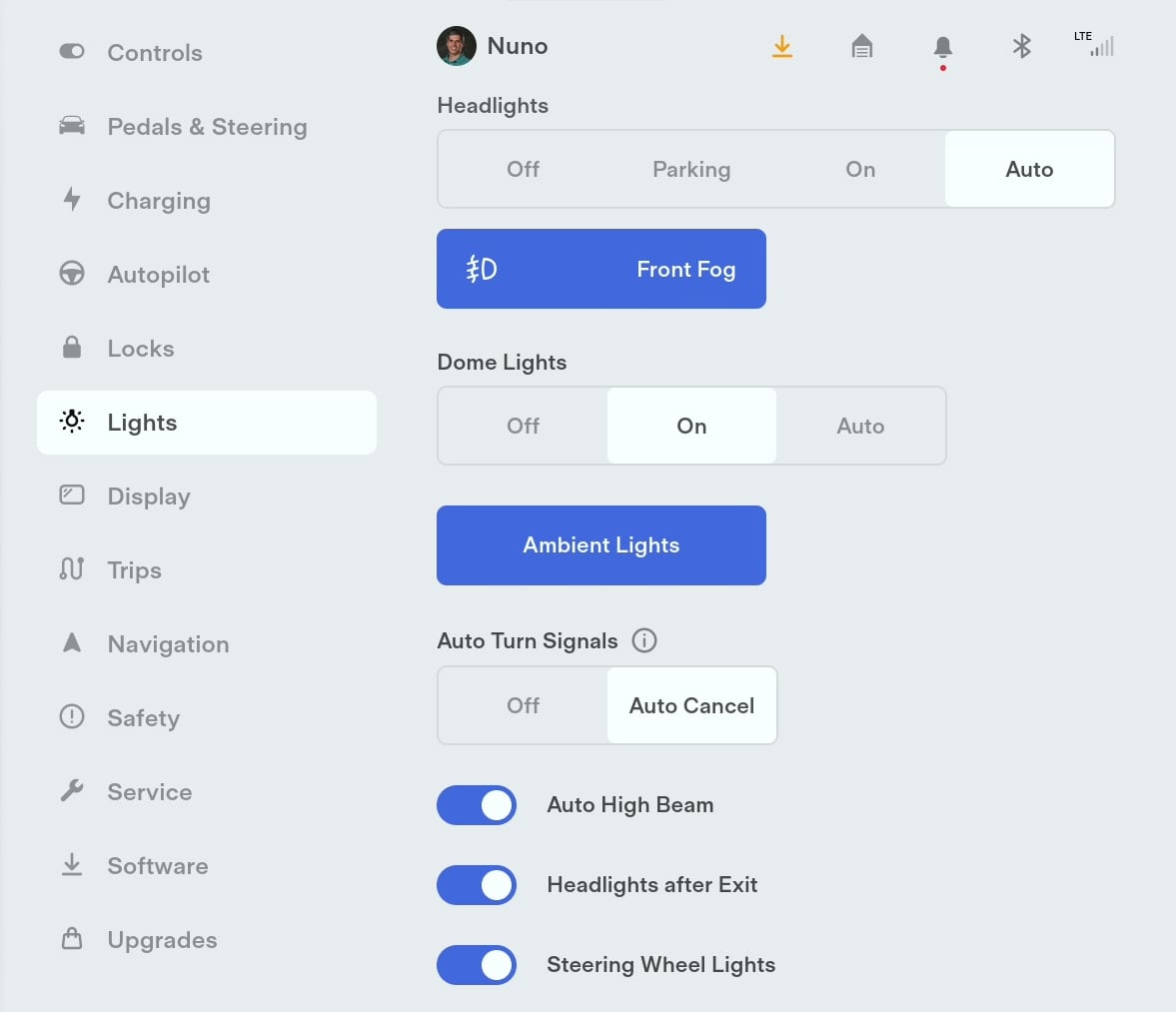Transformer
Do the math. Save the world. — Mark Leon
If it never worked, that suggests a hardware problem.That does NOT work on my 2018 M3. It was the first thing I tried (and countless times after).
If it worked until the last software update, maybe reinstalling that update would fix the microcontroller for the stalks.