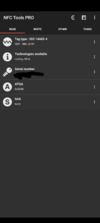Sometimes I go out to get something from my car and doh! realise half way there I have forgotten my phone.
My Samsung Galaxy 5 Pro watch has both NFC/Bluetooth can this be used without adding a third party app to unlock drive the car?
Anyone accomplished this?.....would love to find a guide.
My Samsung Galaxy 5 Pro watch has both NFC/Bluetooth can this be used without adding a third party app to unlock drive the car?
Anyone accomplished this?.....would love to find a guide.