My software upgraded to 2020.48.10 last night. Went out to the car this morning and the clock is off by over seven hours. Tapped on clock to see if I could change it, and got this message.
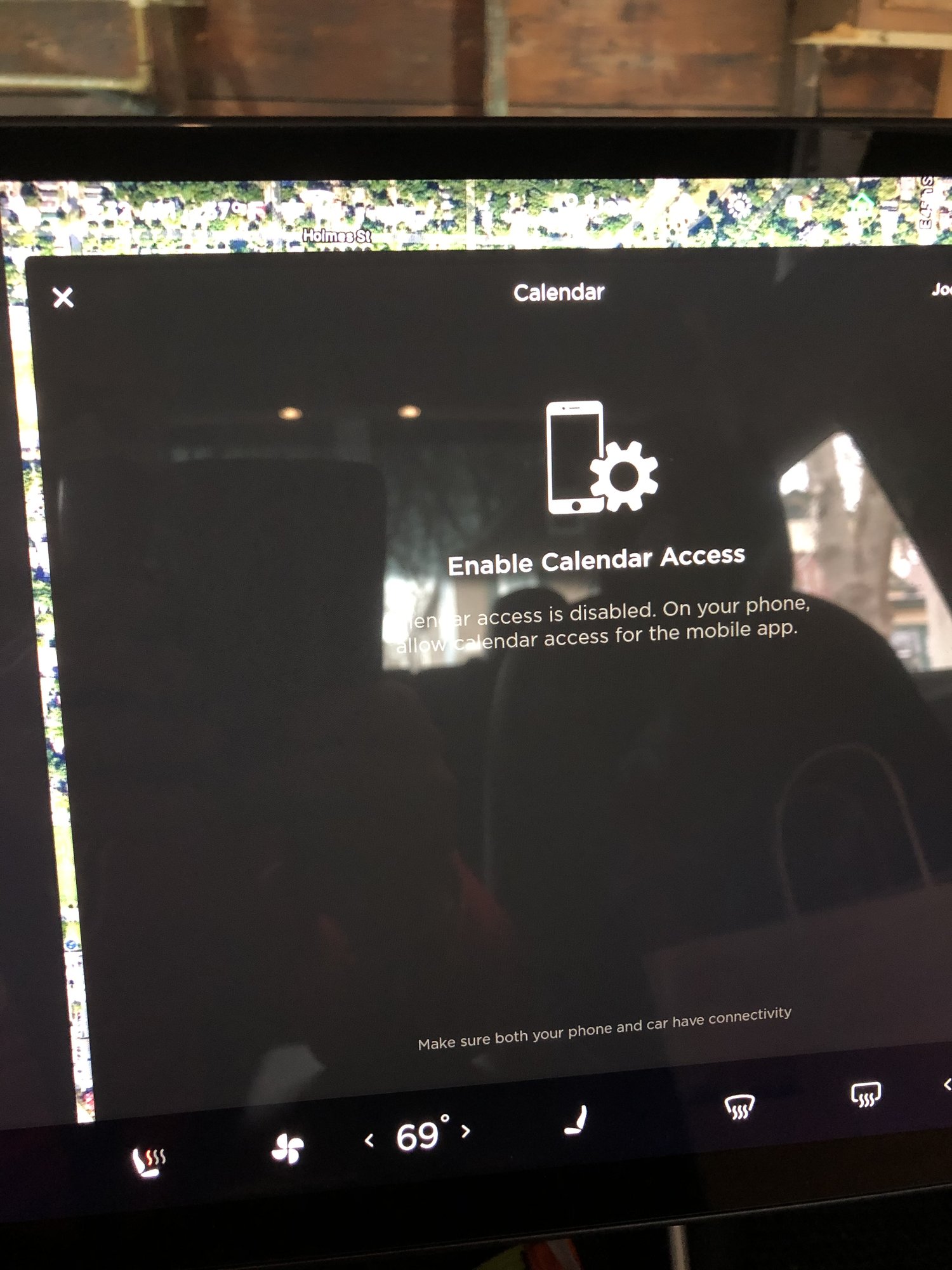 But I’m already allowing calendar access through the app, and can’t figure out any other way to change the time. Nothing in owner’s manual about it either.
But I’m already allowing calendar access through the app, and can’t figure out any other way to change the time. Nothing in owner’s manual about it either.
Welcome to Tesla Motors Club
Discuss Tesla's Model S, Model 3, Model X, Model Y, Cybertruck, Roadster and More.
Register
Install the app
How to install the app on iOS
You can install our site as a web app on your iOS device by utilizing the Add to Home Screen feature in Safari. Please see this thread for more details on this.
Note: This feature may not be available in some browsers.
-
Want to remove ads? Register an account and login to see fewer ads, and become a Supporting Member to remove almost all ads.
You are using an out of date browser. It may not display this or other websites correctly.
You should upgrade or use an alternative browser.
You should upgrade or use an alternative browser.
Upgrade to 2020.48.10, now clock is wrong
- Thread starter wjhatley
- Start date
After every update, its a good idea to either reboot the car using the two scroll wheels on the steering wheel, or use the "power off" feature in the menus and leave the car for at least 10 minutes.
"necessary?" no, but the very first thing that should always be tried when there are strange "software issues" (like this) is the two scroll wheel reboot, and the second thing is the power off (and wait at least 7-10 minutes before turning the car back on).
Try those, and report back.
"necessary?" no, but the very first thing that should always be tried when there are strange "software issues" (like this) is the two scroll wheel reboot, and the second thing is the power off (and wait at least 7-10 minutes before turning the car back on).
Try those, and report back.
After every update, its a good idea to either reboot the car using the two scroll wheels on the steering wheel, or use the "power off" feature in the menus and leave the car for at least 10 minutes.
"necessary?" no, but the very first thing that should always be tried when there are strange "software issues" (like this) is the two scroll wheel reboot, and the second thing is the power off (and wait at least 7-10 minutes before turning the car back on).
Try those, and report back.
Neither of those worked. Usually the double scroll-wheel trick solves all problems, but not this time. Nor did powering it off. It stayed off for about three hours, but clock is still wrong. Of all the things that can’t be changed...
Did you make sure you have cellular coverage? If you re in a garage, pull the car out to the driveway or something. It should be getting the time from a local cell tower I think.
iluvmacs
Member
It used to be that a triple-tap on the clock resynced the time. Recently they added a feature that if you tap the time, it opens the calendar app, so that won't work anymore. However, I do notice on mine that if you tap and hold on the clock, it does that little "ripple" animation that Tesla uses all over the place to indicate some action occurred. Nothing "occurs" for me (besides the calendar opening afterward), but since my clock isn't off, I can't verify if this does a sync. I have a feeling this is the new secret shortcut to force a time sync. Try it and see?
Chernabog13
Member
Tried this trick many times and verified the ripple. Nothing changes with the time. Still 2hr 40 min off. Which also affects my auto display shift from day to night mode.
iluvmacs
Member
Chernabog13
Member
Absolutely. Thank you for the advise though. Some great insight.Ah well, worth a shot.
Well, I’ve tried all these, and nothing worked. Like another on this thread, night and day are mixed up on the screen. I also tried powering down and then restarting my phone, given that the time now seems to be linked to the phone’s calendar. That didn’t work either. I’ll also call my service center to see what they suggest.
skyguy266
Member
Glad I found this thread... running into a similar issue. First, after updating to 2020.48.10 my Slacker Radio logged out and there's no way for me to log back in. Pressing the "Use Tesla Account" button does nothing. Then today I noticed my clock is behind by about 11 minutes.
Chernabog13
Member
Ok guys, I have another update. I have a service appointment for this Thursday and I just got a notification from my Tesla rep that stated this is a known firmware bug. It also states a technician will be sent to perform a reset. I’ll keep you posted on the outcome.
Have you recently hit 88 mph ?? Could cause the time shift.
I was also just informed that this is a firmware bug they are trying to fix.
I only wish I could get to the future, and out of 2020, by going 88.
I only wish I could get to the future, and out of 2020, by going 88.
skyguy266
Member
Three different chats with Tesla support and got three different answers. Latest rep said she would escalate but not to expect a reply for 10-15 business days (lol). I ended up scheduling a service appointment for 12/28 and hoping this is resolved before then with another update or something.
Chernabog13
Member
Hot off the presses. My vehicle updated itself over night and all is working fine now. I still had the tech come out and he informed me that if this bug occurs, the vehicle needs a deep sleep and it will essentially fix itself.
aviatorsteve
New Member
Hot off the presses. My vehicle updated itself over night and all is working fine now. I still had the tech come out and he informed me that if this bug occurs, the vehicle needs a deep sleep and it will essentially fix itself.
I have a same issue. How long did you have to "deep sleep" your car?
Similar threads
- Replies
- 0
- Views
- 176
- Replies
- 2
- Views
- 124
- Replies
- 2
- Views
- 384


