I've got the latest app update. The what's new talked about Utility Rate Plans and ability to add more than 1 peak period. I've looked at Utility Rate Plans | Tesla Support which is saying the same thing. I'm 2 weeks away from having a split peak rate period, 5a-9a then 5p-9p for 6 months. Last year was a nightmare having to EVERYDAY switch from morning to evening peak periods manually. My rate plan carries BIG penalties for drawing during peak periods. My app does not match the the pictures on the website. I guess I'm in the Custom Rate Plan right now. When I go into "Edit Custom Rate Plan" I get a "Add New Rate Period" button at the bottom which does nothing. Seems like I should be able to add a 2nd peak period with this button but can't. Seems like Tesla would have the SRP E27 rate plans in their data base but I can't see any utility rate plans in the data base. Any suggestions?
Welcome to Tesla Motors Club
Discuss Tesla's Model S, Model 3, Model X, Model Y, Cybertruck, Roadster and More.
Register
Install the app
How to install the app on iOS
You can install our site as a web app on your iOS device by utilizing the Add to Home Screen feature in Safari. Please see this thread for more details on this.
Note: This feature may not be available in some browsers.
-
Want to remove ads? Register an account and login to see fewer ads, and become a Supporting Member to remove almost all ads.
You are using an out of date browser. It may not display this or other websites correctly.
You should upgrade or use an alternative browser.
You should upgrade or use an alternative browser.
Utility Rate Plans Where are they?
- Thread starter colovin
- Start date
I've got the latest app update. The what's new talked about Utility Rate Plans and ability to add more than 1 peak period. I've looked at Utility Rate Plans | Tesla Support which is saying the same thing. I'm 2 weeks away from having a split peak rate period, 5a-9a then 5p-9p for 6 months. Last year was a nightmare having to EVERYDAY switch from morning to evening peak periods manually. My rate plan carries BIG penalties for drawing during peak periods. My app does not match the the pictures on the website. I guess I'm in the Custom Rate Plan right now. When I go into "Edit Custom Rate Plan" I get a "Add New Rate Period" button at the bottom which does nothing. Seems like I should be able to add a 2nd peak period with this button but can't. Seems like Tesla would have the SRP E27 rate plans in their data base but I can't see any utility rate plans in the data base. Any suggestions?
You should be more specific about what "latest" means, but let's assume you're on 4.2.0. The new Utility Rate Plans functionality is being gradually rolled out (which I believe is also mentioned in the release notes). If your app doesn't match the screenshots in the documentation it's likely that this feature hasn't been enabled for your system yet. (See in particular "How can I check if I have the rate plan features in the Tesla app?" in the FAQ section of the documentation).
Once this feature is enabled on your setup, if your specific rate plan isn't in the database of pre-defined plans, you'll have the option of composing a custom rate plan from scratch.
Bruce.
To corroborate what @bmah is saying, Tesla has the following information in the link about the features. I am not going to re post the link as its the same one as the OP links to:
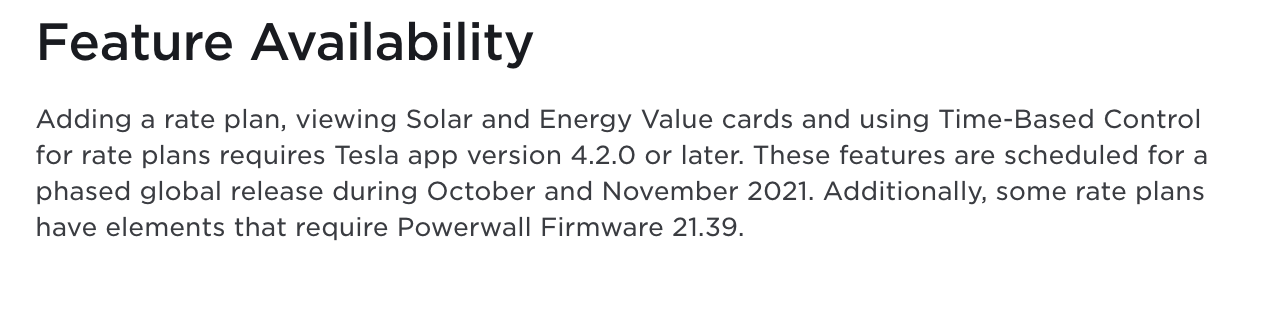
So, much like the car firmware updates, You will need to wait until they roll it out to you. You should have it by end of November, per this above.
So, much like the car firmware updates, You will need to wait until they roll it out to you. You should have it by end of November, per this above.
Is this just in messages and not a thread? I just logged in to see the status of the thread, didn't see it then saw the message indicator. Was also checking to see if I had notify of reply checked which I didn't find that option in my account.
I can not find an app version number in the app. It was just updated a day or 2 ago so I assume it is the latest and I had indicated what was in the “What’s New” section talked about the Utility Rate Plans. At the bottom of setting it says Version is 21:35.0. Is this the firmware version? It looks like it is being the 21:35 looks close to 21:39 which would mean I don’t have the right firmware which is probably why I’m not seeing what the latest app sould be showing. Is there a way to update the firmware?
I also have questions about why I’d want to pair my iPhone to the Powerwall? I monitor it’s activity almost as much if not more with my iPad. Would pairing to my iPhone limit the interaction with the iPad? If I don’t get multiple peak periods going by Nov 1 there will be daily interaction going on.
I can not find an app version number in the app. It was just updated a day or 2 ago so I assume it is the latest and I had indicated what was in the “What’s New” section talked about the Utility Rate Plans. At the bottom of setting it says Version is 21:35.0. Is this the firmware version? It looks like it is being the 21:35 looks close to 21:39 which would mean I don’t have the right firmware which is probably why I’m not seeing what the latest app sould be showing. Is there a way to update the firmware?
I also have questions about why I’d want to pair my iPhone to the Powerwall? I monitor it’s activity almost as much if not more with my iPad. Would pairing to my iPhone limit the interaction with the iPad? If I don’t get multiple peak periods going by Nov 1 there will be daily interaction going on.
miimura
Well-Known Member
If you are on iOS, the version can be seen in the App Store. Scroll back through your update history to find the Tesla app and it will show you which version it installed at the bottom of the feature notes.
Pairing the phone is only for the "Go Off-Grid" function.
Pairing the phone is only for the "Go Off-Grid" function.
Is this just in messages and not a thread? I just logged in to see the status of the thread, didn't see it then saw the message indicator. Was also checking to see if I had notify of reply checked which I didn't find that option in my account.
I can not find an app version number in the app. It was just updated a day or 2 ago so I assume it is the latest and I had indicated what was in the “What’s New” section talked about the Utility Rate Plans. At the bottom of setting it says Version is 21:35.0. Is this the firmware version? It looks like it is being the 21:35 looks close to 21:39 which would mean I don’t have the right firmware which is probably why I’m not seeing what the latest app sould be showing. Is there a way to update the firmware?
I also have questions about why I’d want to pair my iPhone to the Powerwall? I monitor it’s activity almost as much if not more with my iPad. Would pairing to my iPhone limit the interaction with the iPad? If I don’t get multiple peak periods going by Nov 1 there will be daily interaction going on.
its a regular thread.
Just having the latest version of the app does not guarantee those functions are turned on for you (as evidenced by the direct quote from the tesla website I quoted above in post #2.
ArizonaJon
Member
I just checked the Play Store for the Android version and it is 21.35.0 - the same one I installed about 3 days ago. I has the add a rate schedule button but it is grayed out.You should be more specific about what "latest" means, but let's assume you're on 4.2.0. The new Utility Rate Plans functionality is being gradually rolled out (which I believe is also mentioned in the release notes). If your app doesn't match the screenshots in the documentation it's likely that this feature hasn't been enabled for your system yet. (See in particular "How can I check if I have the rate plan features in the Tesla app?" in the FAQ section of the documentation).
Once this feature is enabled on your setup, if your specific rate plan isn't in the database of pre-defined plans, you'll have the option of composing a custom rate plan from scratch.
Bruce.
Is the version 4.2.0 a Apple or California only version?
I just checked the Play Store for the Android version and it is 21.35.0 - the same one I installed about 3 days ago. I has the add a rate schedule button but it is grayed out.
Is the version 4.2.0 a Apple or California only version?
I'm on iOS...don't know the state of Android. 21.35.0 sounds like a Powerwall gateway software version, not a mobile app version (I thought Tesla tried to keep the version numbers of the mobile apps the same across iOS and Android).
Bruce.
ArizonaJon
Member
It may be the gateway version. I found it in the app under settings. Below it is shown my serial number for the gateway.I'm on iOS...don't know the state of Android. 21.35.0 sounds like a Powerwall gateway software version, not a mobile app version (I thought Tesla tried to keep the version numbers of the mobile apps the same across iOS and Android).
Bruce.
It updated to this when I downloaded the new version of the app.
Where can I find the app version? Thanks in advance for any help you can give me.
I'm on IOS, as per Milmuras suggestion I went back in the update history and I'm showing version 4.2.0 so it is the latest and greatest. I'm also showing 21.35.0 in the app under version which must mean that is the firmware version. It would be nice if it were more precisely labeled. jjfandorin indicated the firmware needed to be at 21.39. Is there a way to instigate a firmware update or do we have to wait till wait till the powers that be do that? Did I really miss 4 updates or did it jump from 21.35 to 21.39?
I actually didnt say that myself, I provided a screenshot to the tesla website that says that. Specifically, the tesla website says "some rate plans have features that may require 21.39" (thats tesla saying that, not me as I dont know what features require what version of firmware.I'm on IOS, as per Milmuras suggestion I went back in the update history and I'm showing version 4.2.0 so it is the latest and greatest. I'm also showing 21.35.0 in the app under version which must mean that is the firmware version. It would be nice if it were more precisely labeled. jjfandorin indicated the firmware needed to be at 21.39. Is there a way to instigate a firmware update or do we have to wait till wait till the powers that be do that? Did I really miss 4 updates or did it jump from 21.35 to 21.39?
Note that, my own powerwall is on 21.35, and in general when it comes to software / firmware versions, iterating on the 10ths digit indicates small changes.
To answer the other question you asked, no, there is no current way to make your powerwall update. As you mentioned, you have to "wait for the powers that be." 21.39 is not required for my utility here (SCE) though. Hopefully it gets turned on for you soon, but there isnt anything you can do other than "wait for it to be rolled out to you".
Thanks for the information. With your powerwall on 21.35 are you seeing the new features that 4.2.0 brings to the table? When I go into "Edit Custom Rate Plan" I have a "Add New Rate Period" button which I would think would do the trick but it is ghosted. If it's working for you on 21.35/4.2.0 I'm confused as to why it wouldn't be working for me on 21.35/4.2.0. Nov 1 we go to split peak periods, it's a pain in the posterior to have to be setting up the next peak period right after the last one ended which would be at 9a & 9p. I'm going for a more tranquil lifestyle.Note that, my own powerwall is on 21.35, and in general when it comes to software / firmware versions, iterating on the 10ths digit indicates small changes.
Thanks for the information. With your powerwall on 21.35 are you seeing the new features that 4.2.0 brings to the table? When I go into "Edit Custom Rate Plan" I have a "Add New Rate Period" button which I would think would do the trick but it is ghosted. If it's working for you on 21.35/4.2.0 I'm confused as to why it wouldn't be working for me on 21.35/4.2.0. Nov 1 we go to split peak periods, it's a pain in the posterior to have to be setting up the next peak period right after the last one ended which would be at 9a & 9p. I'm going for a more tranquil lifestyle.
The new Utility Rate Plan functionality is being enabled gradually across the userbase of Powerwall users. (see excerpt from the Powerwall documentation in post #3 of this thread)
Bruce.
Hopefully they get to my neck of the woods by Nov 1st. I never receive notifications when there is activity on this thread. I've got everything turned on in preferences under content options. I have my own domain so they aren't being blocked by my provider. Only way I've been able to follow is by checking in once in awhile.
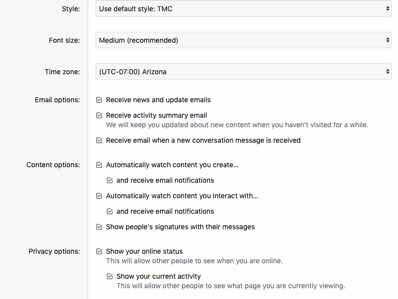
aesculus
Still Trying to Figure This All Out
If you have subscribed to this thread you should also get changes if you select the little "bell" icon on the website menu area.Only way I've been able to follow is by checking in once in awhile.
Yes the bell shows changes. But shouldn't you get notified by email if there is a reply in the thread? All other forums I belong to do that. It would seem in the preferences you can set that up which I have. I'm subscribed to this thread because I started it which is covered by the email options in the preferences. I wouldn't have know of your answer if I hadn't come to check the thread.also get changes if you select the little "bell" icon on the website menu area.
If you click on the Watch button at the top of the thread that will pop up a dialog that allows you to select notification with or without email.Yes the bell shows changes. But shouldn't you get notified by email if there is a reply in the thread? All other forums I belong to do that. It would seem in the preferences you can set that up which I have. I'm subscribed to this thread because I started it which is covered by the email options in the preferences. I wouldn't have know of your answer if I hadn't come to check the thread.
Ok very strange. My bell shows a list of the alerts. At the bottom gives options of Show All, Mark Read, Preferences which preferences takes me to the preference page where all the email notify options are selected. There is also a Unwatch option at the top of the thread which means I'm watching the thread. Yet I only saw this because I came back this morning to check for activity.that will pop up a dialog that allows you to select notification with or without email.
If you click the Unwatch button it will change to Watch. If you then click Watch, do you get a dialog that allows you to choose whether or not to get email notification?
Similar threads
- Replies
- 20
- Views
- 693
- Replies
- 139
- Views
- 10K
- Replies
- 11
- Views
- 2K
- Replies
- 9
- Views
- 939


