Welcome to Tesla Motors Club
Discuss Tesla's Model S, Model 3, Model X, Model Y, Cybertruck, Roadster and More.
Register
Install the app
How to install the app on iOS
You can install our site as a web app on your iOS device by utilizing the Add to Home Screen feature in Safari. Please see this thread for more details on this.
Note: This feature may not be available in some browsers.
-
Want to remove ads? Register an account and login to see fewer ads, and become a Supporting Member to remove almost all ads.
You are using an out of date browser. It may not display this or other websites correctly.
You should upgrade or use an alternative browser.
You should upgrade or use an alternative browser.
View TeslaCam Videos in Browser
- Thread starter jdeskins
- Start date
Ultron
Member
my only complaint is the colors are very washed out. Red looks like a very pale orange. Is this a camera limitation or are my lens flawed or dirty or is the software just not processing the colors sufficiently?
Just pushed out an update to the TeslaCam Video WebApp. Added the ability to view ALL video files from all the saved events in the TeslaCam directory. This should speed up browsing through all those files!
Some browsers, such as Chrome, will display an extra dialog box to verify the site is trusted before loading the files. This was added into Chrome as extra security step and no way to disable that prompt. That file dialog may also say "Upload" - even though the files are playing from the local file system.
Also improved display and functionality on mobile browsers. Mobile browsers don't allow selecting multiple or nested directories. When viewing the app on those browsers - it gives the option to select all files within a single directory (same functionality as before). To view on your phone you just need an adaptor cable to connect the USB drive to the phone and load the website in a browser.
This update changed a lot of code in the application. Although tested across several devices, let me know if anyone comes across a scenario that isn't working as expected.
Thanks again for all the comments, feature requests, and donations! All are appreciated. It's also been great seeing the international use of this website to view Sentry events. About half of users are coming from outside the United States.
TeslaCam Video WebApp Player
Some browsers, such as Chrome, will display an extra dialog box to verify the site is trusted before loading the files. This was added into Chrome as extra security step and no way to disable that prompt. That file dialog may also say "Upload" - even though the files are playing from the local file system.
Also improved display and functionality on mobile browsers. Mobile browsers don't allow selecting multiple or nested directories. When viewing the app on those browsers - it gives the option to select all files within a single directory (same functionality as before). To view on your phone you just need an adaptor cable to connect the USB drive to the phone and load the website in a browser.
This update changed a lot of code in the application. Although tested across several devices, let me know if anyone comes across a scenario that isn't working as expected.
Thanks again for all the comments, feature requests, and donations! All are appreciated. It's also been great seeing the international use of this website to view Sentry events. About half of users are coming from outside the United States.
TeslaCam Video WebApp Player
eab6287
Member
Thanks for all the hard work on this!
Thought I'd let you know about one issue I'm having - whether I select the TeslaCam directory or a specific event folder, the site is only loading some of the videos. For example, a folder may contain 33 videos that the car seems to have consolidated into one folder due to somewhat close proximity in time, but when I load them into the TeslaCam player, I see only one event in the dropdown (matching the 'summary' timecode label of the folder), and video only plays from one set of three of the videos in the folder (rather than 11 sets of 3). See screenshot below.
Thanks for any tips/help!
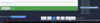

Thought I'd let you know about one issue I'm having - whether I select the TeslaCam directory or a specific event folder, the site is only loading some of the videos. For example, a folder may contain 33 videos that the car seems to have consolidated into one folder due to somewhat close proximity in time, but when I load them into the TeslaCam player, I see only one event in the dropdown (matching the 'summary' timecode label of the folder), and video only plays from one set of three of the videos in the folder (rather than 11 sets of 3). See screenshot below.
Thanks for any tips/help!

Thought I'd let you know about one issue I'm having - whether I select the TeslaCam directory or a specific event folder, the site is only loading some of the videos.
Thanks for including the screenshots. It is correct that you will only see one event on the left dropdown if there was only one "event" directory selected. However, all of the videos should play back-to-back even if more than the normal 30 files.
I will see if I can add more informational messages that may help in some of these cases. I haven't experienced this and will try to recreate the issue.
It seems that one of the recent Tesla updates also changed the encoding of the videos. Safari, Firefox, and Microsoft Edge browsers are able to play the videos.
I'm working on an update for the website to detect that the videos aren't playing and display a message to the user about using one of the other browsers.
I'm working on an update for the website to detect that the videos aren't playing and display a message to the user about using one of the other browsers.
EldestOyster
Member
So, each browser has its own video player built in? I thought they were lazy and found some player in the system to hook into. It does explain the variation we get. I have tried various browsers on various operating systems and there is quite a difference. There are the ones that try to play fast and you get this stuttering nonsense, and then another one will just give up and show you every 8th frame and happily skip through, and not use much cpu power as well. I got the best results on some HP toy laptop but of course that one won't play the videos anymore. I hope either Tesla or Chrome gets their act straightened out.
would it be possible to get this working with Google Drive as well?
The app currently works with the local filesystem access to the TeslaCam files (whether copied to local hard drive or USB drive connected). There's been a few requests to allow access to larger long term storage such as Amazon S3 or Google Drive directories. I will look into what it would take to allow access to those external systems.
Thanks for your feedback!
Huh?!? It's always worked on my Mac with Safari.Anyone get this to work on a Mac with Safari? Videos don't play and the codec doesn't work on a MAC.
M3toM3
Member
Huh?!? It's always worked on my Mac with Safari.
When I try to download the microsoft codec, it says it's only for PC? Without it, I only get black screens when I upload videos to the website...
M3toM3
Member
When I try to download the microsoft codec, it says it's only for PC? Without it, I only get black screens when I upload videos to the website...
Weird, recent clips work but saved clips do not... wonder if they got corrupted somehow...
Birdman325
Member
. When viewing the app on those browsers - it gives the option to select all files within a single directory (same functionality as before). To view on your phone you just need an adaptor cable to connect the USB drive to the phone and load the website in a browser.
r
This is fantastic.
I have been searching on Amazon for an adaptor cable (USB to Lightning) that would allow me to view the USB drive right on my phone / ipad. I know the Sandisk ixpand can plug directly into an iphone, but I have a number of USB drives and if I could buy an adapter, that would preferable to buying a new USB.
Has anyone tried one of the various USB to Lightning adapters to confirm whether the iphone / ipad can actually read off the drive? (Many of the reviews on Amazon are "mixed").
Has anyone tried one of the various USB to Lightning adapters to confirm whether the iphone / ipad can actually read off the drive?
Once iOS 13 hits next month it will open the floodgates when it comes to USB devices. Just hold tight for another month and all will be clear.
I have iPadOS (iOS 13) and I can select a single file from my attached usb drive but it won't let me select the directory or multiple files. There may be another way you have to tell iOS to select a directory or multiple files.
Maybe you could add the Drag and Drop module on the webpage, those seem to work on the iPad for dropping multiple items and directories.
Maybe you could add the Drag and Drop module on the webpage, those seem to work on the iPad for dropping multiple items and directories.
Last edited:
Works on Mac or Windows using Chrome, Safari or IE browsers.
TeslaCam Viewer
UPDATE:
Teslas with HW3 appear to have HEVC H.265 video encoded for dashcam and sentry videos rather than H.264 (which works with most browsers). H.265 video format primarily only works on Microsoft Edge and Safari browsers. Some on Windows 10 have also needed to download a Microsoft extension to play their videos. That link is: Get HEVC Video Extensions from Device Manufacturer - Microsoft Store
I have a March build 2019 M.3 & couldn't get TCV to see my mp4 files when clicking on the 'choose file' from the TCV website (via Chrome & Edge)
I download & installed the HEVC extension for my Win10 PC but all that does it send me to the Win10 built-in video viewer & doesnt have anything to do with EDGE browser as far as I can see.
Any ideas on what I can do for Win 10 PC?
Similar threads
- Replies
- 0
- Views
- 226
- Replies
- 12
- Views
- 2K
- Replies
- 39
- Views
- 6K
- Article
- Replies
- 18
- Views
- 5K


