Mario Kadastik
Active Member
I think I've found a bug. Here's a pic from my car charging:
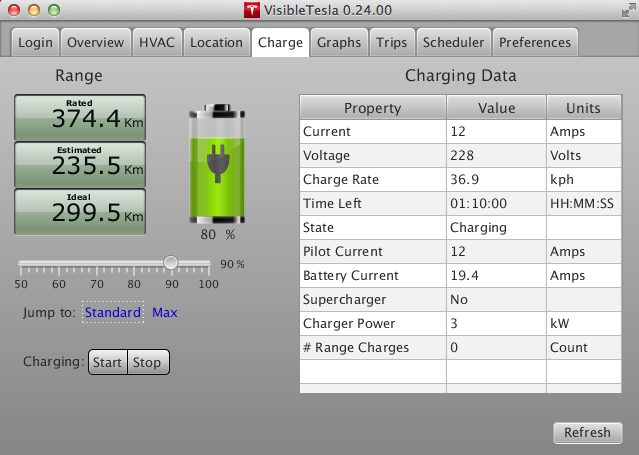
As you can see it's charging at 12A and 227V from which it computes that it's charging at 3kW. This however is wrong because the charging is 3-phase so the total amperage is 36A and the charge rate is 9kW. It'd be tough to get 37km/h typical range (i.e. what US calls rated range I think) with just 3kW charging
- - - Updated - - -
Oh and I think the Rated, Estimated and Ideal all seem to be mixed up as well.
As you can see it's charging at 12A and 227V from which it computes that it's charging at 3kW. This however is wrong because the charging is 3-phase so the total amperage is 36A and the charge rate is 9kW. It'd be tough to get 37km/h typical range (i.e. what US calls rated range I think) with just 3kW charging
- - - Updated - - -
Oh and I think the Rated, Estimated and Ideal all seem to be mixed up as well.


