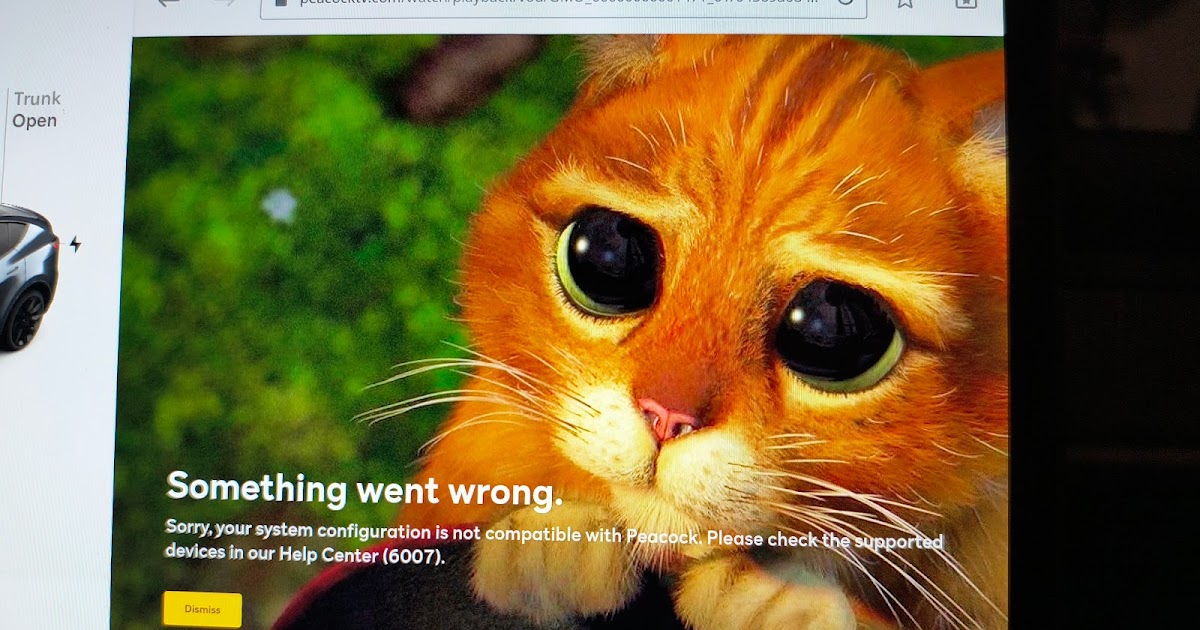On my screen I see icons for Netflix, Hulu, Disney+, YouTube, Twitch and TikTok, but not Peacock, Tubi and others. Can those also be enabled without third party support? I have read about abettertheater.com and teslatheater.com. Are those recommended?
-
Want to remove ads? Register an account and login to see fewer ads, and become a Supporting Member to remove almost all ads.
Watching Tubi or Peacock on an 22MS
- Thread starter pvdoug
- Start date
Similar threads
- Article