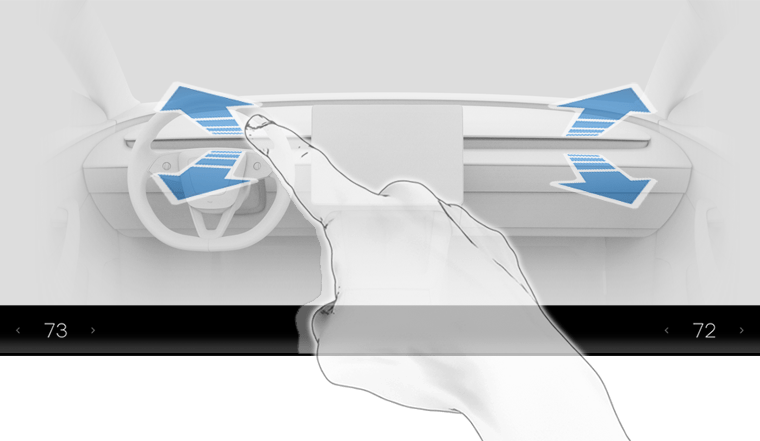Test drove a new Model S today.
One of my wife's biggest complaints in my '23 Model 3... no ability to turn off the vents for the front seat passenger. Apparently no amount of 'vent redirection' is satisfactory for her.
I tried this in the new Model S by pressing/holding the air stream animation, but nothing seemed to change.
I went back inside the Tesla showroom where they had a '24 Model 3 Performance. This model was able to turn off the passenger vents with a long press on the air stream animation.
Was I doing something wrong on the Model S, or is this still not a feature?
One of my wife's biggest complaints in my '23 Model 3... no ability to turn off the vents for the front seat passenger. Apparently no amount of 'vent redirection' is satisfactory for her.
I tried this in the new Model S by pressing/holding the air stream animation, but nothing seemed to change.
I went back inside the Tesla showroom where they had a '24 Model 3 Performance. This model was able to turn off the passenger vents with a long press on the air stream animation.
Was I doing something wrong on the Model S, or is this still not a feature?