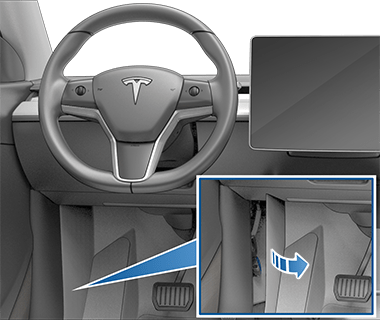So something weird just happened. My T2C was acting up and wouldn’t connect, so I reset the T2C to factory settings by going to http://192.168.3.1/ on my phones browser. Then I used “forget device” from my iPhones Bluetooth, deleted the wifi entry from my known networks, and DISABLED my hotspot.
Once the T2C rebooted to factory settings, I connected via Bluetooth and carplay immediately popped up on my teslas screen since it was already on tespush.com. It’s working perfectly. I’m sitting in my car listening to Spotify via CarPlay right now. But here’s the thing, I never added the wifi network back so it’s not connected to wifi and my hotspot is still fully disabled. And no, I don’t have a SIM card in the unit.
Anyone ever had this happen before? How is the T2C working if my hotspot is off and my phone isn’t connected to it via wifi? I’m so confused.
Quick edit: I disabled wifi completely and it did disconnect from CarPlay on my screen, but it’s still showing as not connected to any wifi networks.
Here are some screenshots and pics of it working.
Once the T2C rebooted to factory settings, I connected via Bluetooth and carplay immediately popped up on my teslas screen since it was already on tespush.com. It’s working perfectly. I’m sitting in my car listening to Spotify via CarPlay right now. But here’s the thing, I never added the wifi network back so it’s not connected to wifi and my hotspot is still fully disabled. And no, I don’t have a SIM card in the unit.
Anyone ever had this happen before? How is the T2C working if my hotspot is off and my phone isn’t connected to it via wifi? I’m so confused.
Quick edit: I disabled wifi completely and it did disconnect from CarPlay on my screen, but it’s still showing as not connected to any wifi networks.
Here are some screenshots and pics of it working.
Attachments
Last edited: