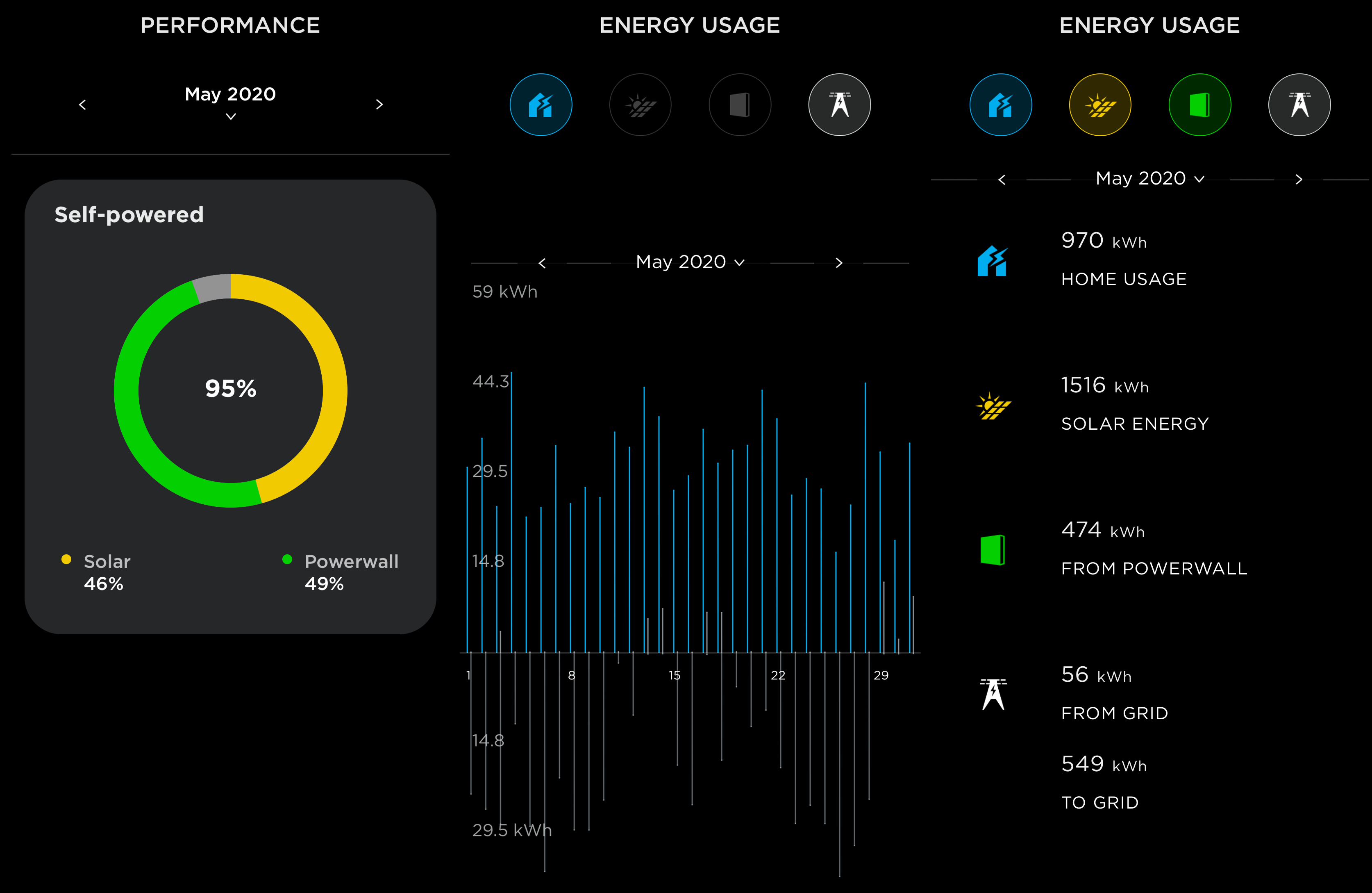When I ordered 2x PW late last year, being self powered was not something I considered. Charging the car at night would require grid usage anyway since 2x PW isn't going to charge the Model 3. My install was early March and after playing around with the PW's a week after install, I left them in self powered mode until I could decide how I wanted to handle charging the car. I did not expect the car to drain the PW's as I did not realize non backed up loads would still draw from the PW's and I was putting the PW's in backup mode while the car charged at night, then moving them back to self powered.
Then a week or two later, the stay at home orders were issued. Things shut down. The car did not need to be charged daily. The PW's stayed in self powered mode. When I got my first full cycle bill, it showed 0 usage from the grid. The unexpected self powered challenge began!
I'll top off the car during the day when solar is strong - something impossible during normal times as the car is not home during solar generation. Run appliances during the day instead of night when it'll pull from PW. Cloudy day? Oh no, will the PW get enough charge to get through the night? It's been a fun challenge to monitor energy usage and stay "off the grid". Now that it is warming up, it'll be more challenging to be 100% self powered. Solar and PW can run the A/C, but if both compressors run at the same time, it'll start pulling from the grid unless it's mid day. It was hot enough to run the A/C today but I toughed it out lol.
This all is silly considering with NEM 2.0 I pay $10 min/mo. whether I use $10 worth of power or not so it's fiscally prudent to use that power, but that "100" self powered" line in the app is like a goal.
Then a week or two later, the stay at home orders were issued. Things shut down. The car did not need to be charged daily. The PW's stayed in self powered mode. When I got my first full cycle bill, it showed 0 usage from the grid. The unexpected self powered challenge began!
I'll top off the car during the day when solar is strong - something impossible during normal times as the car is not home during solar generation. Run appliances during the day instead of night when it'll pull from PW. Cloudy day? Oh no, will the PW get enough charge to get through the night? It's been a fun challenge to monitor energy usage and stay "off the grid". Now that it is warming up, it'll be more challenging to be 100% self powered. Solar and PW can run the A/C, but if both compressors run at the same time, it'll start pulling from the grid unless it's mid day. It was hot enough to run the A/C today but I toughed it out lol.
This all is silly considering with NEM 2.0 I pay $10 min/mo. whether I use $10 worth of power or not so it's fiscally prudent to use that power, but that "100" self powered" line in the app is like a goal.