I never really noticed it before and can't find info on it. I thought it might be a low charge, but I'm at about 89% right now.
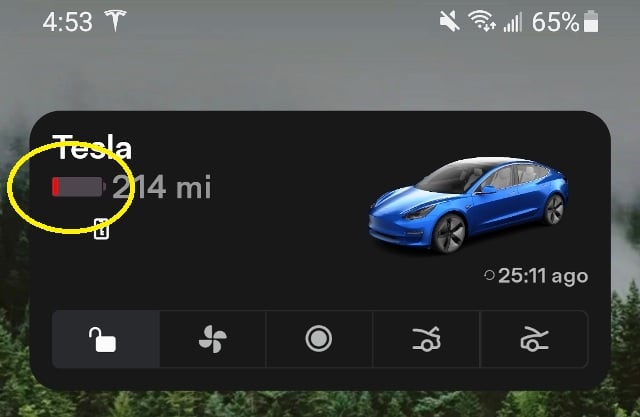
Welcome to Tesla Motors Club
Discuss Tesla's Model S, Model 3, Model X, Model Y, Cybertruck, Roadster and More.
Register
Install the app
How to install the app on iOS
You can install our site as a web app on your iOS device by utilizing the Add to Home Screen feature in Safari. Please see this thread for more details on this.
Note: This feature may not be available in some browsers.
-
Want to remove ads? Register an account and login to see fewer ads, and become a Supporting Member to remove almost all ads.
You are using an out of date browser. It may not display this or other websites correctly.
You should upgrade or use an alternative browser.
You should upgrade or use an alternative browser.
Anyone know what this red indicates?
- Thread starter S&B's M3
- Start date
The Other Dan
Member
Your phone app and your car aren't synced together completely. Right side of the app indicated it was last synced 25hrs ago.
It's probably mixing some current data with some old data.
It's probably mixing some current data with some old data.
Actually, that's minutes and seconds...Your phone app and your car aren't synced together completely. Right side of the app indicated it was last synced 25hrs ago.
It's probably mixing some current data with some old data.
Here's a shot from a couple of minutes ago...
Last edited:
fholbert
Active Member
What is the key symbol below the battery? I don’t have that.
RayK
Active Member
What does the battery gauge on the screen in the car show?Here's a screenshot from a little under a minute ago...
I think that the only time I've seen a red bar at the left end of the battery meter is when the car was below 10%. It's not very often I get there; maybe two or three times. But that was on the main screen and not the app.
GHammer
Dark Star
That photo looks like an Android home screen widget. The widget doesn't wake up the car to update so the battery bar is defaulted to zero. Go into the app and wait till the car wakes up and updates the SOC, the widget will then update with the current charge level.
RayK
Active Member
Never knew about this before, but here's an old reddit reference:That photo looks like an Android home screen widget.
GHammer
Dark Star
Link doesn't help if you're not a member of the private FB group.
davidalindsey
Member
I never really noticed it before and can't find info on it. I thought it might be a low charge, but I'm at about 89% right now.
View attachment 982700
The answer to the question posed in the thread title, is " That red line is showing an mostly empty battery". Now, it sounds like its not using correct data, but that does not change what the answer to the question posed is.
pwrmkr
Member
davidalindsey
Member
I don't think it's that I think it's a server side issue,Ok, so here's what I did to get rid of the red. I uninstalled app version 4.26.0, which I installed on the 16th, and reinstalled 4.25.5, and voilà, no more red.
So clearly it's a fault with the latest app version.
View attachment 983180
It was doing it for me on the 25 version
I updated to the 26 version and that seems to fix it for now
It did it on V26 and is not doing it on V25... so I'm sticking with V25 for now.I don't think it's that I think it's a server side issue,
It was doing it for me on the 25 version
I updated to the 26 version and that seems to fix it for now
This is interesting. I just received a message that 4.26.1 is available. For now, I'm sticking with 4.25.5 
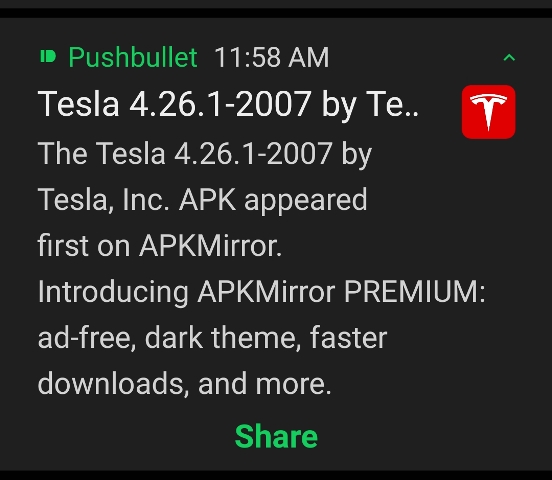
I think Widgets don't update as they should so to save on battery. Yes it's some what of a glitch but keep in mind widgets try their best not to drain on your battery. It's similar to keeping the app open all the time.
pwrmkr
Member
Similar threads
- Replies
- 4
- Views
- 122
- Replies
- 1
- Views
- 175


