Welcome to Tesla Motors Club
Discuss Tesla's Model S, Model 3, Model X, Model Y, Cybertruck, Roadster and More.
Register
Install the app
How to install the app on iOS
You can install our site as a web app on your iOS device by utilizing the Add to Home Screen feature in Safari. Please see this thread for more details on this.
Note: This feature may not be available in some browsers.
-
Want to remove ads? Register an account and login to see fewer ads, and become a Supporting Member to remove almost all ads.
You are using an out of date browser. It may not display this or other websites correctly.
You should upgrade or use an alternative browser.
You should upgrade or use an alternative browser.
Owner
Active Member
I just tried this on my internal speakers on my mac and on my gigantic <around 3'> speakers of my home theater. Could not reproduce it.
Sorry Bjorn for hijacking your thread.
Sorry Bjorn for hijacking your thread.
Put your cell next to a set of speakers (car, computer, home theater) and then give it a ring... you should be able to reproduce it. I get this same sound right before someone calls if I leave my phone on my desk close to the computer speakers.
techMology
Member
I just tried this on my internal speakers on my mac and on my gigantic <around 3'> speakers of my home theater. Could not reproduce it.
Sorry Bjorn for hijacking your thread.
Last hijack post. Sorry Bjorn. Big fan here.
The noise you hear is interference caused by the type of radio transmission (the modulation technique) by mobile phones which use TDMA. GSM's radio interface (2G, if you will) uses it. IS-95 (aka CDMA) and UMTS (3G) do not (they both use CDMA).
If you have a Verizon or Sprint phone, you'll never reproduce it. If you have a T-Mobile or AT&T phone it will happen when you first power on your phone close to a speaker, or, if you lose "3G" and it falls back to 2G. Once your phone establishes the faster CDMA based 3G connection, you won't get any interference noise.
Based on my feedbacks, I will still keep poting on different forums as well as on Facebook. But mobile upload pics will only be posted on Facebook because it's easier.
About the GSM issue, don't worry about posting in here. It's related to my videos. In some of my raw video clips, they were so bad that I had to discard them. So finding a solution to this would be of great value not only for me but for others too
About the GSM issue, don't worry about posting in here. It's related to my videos. In some of my raw video clips, they were so bad that I had to discard them. So finding a solution to this would be of great value not only for me but for others too
techMology
Member
Based on my feedbacks, I will still keep poting on different forums as well as on Facebook. But mobile upload pics will only be posted on Facebook because it's easier.
About the GSM issue, don't worry about posting in here. It's related to my videos. In some of my raw video clips, they were so bad that I had to discard them. So finding a solution to this would be of great value not only for me but for others too
Try this, Bjorn. I think you have a Galaxy of some sort:
How to Force Galaxy W (Android 4.2.2) to Use Only 3G? - xda-developers
That is supposed to force your phone to select WCDMA networks only. Of course, it could also be your Model S transmitting on GSM which could be causing the noise.
This weekend I'm going to drive on the Green Highway (Green Highway | Green Highway Ett samspel mellan Sundsvall, Östersund och Trondheim). This is a collaboration between the municipalities of Trondheim, Östersund and Sundsvall. The highway goes from the west coast in Trondheim to the east coast in Sundsvall. There are several charging stations there, including 22 kW type 2 chargers that I will be using. Almost all chargers are free.
As of today, the 22 kW chargers only extend from Trondheim to Östersund. The last strech to Sundsvall is not yet covered. But by 2015 it will. And because I have limited time this weekend, I will only drive to Östersund and back.
It's going to be as low as -20°C/-4°F between Lillehammer and Dombås on Friday. But I don't worry too much. I've made some modifications to my Tesla to deal with that
Oslo til Oslo - Google Maps
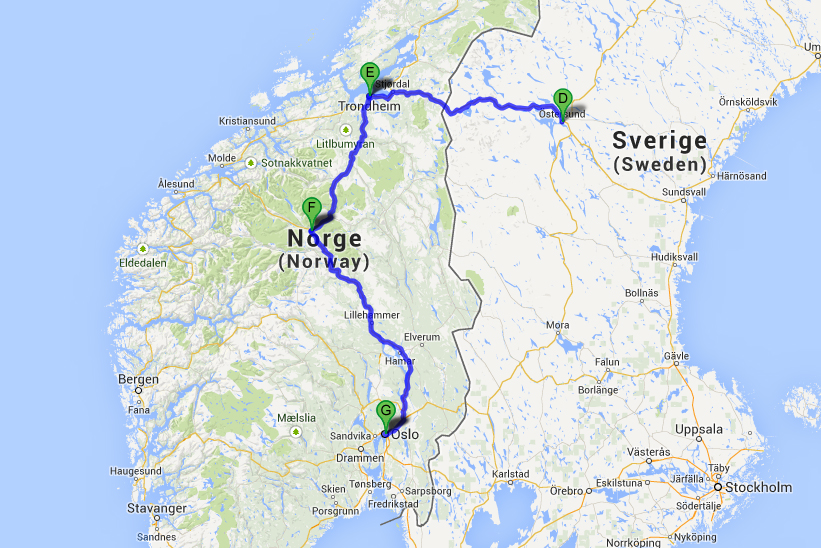
- - - Updated - - -
As of today, the 22 kW chargers only extend from Trondheim to Östersund. The last strech to Sundsvall is not yet covered. But by 2015 it will. And because I have limited time this weekend, I will only drive to Östersund and back.
It's going to be as low as -20°C/-4°F between Lillehammer and Dombås on Friday. But I don't worry too much. I've made some modifications to my Tesla to deal with that
Oslo til Oslo - Google Maps
- - - Updated - - -
Thank you for the tip. In several parts of Norway, including in buildings in Oslo, I need to use EDGE. So I can't switch to use 3G only.Try this, Bjorn. I think you have a Galaxy of some sort:
How to Force Galaxy W (Android 4.2.2) to Use Only 3G? - xda-developers
That is supposed to force your phone to select WCDMA networks only. Of course, it could also be your Model S transmitting on GSM which could be causing the noise.
Last hijack post. Sorry Bjorn. Big fan here.
The noise you hear is interference caused by the type of radio transmission (the modulation technique) by mobile phones which use TDMA. GSM's radio interface (2G, if you will) uses it. IS-95 (aka CDMA) and UMTS (3G) do not (they both use CDMA).
If you have a Verizon or Sprint phone, you'll never reproduce it. If you have a T-Mobile or AT&T phone it will happen when you first power on your phone close to a speaker, or, if you lose "3G" and it falls back to 2G. Once your phone establishes the faster CDMA based 3G connection, you won't get any interference noise.
Thanks for the explanation. I noticed it was a lot more common on my old flip phone (2G). But you're right, I can't get this to happen with my iPhone on LTE.
I'm sure those modifications are gonna be explained in detailI've made some modifications to my Tesla to deal with that
Owner
Active Member
Hey techMology this makes sense to me. I drive a lot in areas with somewhat questionable cell coverage. Pretty good in general but definitely some spots no so much, so this totally could make sense. I think I am losing 3G and going into to 2G. There is one road in particular where I can almost consistently reproduce this problem. Enough so that I may mention it on my next service call as it is not *that far* away from the Palo Alto service center. I do have an AT&T phone. In general, I used to like Verizon, but I like the new cheaper plans that AT&T has now.
Bjorn - maybe you can turn off your 2G capabilities while you are making critical parts of the video, and then turn it back on during long non-filming parts of your drive.
Bjorn - maybe you can turn off your 2G capabilities while you are making critical parts of the video, and then turn it back on during long non-filming parts of your drive.
Last hijack post. Sorry Bjorn. Big fan here.
The noise you hear is interference caused by the type of radio transmission (the modulation technique) by mobile phones which use TDMA. GSM's radio interface (2G, if you will) uses it. IS-95 (aka CDMA) and UMTS (3G) do not (they both use CDMA).
If you have a Verizon or Sprint phone, you'll never reproduce it. If you have a T-Mobile or AT&T phone it will happen when you first power on your phone close to a speaker, or, if you lose "3G" and it falls back to 2G. Once your phone establishes the faster CDMA based 3G connection, you won't get any interference noise.
Thanks for the tip. I think I'll just put my phone on flight mode before any critical recordings.Bjorn - maybe you can turn off your 2G capabilities while you are making critical parts of the video, and then turn it back on during long non-filming parts of your drive.
Now, a new video from me:
Last edited by a moderator:
There were some changes in my plan. But I did drive on the Green Highway. Video will be published soonHey Bjørn, how did your trip on the green highway go?! Looking forward to the video, guess you are still editing?
jeff_adams
Member
Bjørn, I read in another forum thread that the easiest way to keep the heater going in the Model S while you are sleeping in it is to put the car in neutral with the parking brake on and leave the heater on the setting you want. Seems like you are having to wake up and reset the heater with your phone app. Have you ever tried the other way? Probably want a rock or something to chock the tires.
Thank you for the tipBjørn, I read in another forum thread that the easiest way to keep the heater going in the Model S while you are sleeping in it is to put the car in neutral with the parking brake on and leave the heater on the setting you want. Seems like you are having to wake up and reset the heater with your phone app. Have you ever tried the other way? Probably want a rock or something to chock the tires.
Video #4 is out! This time I go to a Tesla gathering in Trondheim and drive the Green Highway which goes from Trondheim to Sundsvall.
Last edited by a moderator:
Bjorn: As always, I really enjoyed your latest video!!! Gotta tell you I was actually perspiring watching you "drift" a little down that narrow highway early in the video - and the sound of the car and motor only added to the tension! really appreciate you showing us the different chargers and configurations - quite educational. Noticed at one point you were charging at 26 amps 9which is what you set as your limit), but the charger had 31-32 amps it was putting out. might want to be sure you are not artificially limiting charging by setting too low of a charging limit. enjoyed the sheer joy you showed at the Tesla meetup - many of us have shared that same feeling!! Lastly, noticed for most of the video you were wearing long sleeves - guess you only do that when it is colder than -15C!  Jim
Jim
ATC@LWSK
Member
and again Bjorn, great video! Thanks for sharing! I have a question regarding the 90% charge. Why is the range showing 348km (twice in this video)? I would have thought that 90% charge would be at least 50km more than that. How is this range calculated actually, is it based on previous consumption or what?
Norway's scenery is just awesome, I love your drives during daytime... And thanks to your great videos, I was recently inspired to search for more Norway videos. I stumbled upon and actually watched yesterday a documentary called a Norway Passage from PBS, about Nordnorge ship and the live tv show from 2011, about the one-week cruise along Norway's coast.... The scenery is just breathtaking... Norway is such a beautiful country!
Take care and keep'em coming!
J.
Norway's scenery is just awesome, I love your drives during daytime... And thanks to your great videos, I was recently inspired to search for more Norway videos. I stumbled upon and actually watched yesterday a documentary called a Norway Passage from PBS, about Nordnorge ship and the live tv show from 2011, about the one-week cruise along Norway's coast.... The scenery is just breathtaking... Norway is such a beautiful country!
Take care and keep'em coming!
J.
ch_model_s
Member
@jthompson: no, 26amps is the max at the moment in europe! tesla limited the current because of a hardware problem with the chargers. a fix is coming in 6-8
weeks
@atc@lwsk: the European cars calculate the range different than the US cars. Typical Range is based around 205wh/km which is much more realistic!
weeks
@atc@lwsk: the European cars calculate the range different than the US cars. Typical Range is based around 205wh/km which is much more realistic!
ATC@LWSK
Member
@atc@lwsk: the European cars calculate the range different than the US cars. Typical Range is based around 205wh/km which is much more realistic!
Thanks ch_model_s.
According to typical range of 205wh/km, 205wh/km x 348km = 71,34kwh
and 90% charge of 85kwh = 76.5kwh
Am I missing something? Or is typical range based on 220wh/km? in which case 90% charge which equals to 76.5kwh would give 348km of typical range.
That seems way off of the 502km rated by NEDC, what am I missing?
Thanks
Volker.Berlin
Member
Regarding 3G interference: It seems to be particularly bad when the cell phone is placed below the 17" screen. By putting it elsewhere -- e.g., in your pants or in the cup holders or even in the center space but next to the arm rests rather than in or under the cubby -- you may be able to completely eliminate the interference sound, at least from the car. Of course, if the interference is with the camera rather than with the car, these tricks probably don't make any difference.
Hi Bjorn,
Try gluing Coreflute plastic to the upper surface of your insulation material to prevent it from sagging.
I would cut a piece about 50-70 mm smaller than the pano roof opening to allow you to tuck the insulation in.
Coreflute is used for sign making and is often available free after an election as many politicians use for their "vote for me" signs.
Try gluing Coreflute plastic to the upper surface of your insulation material to prevent it from sagging.
I would cut a piece about 50-70 mm smaller than the pano roof opening to allow you to tuck the insulation in.
Coreflute is used for sign making and is often available free after an election as many politicians use for their "vote for me" signs.
Similar threads
- Replies
- 1
- Views
- 357
- Replies
- 1
- Views
- 197
- Replies
- 0
- Views
- 255


