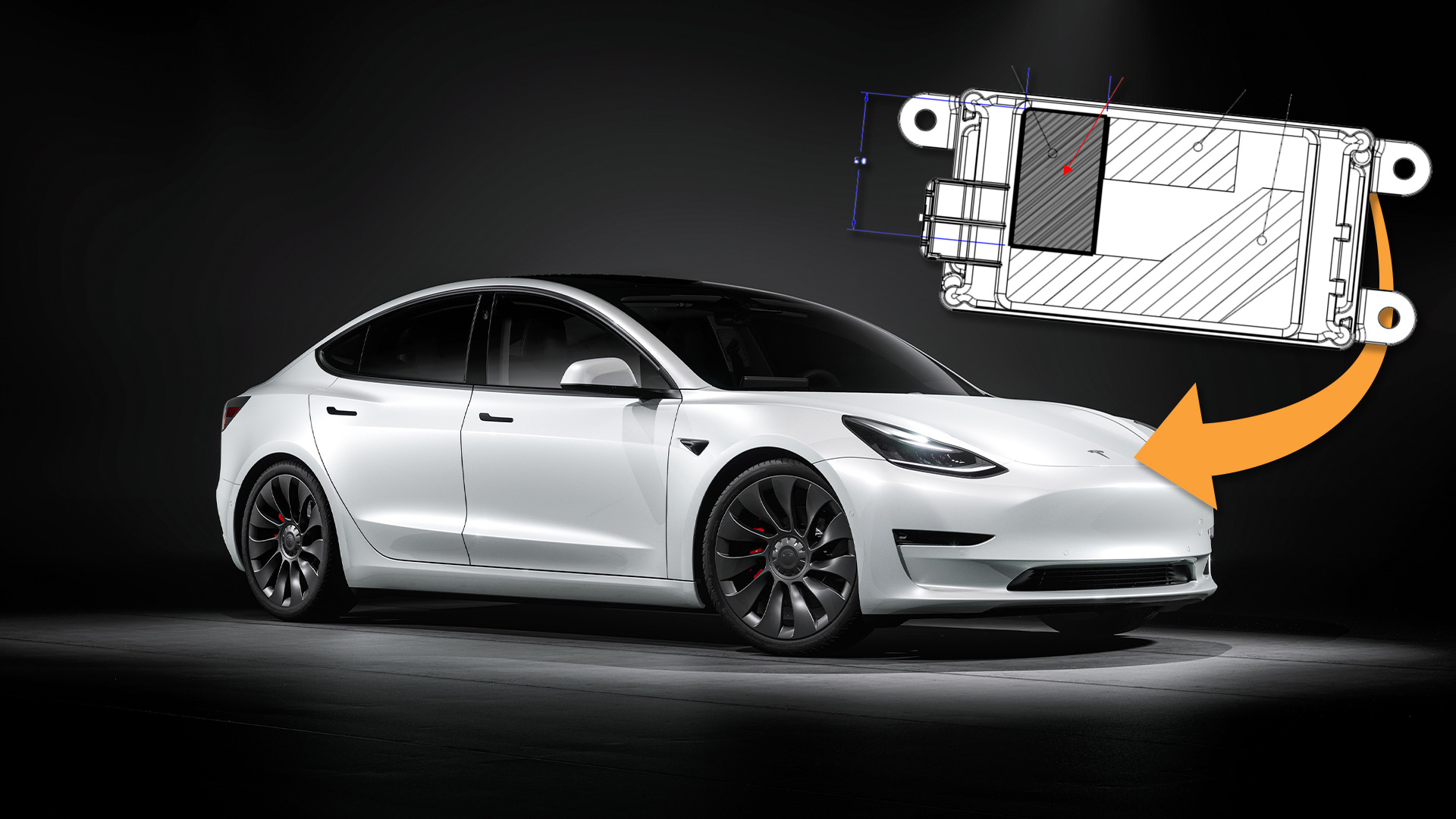The new Camera-Based Detection setting is nice (and it seems to be off by default).
However do anyone know if it is possible to have Camera-Based Detection when at certain locations and just sentry With Camera-Based Detection off at home.
I Was thinking it might be possible as the settings Seem to shift around based on location. (Have sentry disable at home and it seems to shift the settings around when at home)
However do anyone know if it is possible to have Camera-Based Detection when at certain locations and just sentry With Camera-Based Detection off at home.
I Was thinking it might be possible as the settings Seem to shift around based on location. (Have sentry disable at home and it seems to shift the settings around when at home)